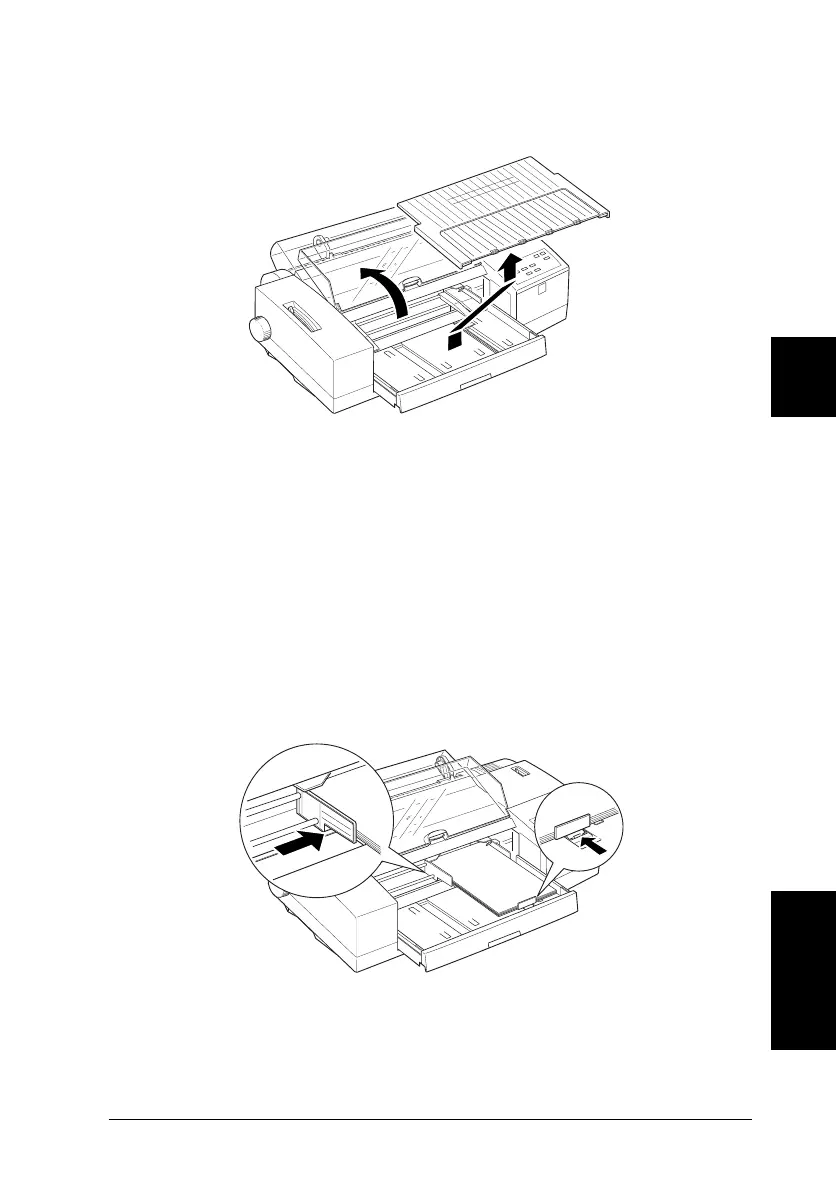2. Lift up the printer hood and remove the paper tray cover.
3. Slide the left edge guide inside the paper tray all the way to
the left. Then flip up the rear edge guide and slide it
toward you as far as it will go.
4. Fan a stack of paper and tap it on a flat surface to even the
edges.
5. Load the stack of paper, printable side down, so that its right
edge is firmly against the right side of the paper tray. Slide the
stack into the tray until you feel some resistance. Then slide
the left edge guide against the left edge of the paper stack
a-401
a-402
Macintosh
4
R
Loire-P Ref. Guide
Rev.c
A5 size Chapter 4
02-24-97 DR, pass 0
Printing With Macintosh
4-3
