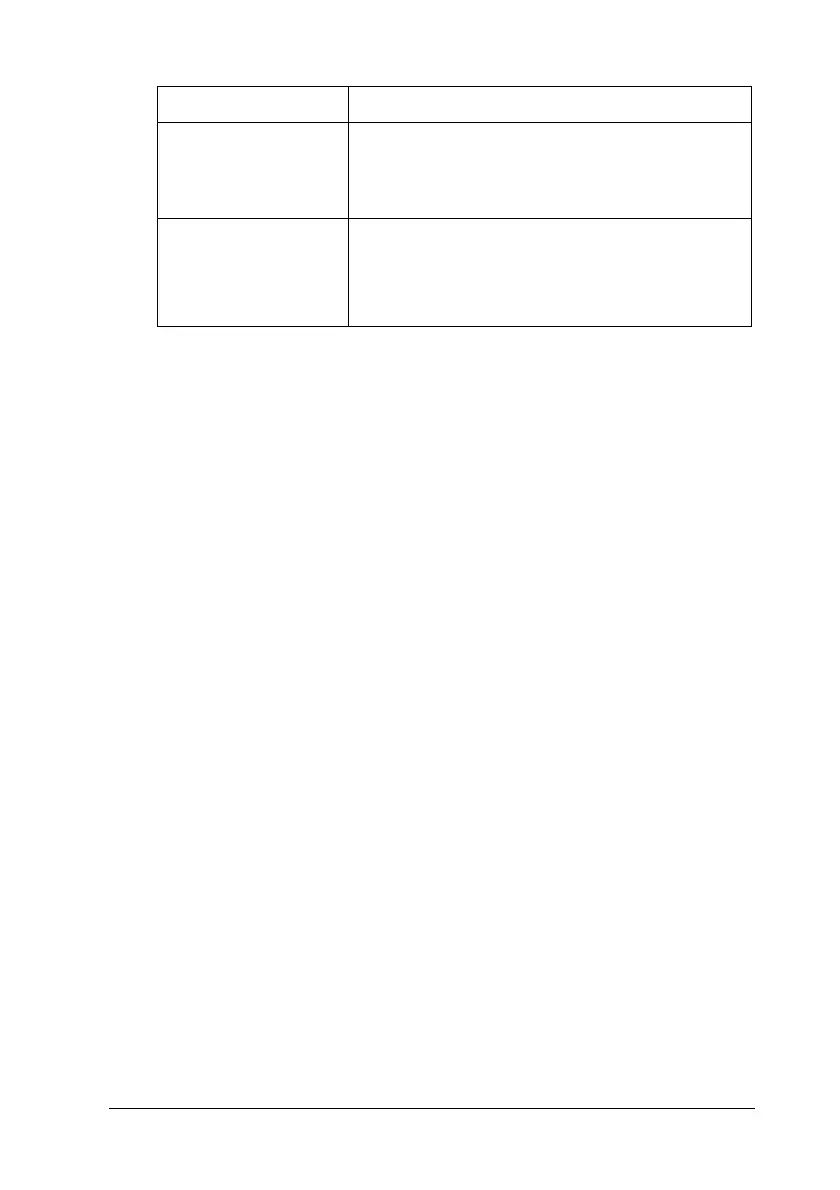Problem Solver 300
Media type of the
printer driver
Describes the Media Type of the printer driver. Be
sure to match the media type you set in the
printer driver and the paper loaded in the printer;
otherwise, the print quality may decline.
Auto Cut Describes whether Auto Cut is supported.
Y: Auto Cut is supported.
N: Auto Cut is not supported. Use a cutter sold at
a store to cut the paper.
Item Explanation
