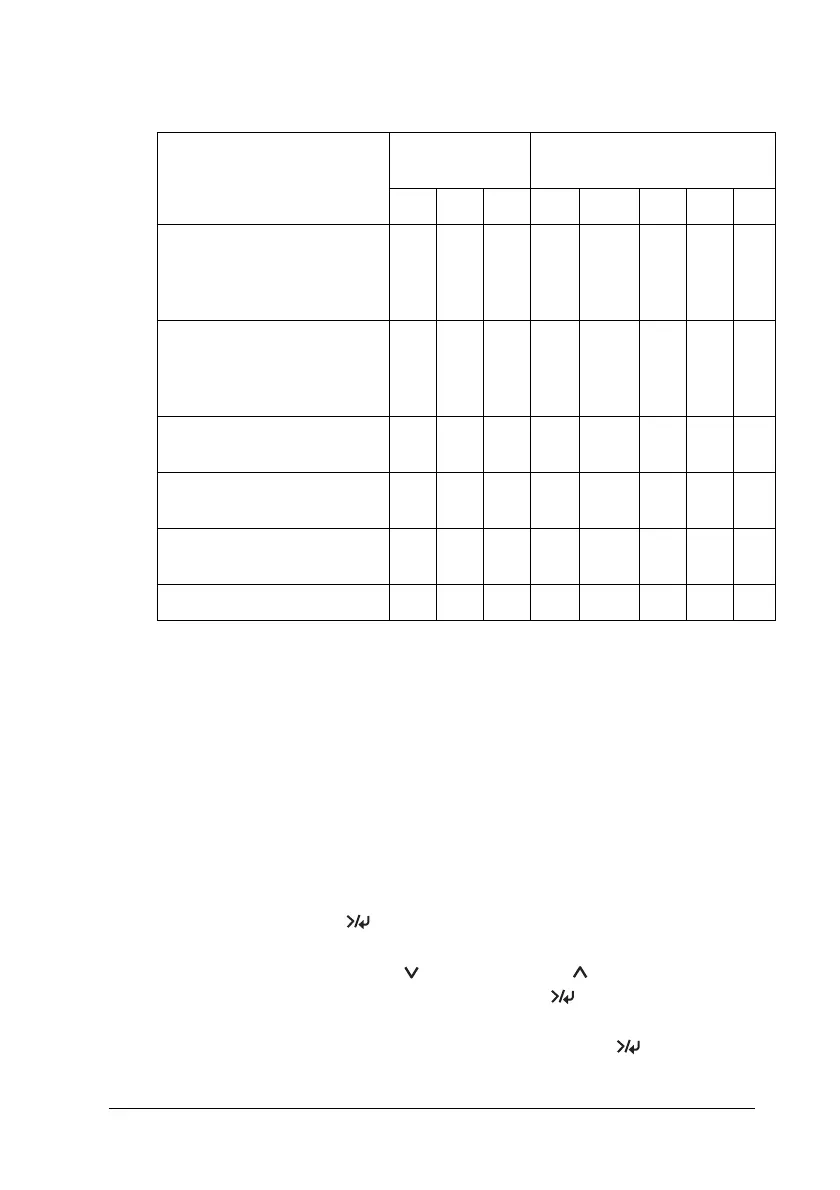The Control Panel 180
EPSON Stylus Pro 4450 for Mac OS X:
* Print Quality A: Speed, B: (Medium), C: Quality, D: Draft, E: Normal,
F: Fine, G: SuperFine, H: SuperPhoto
** When Super MicroWeave of the printer driver is selected, select #2. When
Super Microweave is not selected, select #1.
Aligning the print head manually
If you are not satisfied with the result of the automatic head
alignment, you can perform the head alignment manually. To
perform head alignment manually, follow the steps below.
1. Press the Menu button to enter Menu mode.
2. Press the Paper Feed or Paper Feed button to display
HEAD ALIGNMENT, and press the Menu
button.
3. When PAPER THKNS appears, press the Menu
button.
Media Type Automatic Advanced Settings (Print
Quality)
AB CD E F GH
Photo Quality Ink Jet Paper
Singleweight Matte Paper
Enhanced Matte Paper
Archival Matte Paper
#1 #2 #2 - #1 #2 #3 -
Premium Glossy Photo
Paper (170)
Premium Semigloss Photo
Paper (170)
#2 #2 #3 - - #2 #3 -
Plain Paper #1 - #2 #1 #1/
#2**
#2 - -
Plain Paper (line drawing) #1 - #2 - #1/
#2**
#2 - -
Singleweight Matte Paper
(line drawing)
#1 - #2 - #1 #2 #3 -
Tracing Paper #1- #2- #1 #2- -
