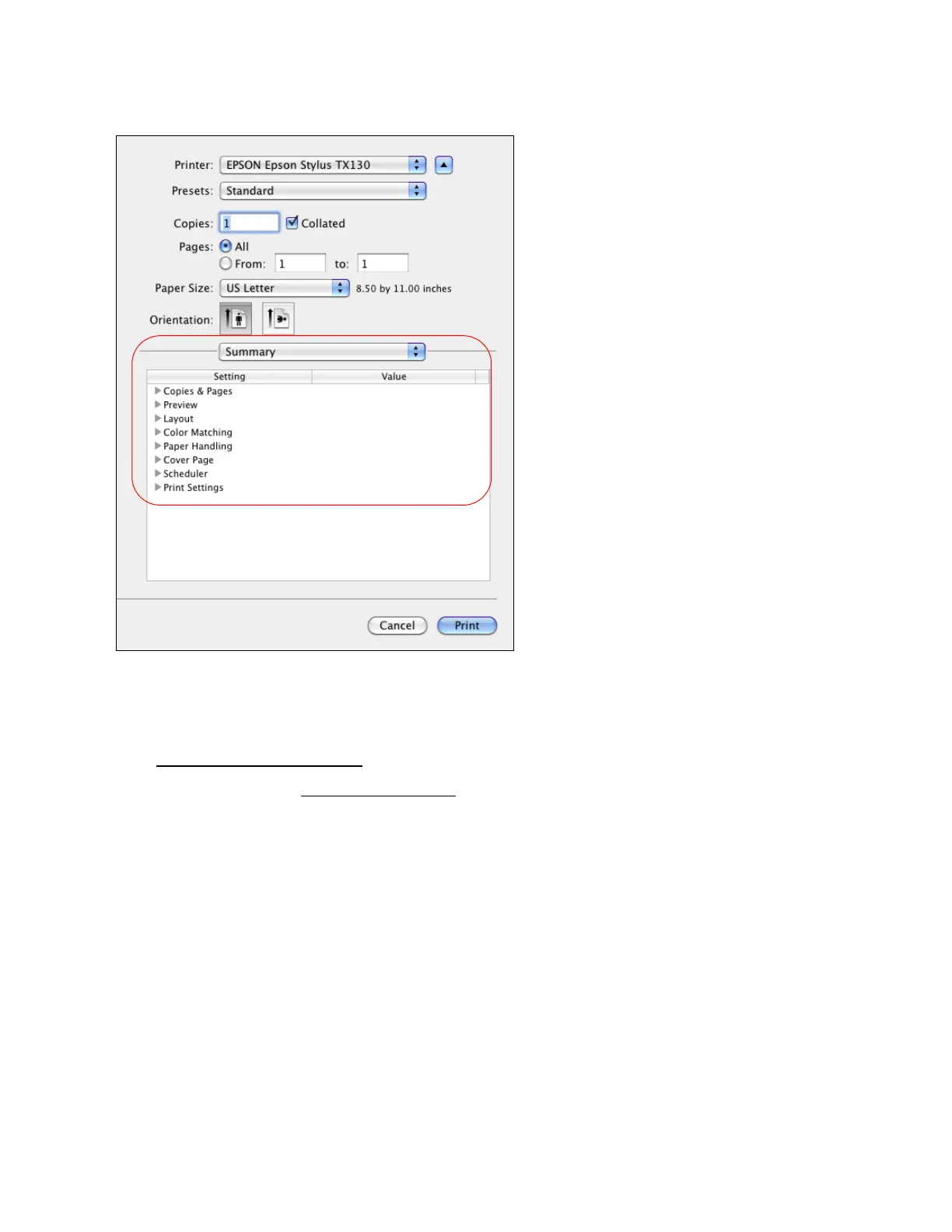34
Click the arrows to expand summary information for the different settings.
Print Your Document or Photo
After selecting your print settings
, click Print to start printing.
During printing, you can check printing status
.
Check Printing Status
During printing, you can view the progress of your print job, control printing, and monitor ink
levels.
1. Click the printer icon when it appears in the Dock.
