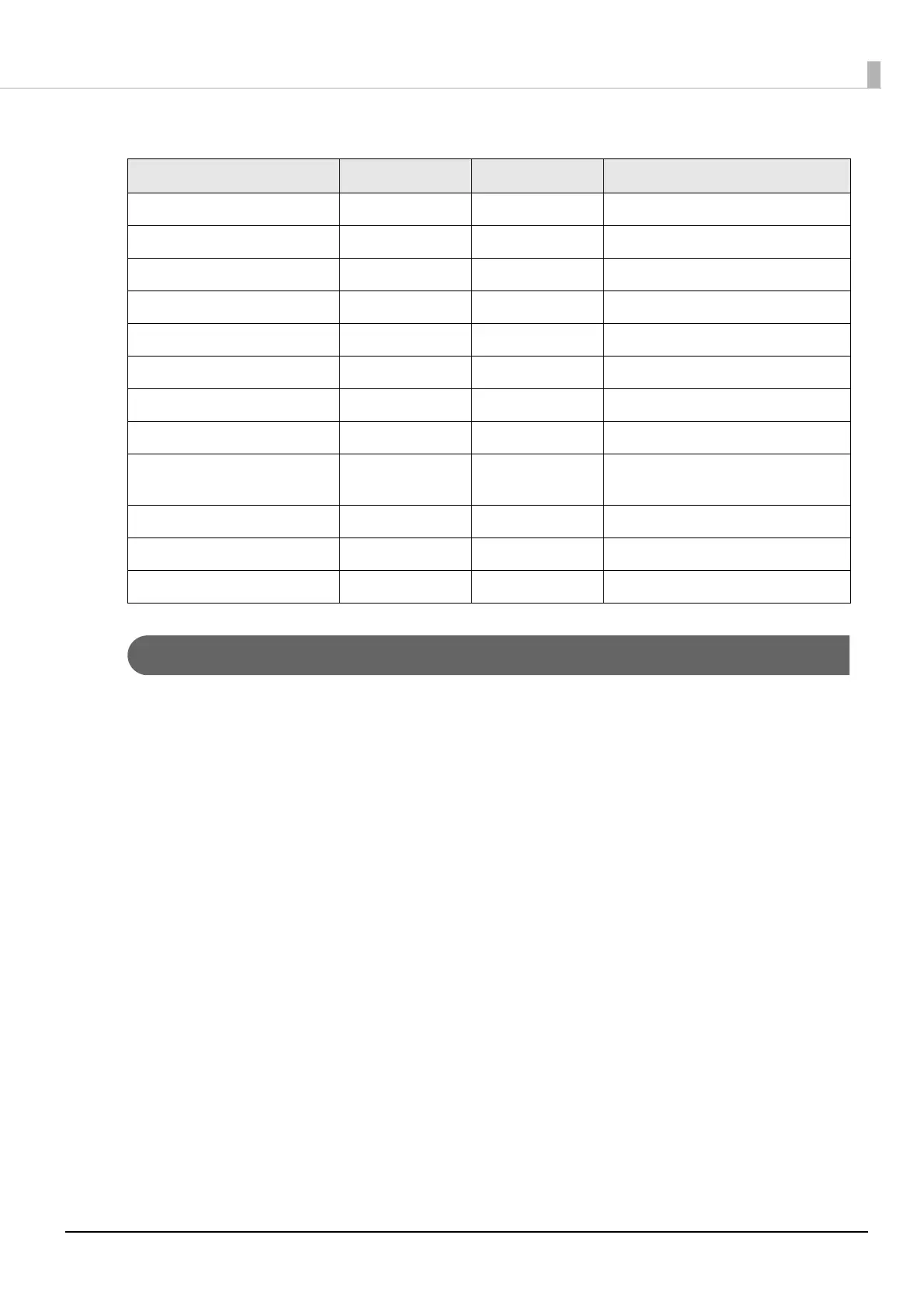130
Appendix
Table 1 iBeacon Packet Format
Changing the Bluetooth Low Energy Technology Advertising Packet
The TM-T88VII can acquire a configuration script from the printer.
You can also change settings by transmitting the configuration script to the printer.
The configuration script only supports UTF-8 encoding.
The iBeacon Format is defined in the configuration script by default for the TM-T88VII.
You can change this Packet Format to support Eddystone-UID or Eddystone-URL.
However, the T88VI only supports single Advertising Data Packets.
You can change the settings using either of the following two methods.
• Changing settings using the Epson TM-T88VII Utility for Windows (see the TM-T88VII Utility User's Man-
ual for details)
• Changing settings using an HTTP Request
The method of changing settings via an HTTP Request is explained below.
Content Data Length Value Description
Length of this data 1 byte 02h
AD type 1 byte 01h Adtype: flags
Flags 1 byte 06h Fixed value (06h)
Length of this data 1 byte 1Ah Fixed value (1Ah)
AD type 1 byte FFh Adtype: Company identifier
Company Identifier code 2 bytes 004Ch Apple’s manufacture ID
iBeacon type 1 byte 02h Incomplete List of 16-bit service UUIDs
iBeacon length 1 byte 15h 15h=21=16+2+2+1
UUID 16 bytes - Default UUID = fac1ba2f-61a2-4d83-
9a8c-60087c232569
Major Number 2 bytes -
Minor Number 2 bytes -
Measured Power 1 byte 05h C5h: -59dB
