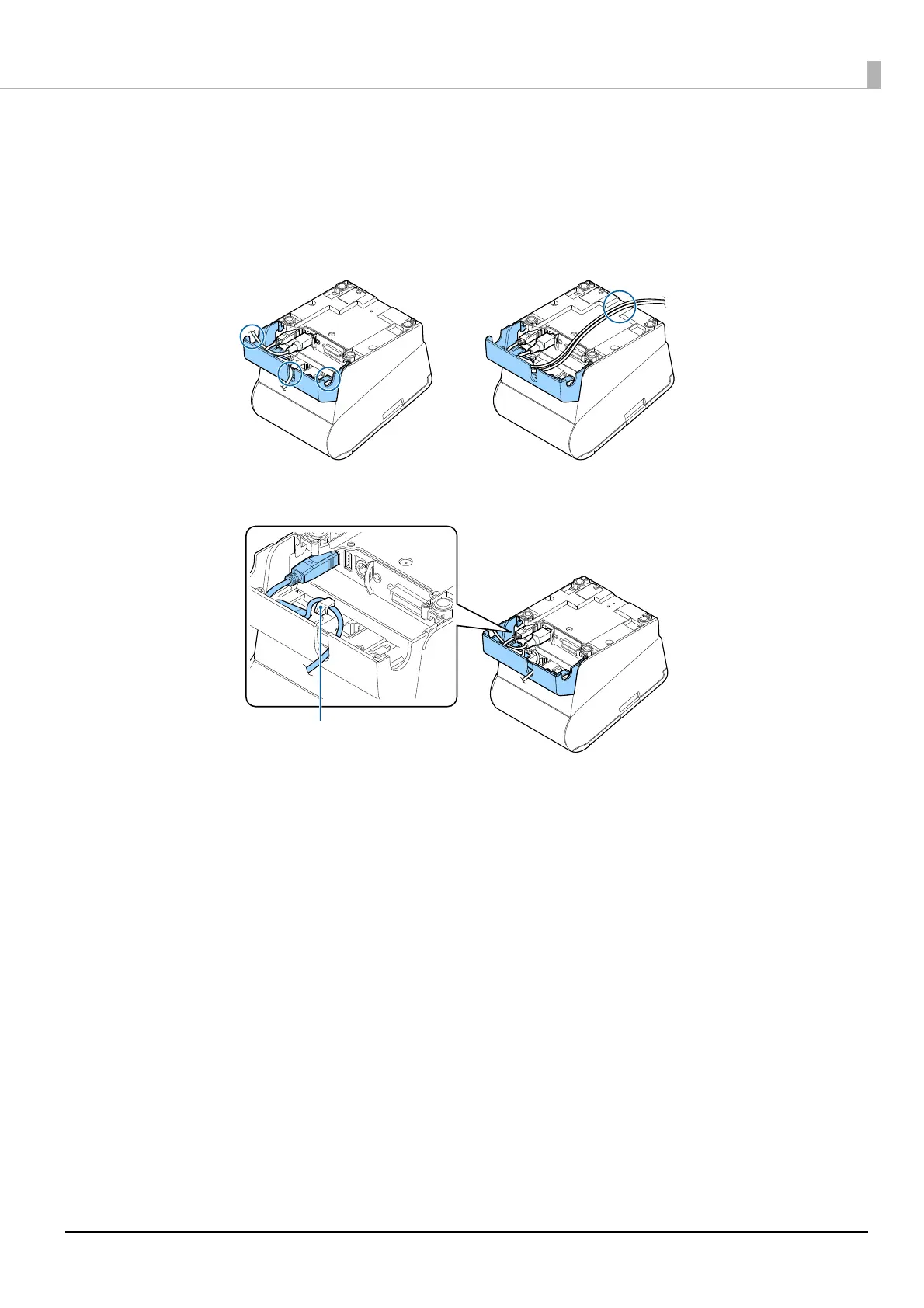46
Chapter 2 Setup
Arranging the Cables
Route the cables when using the connector cover.
Pass the cables through cable exits in the connector cover. The connector cover has cable exits on the back and
both sides.
You can also route the cables out the front by passing them through the notch in the printer bottom.
If you want to pass the USB cable through the cable exit on the back, fit the cable under the hook on the printer
to prevent the cable from coming off and to prevent too much force being applied to the connector section.
