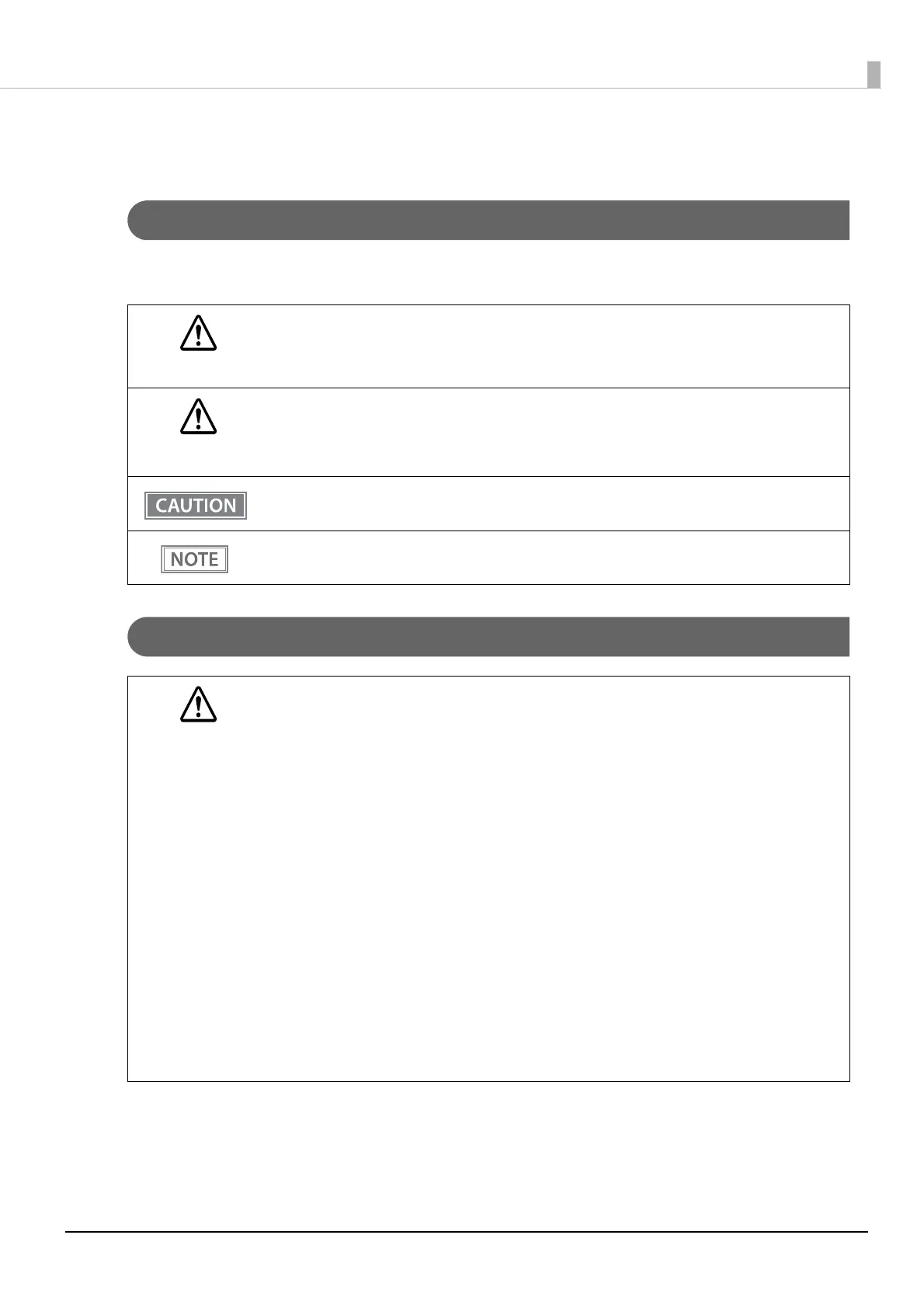3
For Safety
Key to Symbols
The symbols in this manual are identified by their level of importance, as defined below. Read the following
carefully before handling the product.
Warnings
WARNING
You must follow warnings carefully to avoid serious bodily injury.
CAUTION
Provides information that must be observed to prevent damage to the equipment or loss of data.
• Possibility of sustaining physical injuries.
• Possibility of causing physical damage.
• Possibility of causing information loss.
Provides information that must be observed to avoid damage to your equipment or a malfunction.
Provides important information and useful tips.
WARNING
In the following cases, immediately unplug the AC cable and contact qualified service personnel.
Continued use may lead to fire or electric shock.
• If the product emits smoke, a strange odor, or unusual noises.
• If water or other liquid spills into the product.
• If the product is too hot to touch or the case is deformed.
Note the following points to avoid accidents such as fire, electric shock, or burn.
• Do not use this product where flammable fumes from gasoline, benzine, thinner, or other
flammable liquids may be in the air.
• Do not use aerosol sprayers containing flammable gas inside or around the product.
• Do not cover the product with cloth, or place the product in locations subject to high levels of
humidity or dust.
• Do not allow foreign objects or flammable objects to fall into the equipment.
• Do not touch the inside of the product except where mentioned in the manual.
• Do not use the product with any power supply or voltage other than the ones specified.
• Do not connect cables in ways other than those mentioned in the manual.
• Never disassemble or modify the product.
• Do not use the power plug if there is dust or foreign matter attached.
• Do not bend, twist, pull with excessive force, or place heavy object on the AC cable.
• Do not use the cables if they are damaged.
• Do not place multiple loads on the power outlet (wall outlet).
• Never insert or disconnect the power plug with wet hands.
