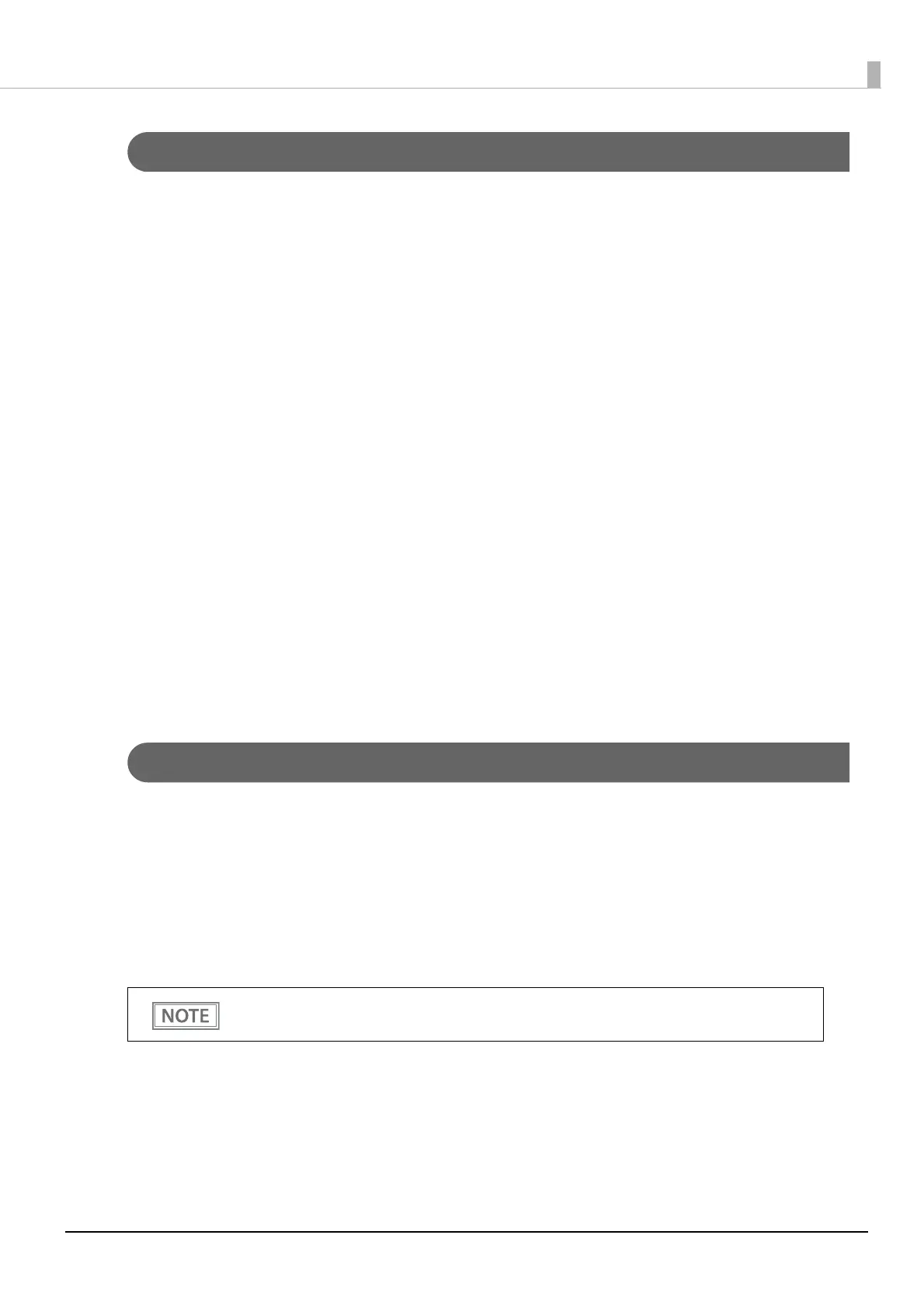71
Chapter 3 Advanced Usage
Self-test Mode
You can check the following items using the self-test.
• Product name
• Firmware version
• Product serial number
• Interface type
• Resident fonts
• Maintenance counter information (head running length, number of times of autocutting)
• Setting condition of the DIP switch
Follow the steps below. You can also run the self-test using the ESC/POS commands.
1
Close the roll paper cover.
2
While pressing the Feed button, turn on the printer. (Hold down the Feed button
until printing starts.)
After printing the current print status, a Continuing self-test guidance is printed, and the Power LED
flashes.
3
Briefly press the Feed button (less than one second) to continue the self-test.
The printer prints a rolling pattern on the roll paper, using the built-in character set.
After “*** completed ***” is printed, the printer initializes and switches to standard mode.
NV Graphics Information Print Mode
Prints the following NV graphic information registered to the printer.
• Capacity of the NV graphics
• Used capacity of the NV graphics
• Unused capacity of the NV graphics
• Number of NV graphics that are registered
• Key code, number of dots in X direction, number of dots in Y direction to be defined.
• NV graphics data
For details on NV graphics, see "NV Graphics Memory" on page 24.
