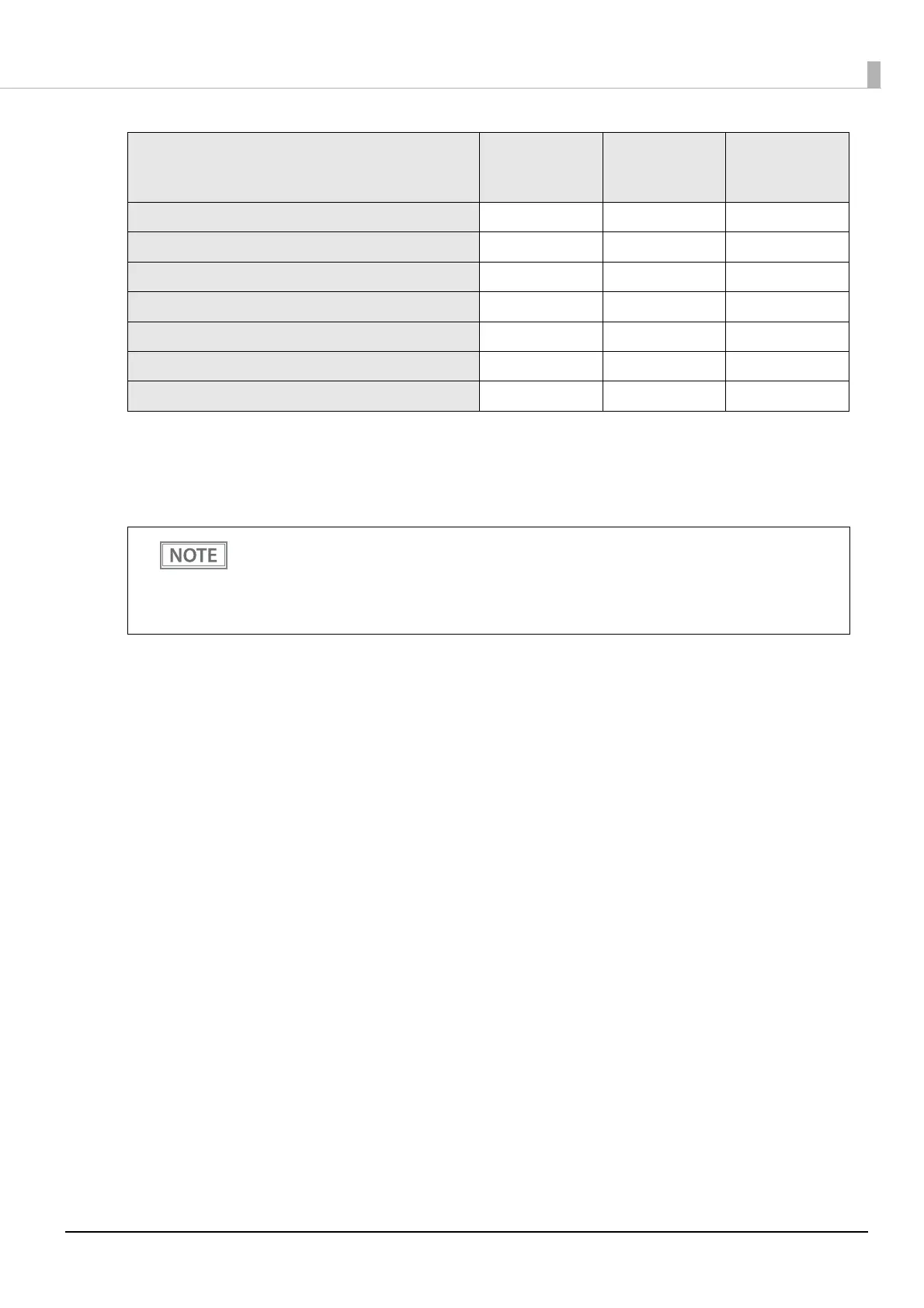60
Chapter 3 Advanced Usage
∗1: Except for "Thai Character Composition" and "Embedded Font Replacement".
∗2: Only "Buzzer Control" can be set.
∗3: The setting item may not be available depending on the area.
∗4: Can be set on WebConfig that can be accessed from the TM-Utility.
Certificate Config
*4
TCP/IP Config
SNMP Config
Time Config
LPR Config
Port9100 Config
IP/Port Filter Config
• The software setting mode is the mode set using the printer's panel. For details on panel
operations, see "Software Setting Mode" on page 73.
• For details about the items that can be set with ESC/POS commands and the setting method,
see the ESC/POS command reference.
• If the same setting is set using the DIP switch, the DIP switch setting is applied.
Item/Method
Software
Setting
Mode
Epson TM-
T88VII Utility
for Windows
Epson TM
Utility for iOS/
Android
