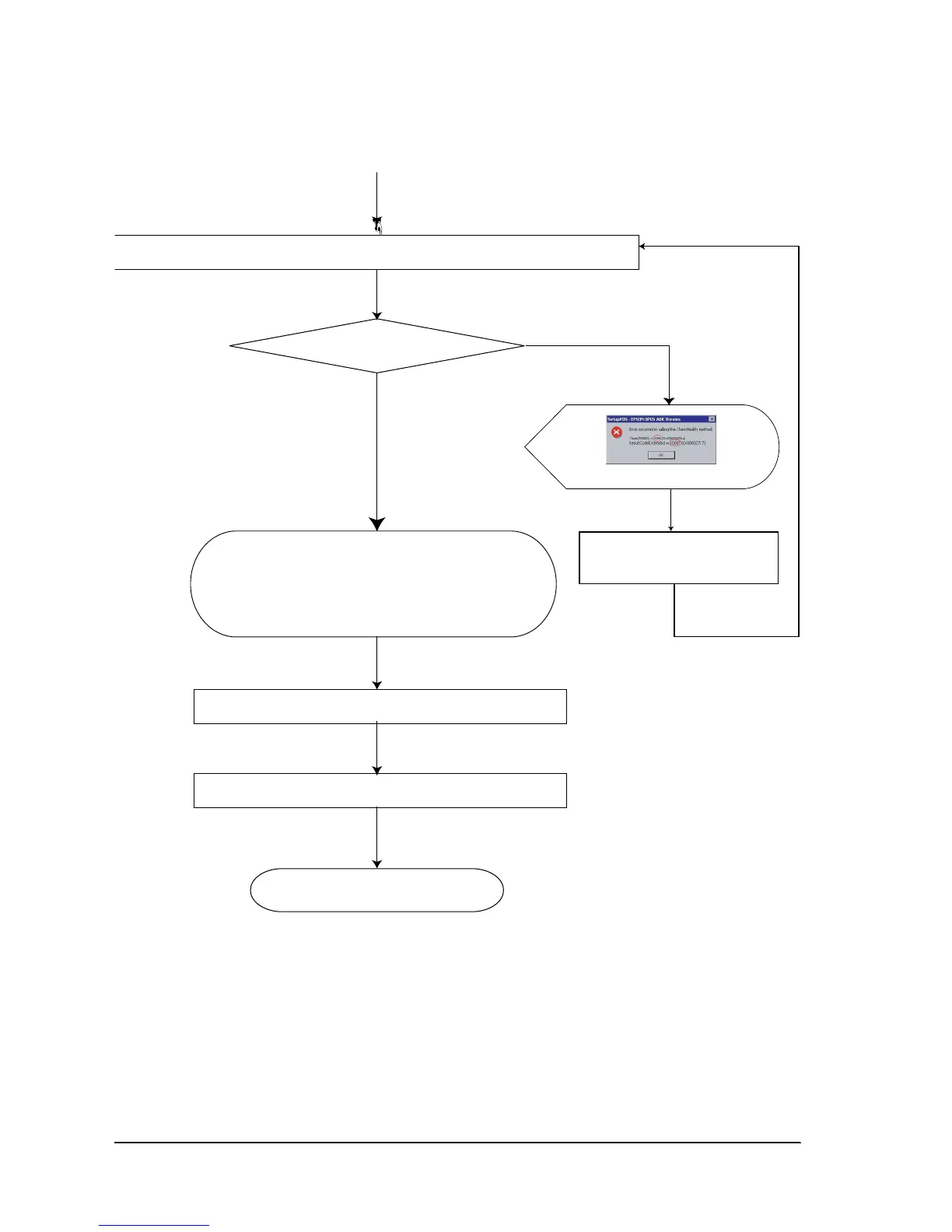3-36 Setup Rev. D
1. Installation.
Execute the Setup.exe in DISK1. and continue to installation by wizard.
2.2. Device communication test by executing the CheckHealth
ResultCode
SUCCESS
ERROR
Confirm the error condition by
referring to the [User's manual]
END
The OPOS and device settings are right.
&
The Install and Setup are completed.
(3. Confirmation by sample program)
4. Make a OPOS compliant program
