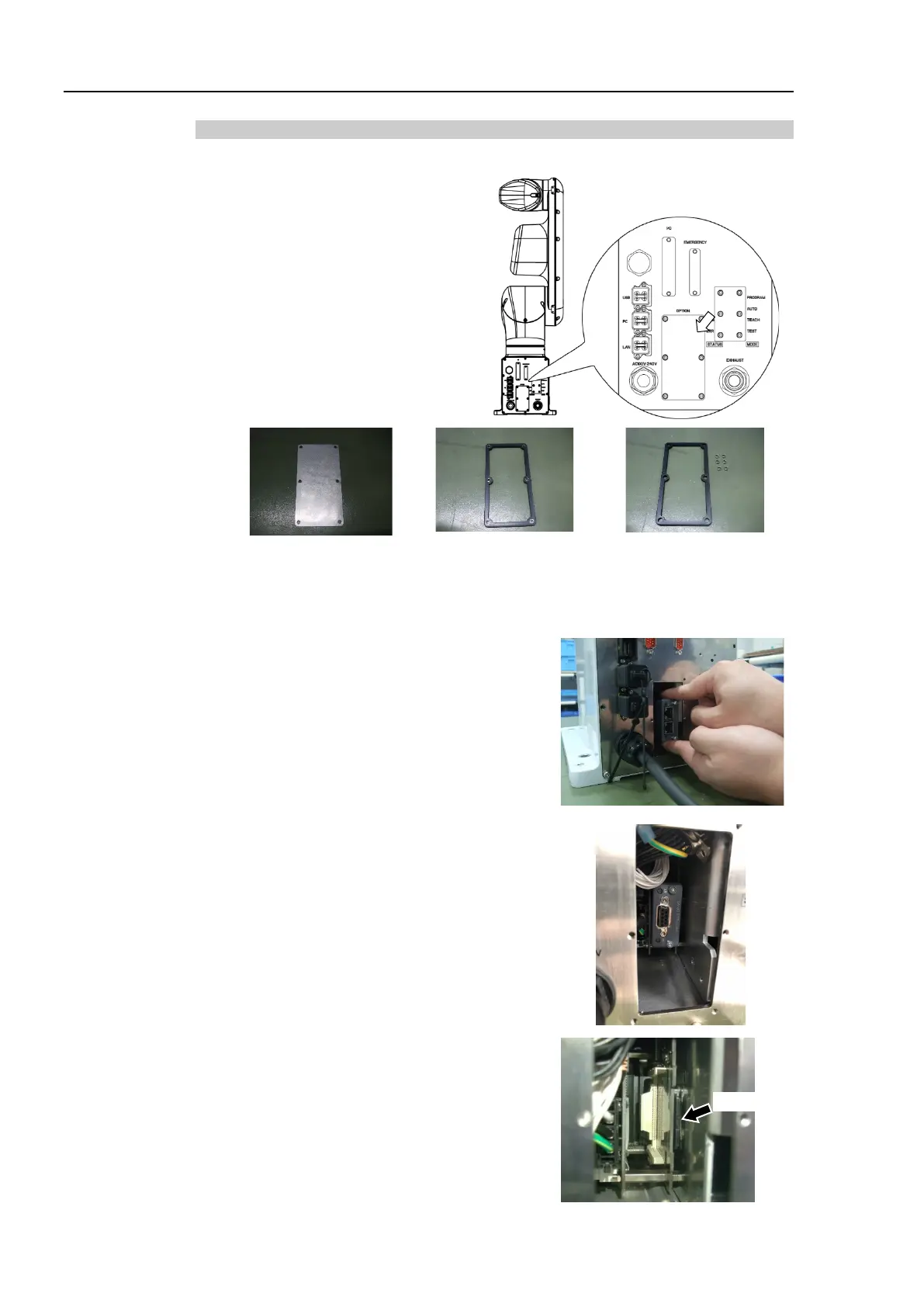VT6L Maintenance 18. Controller Unit
166 VT series Maintenance Manual Rev.2
Profibus-DP
I/O Module
Installation
Protection model
Profibus-DP
Turn OFF the Manipulator.
Remove the following parts on
the rear side of the Manipulator.
Optional slot cover
Gaskets
Spacers
Hexagon socket head bolts
: 6-M3×8
Note that the spacers may fall out when removing the gasket.
B
e careful not to damage the mounting surface of the gasket. If the surface is
damaged, water protection performance may not be ensured.
Insert the fieldbus I/O module into the optional
slot.
Make sure that the fieldbus I
completely inserted. Move the module up and
down lightly and check whether the module is
fixed in place.
If you touch the SD card while installing the
fieldbus I/O module, it may come out.
Manipulator (Controller part) will not operate
properly if the SD card is not inserted.
