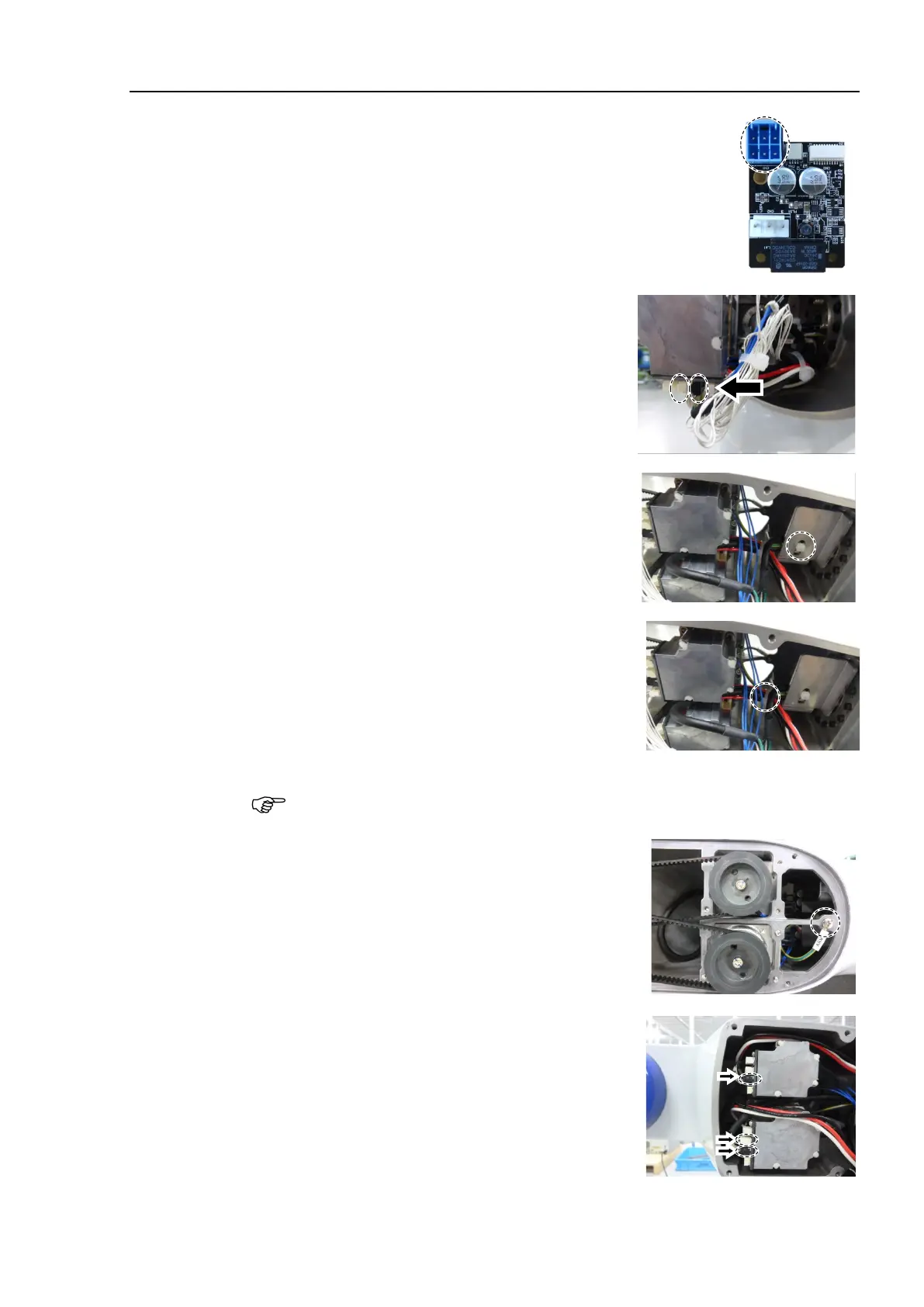VT6L Maintenance 8. Cable
VT series Maintenance Manual Rev.2 51
Disconnect the power cable connecter from
the
AMP board of
Joint #4 motor.
Disconnect the signal cable connectors (for motor
×
2) of Joint #4 motor.
Cut off the wire ties bound to the plate inside the
Arm
#4.
Wire tie: AB150
Cut off the wire tie that binds the following cables
and
ground wire.
Wire tie: AB100
Joint #5 motor cable
Signal cable (for motor)
Joint #6 motor cable
Ground wire
the harness.
Remove the ground wire terminals
of Arm #4.
Cross recessed head screws: M4×6
Remove the signal cable connectors (for motor
×
3) of the the Joint #5 motor and J
oint #6 motor.
