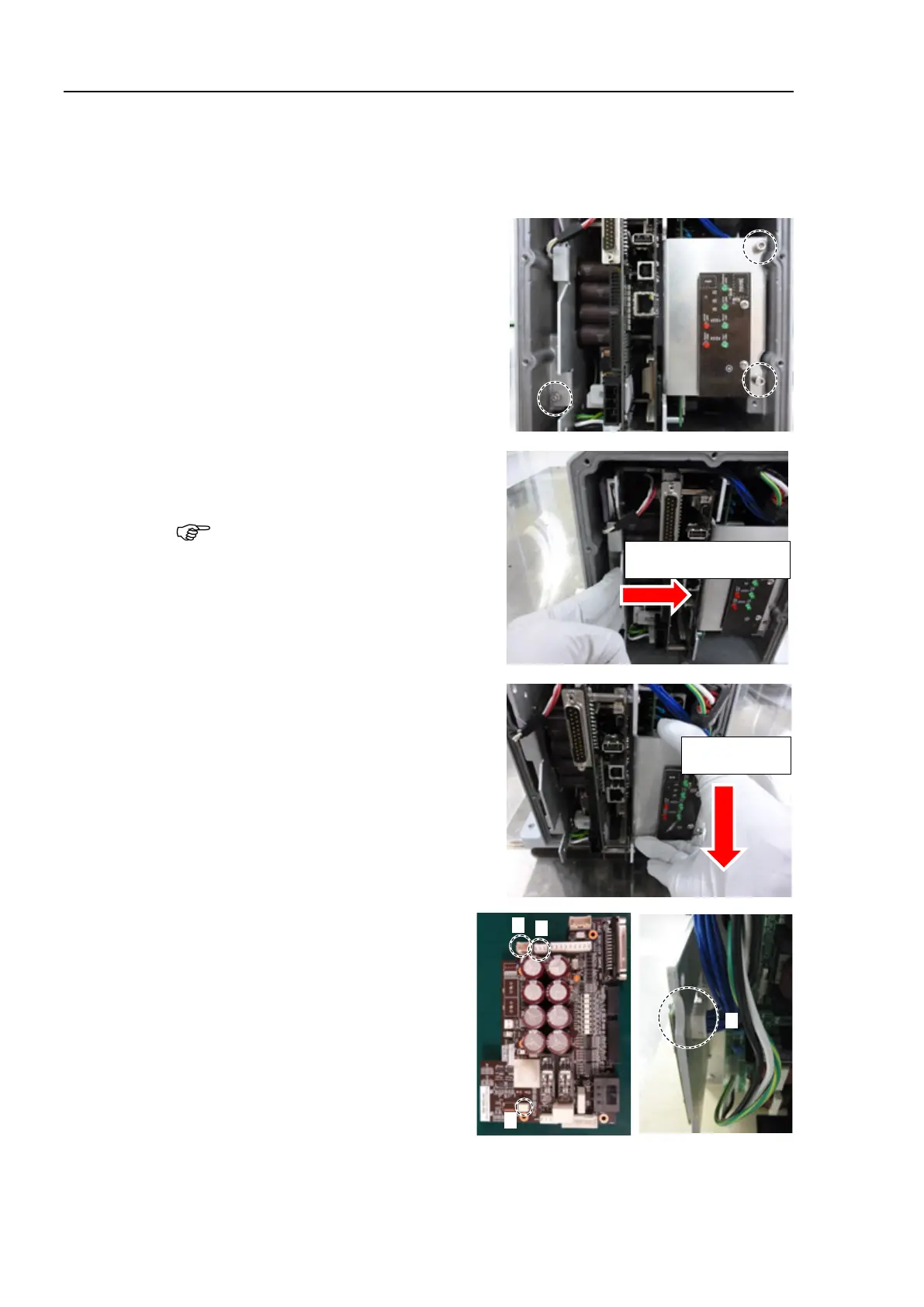VT6L Maintenance 9. Joint #1
70 VT series Maintenance Manual Rev.2
Turn OFF the Manipulator.
Remove the Arm #1 cover and the connector plate.
Reference: 7. Covers
Unscrew the mounting screws of the
Controller Unit.
Hexagon socket head cap bolts:
3-M4×10 (with a plain washer)
Pull out the Controller Unit from the
Manipulator base.
firstly push the plate of the Controller
Unit to the right (see the picture) gently,
then remove the thermal conductive
sheet
on the base and the Controller
.
Next, pull the Controller Unit
forward.
Disconnect the following connectors
of the Controller Unit.
A: Power cable connector
B: Signal cable connector
C: LED connectors × 2
