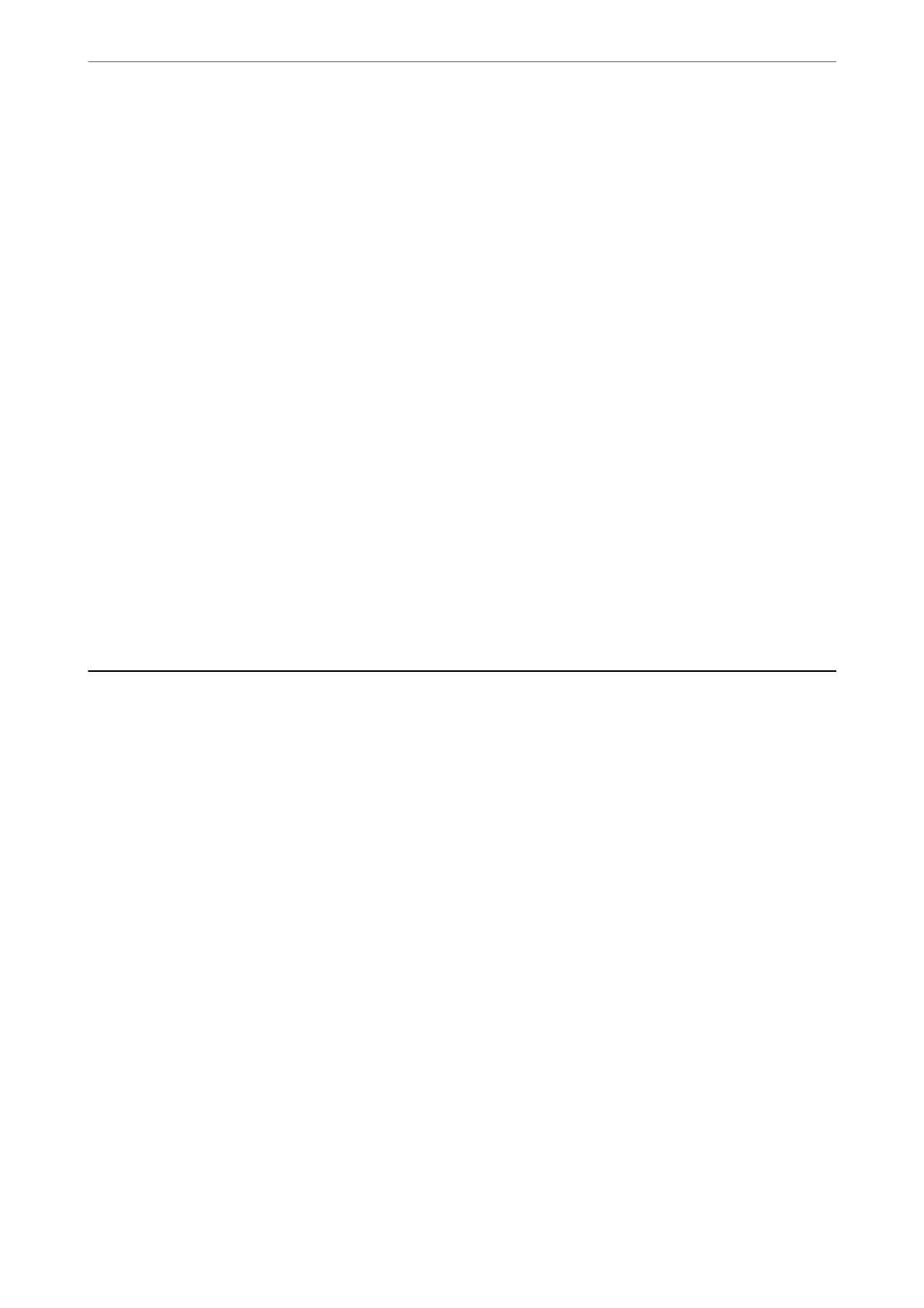❏ Microso
®
Windows
®
8.1 operating system
❏ Microso
®
Windows
®
8 operating system
❏
Microso
®
Windows
®
7 operating system
❏ Microso
®
Windows Vista
®
operating system
❏ Microso
®
Windows
®
XP operating system
❏
Microso
®
Windows
®
XP Professional x64 Edition operating system
❏ Microso
®
Windows Server
®
2022 operating system
❏ Microso
®
Windows Server
®
2019 operating system
❏
Microso
®
Windows Server
®
2016 operating system
❏ Microso
®
Windows Server
®
2012 R2 operating system
❏ Microso
®
Windows Server
®
2012 operating system
❏
Microso
®
Windows Server
®
2008 R2 operating system
❏ Microso
®
Windows Server
®
2008 operating system
❏ Microso
®
Windows Server
®
2003 R2 operating system
❏
Microso
®
Windows Server
®
2003 operating system
Mac OS
In this manual, "Mac OS" is used to refer to Mac OS X 10.9.5 or later as well as macOS 11 or later.
Trademarks
❏ EPSON
®
is a registered trademark, and EPSON EXCEED YOUR VISION or EXCEED YOUR VISION is a
trademark of Seiko Epson Corporation.
❏ QR Code is a registered trademark of DENSO WAVE INCORPORATED in Japan and other countries.
❏ Microso
®
, Windows
®
, Windows Server
®
, and Windows Vista
®
are registered trademarks of Microso
Corporation.
❏ Apple, Mac, macOS, OS X, Bonjour, Safari, AirPrint, iPad, iPhone, iPod touch, and Spotlight are trademarks of
Apple Inc., registered in the U.S. and other countries.
❏ Use of the Works with Apple badge means that an accessory has been designed to work specically with the
technology identied in the badge and has been certied by the developer to meet Apple performance
standards.
❏ Chrome, Google Play, and Android are trademarks of Google LLC.
❏ Adobe, Acrobat, and Reader are either registered trademarks or trademarks of Adobe in the United States
and/or other countries.
❏ Firefox is a trademark of the Mozilla Foundation in the U.S. and other countries.
❏ Mopria
®
and the Mopria
®
Logo are registered and/or unregistered trademarks and service marks of Mopria
Alliance, Inc. in the United States and other countries. Unauthorized use is strictly prohibited.
❏ PictBridge is a trademark.
❏ General Notice: Other product names used herein are for identication purposes only and may be trademarks
of their respective owners. Epson disclaims any and all rights in those marks.
Guide to This Manual
>
Trademarks
10