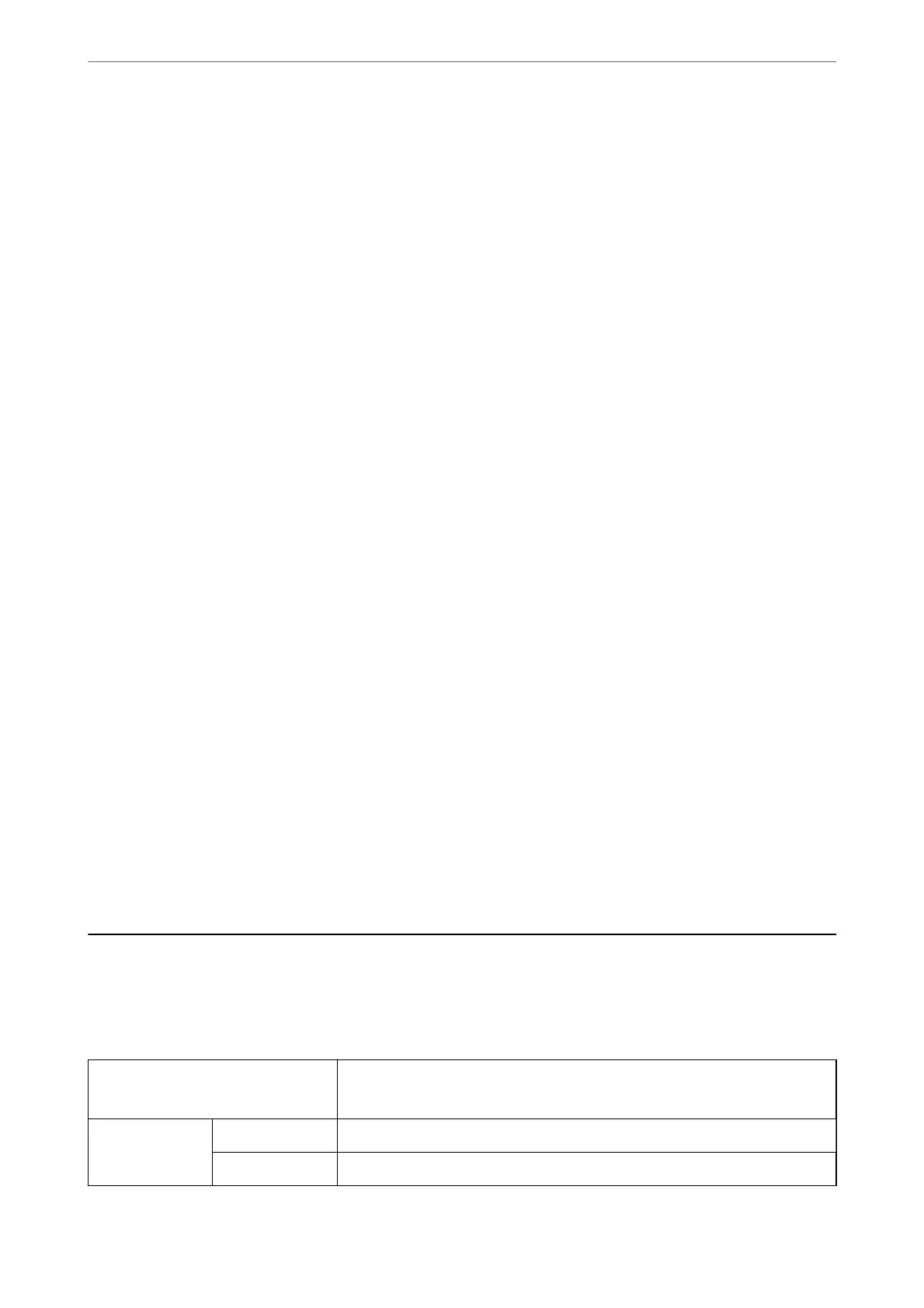Restore Default Settings
Select the menus on the control panel as described below.
Settings > Restore Default Settings
Network Settings:
Resets the network settings to the default.
Copy Settings:
Resets the copy settings to the default.
Scan Settings:
Resets the scan settings to the default.
Fax Settings:
Resets the fax settings to the default.
Clear All Data and Settings:
Clears all the personal information stored in the printer's memory and resets all settings to the
default.
Firmware Update
Select the menus on the control panel as described below.
Settings > Firmware Update
Update:
Check if the latest version of the rmware has been uploaded to the network server. If an update is
available, you can select whether or not to start updating.
Notication
:
Select On to receive a notication if a rmware update is available.
Product Specications
Printer Specications
Print Head Nozzle Placement Black ink nozzles: 400
Color ink nozzles: 128 for each color
Weight of Paper
*
Plain Paper 64 to 90 g/m
Envelopes 75 to 100 g/m
Product Information
>
Product Specications
>
Printer Specications
228
