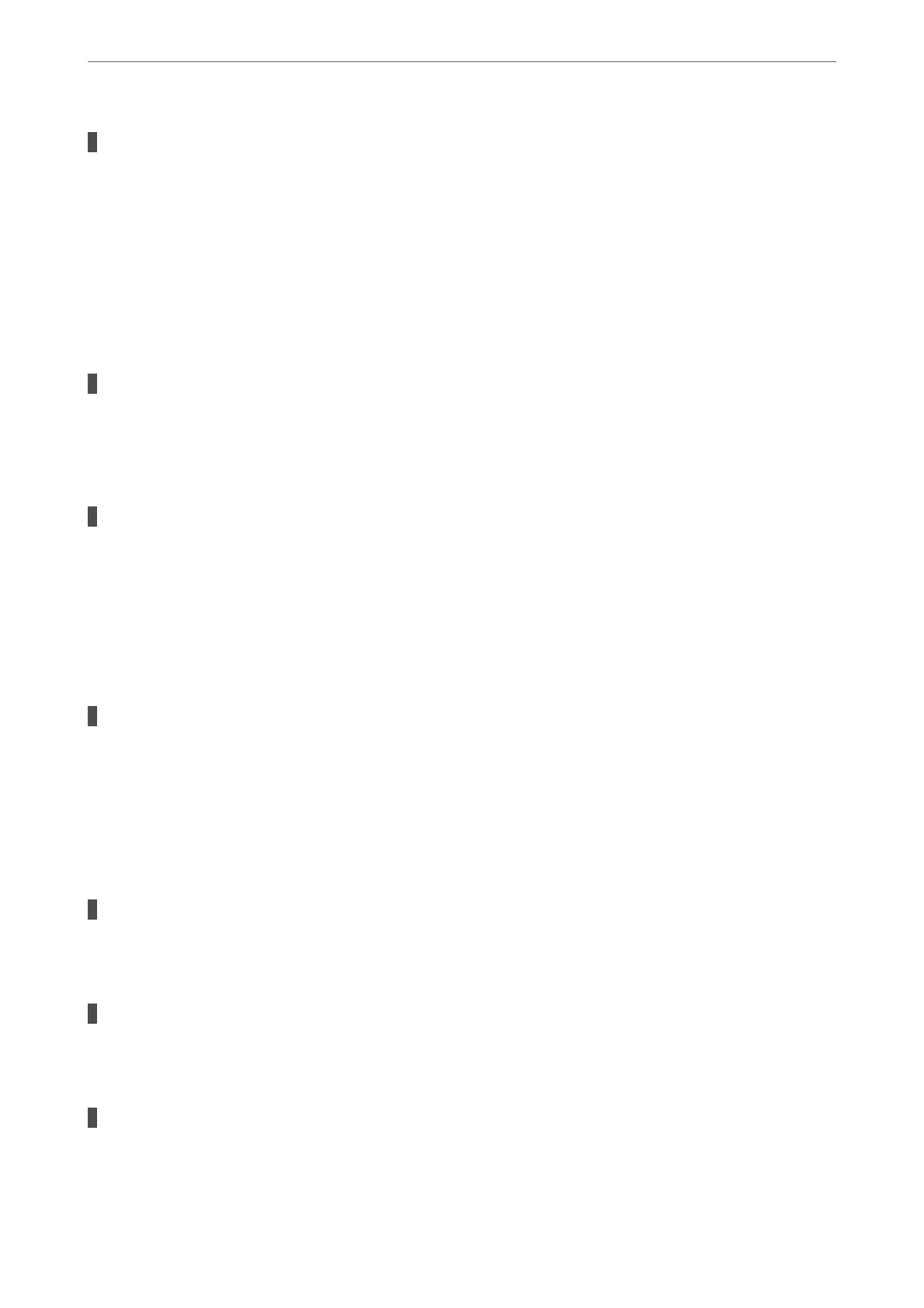There is a problem with the status of the printer.
Solutions
Make sure the printer status is not Pause.
Select System Preferences from the Apple menu > Printers & Scanners (or Print & Scan, Print & Fax),
and then double-click the printer. If the printer is paused, click Resume.
Cannot Print Even Though a Connection has been Established (iOS)
e following causes can be considered.
Paper Setup Auto Display is disabled.
Solutions
Enable Paper Setup Auto Display in the following menu.
Settings > General Settings > Printer Settings > Paper Source Settings > Paper Setup Auto Display
AirPrint is disabled.
Solutions
Enable the AirPrint setting on Web Cong.
& “Application for Conguring Printer Operations (Web Cong)” on page 211
Cannot Scan Even Though a Connection has been Correctly Established
Scanning at a high resolution over a network.
Solutions
Try scanning at a lower resolution.
The Printer Cannot Connect by USB
e
following causes can be considered.
The USB cable is not plugged into the electrical outlet correctly.
Solutions
Connect the USB cable securely to the printer and the computer.
There is a problem with the USB hub.
Solutions
If you are using a USB hub, try to connect the printer directly to the computer.
There is a problem with the USB cable or the USB inlet.
Solutions
If the USB cable cannot be recognized, change the port, or change the USB cable.
Solving Problems
>
Cannot Print, Scan, or Fax
>
The Application or Printer Driver do not Work Properly
146
