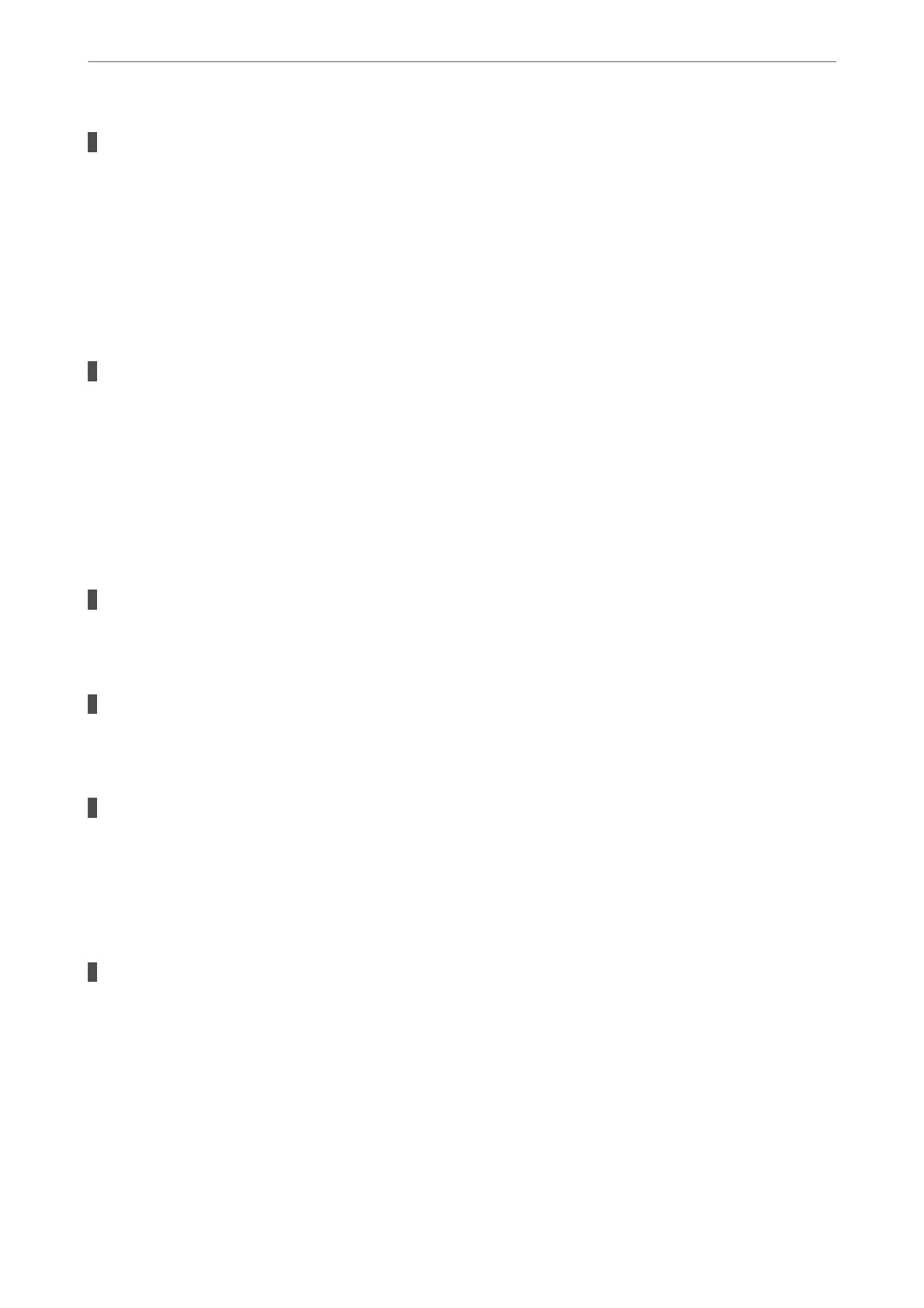Paper slips when paper dust adheres to the roller.
Solutions
Clean the roller.
& “Improving Paper Feeding Problems” on page 104
Paper Feeds at a Slant
e
following causes can be considered.
The paper is loaded incorrectly.
Solutions
Load paper in the correct direction, and slide the edge guide against the edge of the paper.
& “Loading Paper” on page 28
Several Sheets of Paper are Fed at a Time
e
following causes can be considered.
The paper is moist or damp.
Solutions
Load new paper.
Static electricity is causing sheets of paper to stick to each other.
Solutions
Fan the paper before loading. If the paper still does not feed, load one sheet of paper at a time.
Multiple sheets of paper feed at the same time during manual 2-sided printing.
Solutions
Remove any paper that is loaded in the paper source before you reload the paper.
Paper is Ejected During Printing
Letterhead is not selected as the paper type.
Solutions
When you load letterhead paper (paper on which information such as the sender's name or corporation
name are pre-printed in the header), select Letterhead as the paper type setting.
Original Does Not Feed in the ADF
e following causes can be considered.
Solving Problems
>
Cannot Print, Scan, or Fax
>
Paper Does Not Feed Properly
158
