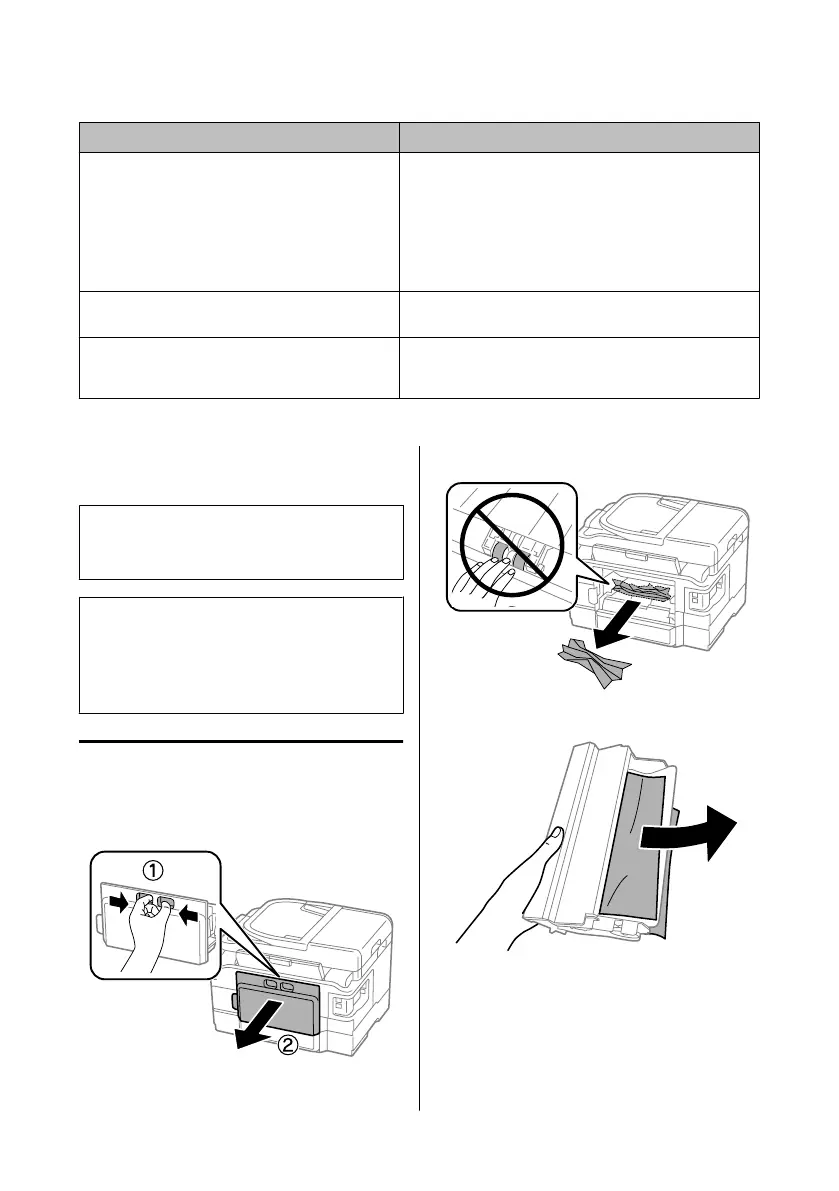Error Messages Solutions
No dial tone detected. Run Check Fax Connection under
Fax Settings in Setup menu.
Make sure the phone cable is connected correctly and the phone
line works.
& See “Connecting to a Phone Line” on page 11
If you connected the product to a PBX (Private Branch Exchange)
phone line or Terminal Adapter, turn off the Dial Tone Detection.
Select Fax Settings > Communication > Dial Tone Detection
>Off.
Combination of the IP address and the subnet mask is
invalid. See your documentation.
Refer the online Network Guide.
Recovery Mode The firmware update has failed. You will need to re-attempt the
firmware update. Ready a USB cable and visit your local Epson
website for further instructions.
Paper Jams
!
Caution:
Never touch the buttons on the control panel while
your hand is inside the product.
Note:
❏ Cancel the print job if prompted by a message from
the LCD screen or the printer driver.
❏ After you have removed the jammed paper, press the
button indicated in the LCD screen.
Removing jammed paper from
the rear cover
A
Pull out the rear cover.
B
Carefully remove the jammed paper.
C
Carefully remove the jammed paper.
Basic Guide
Basic Troubleshooting
20
