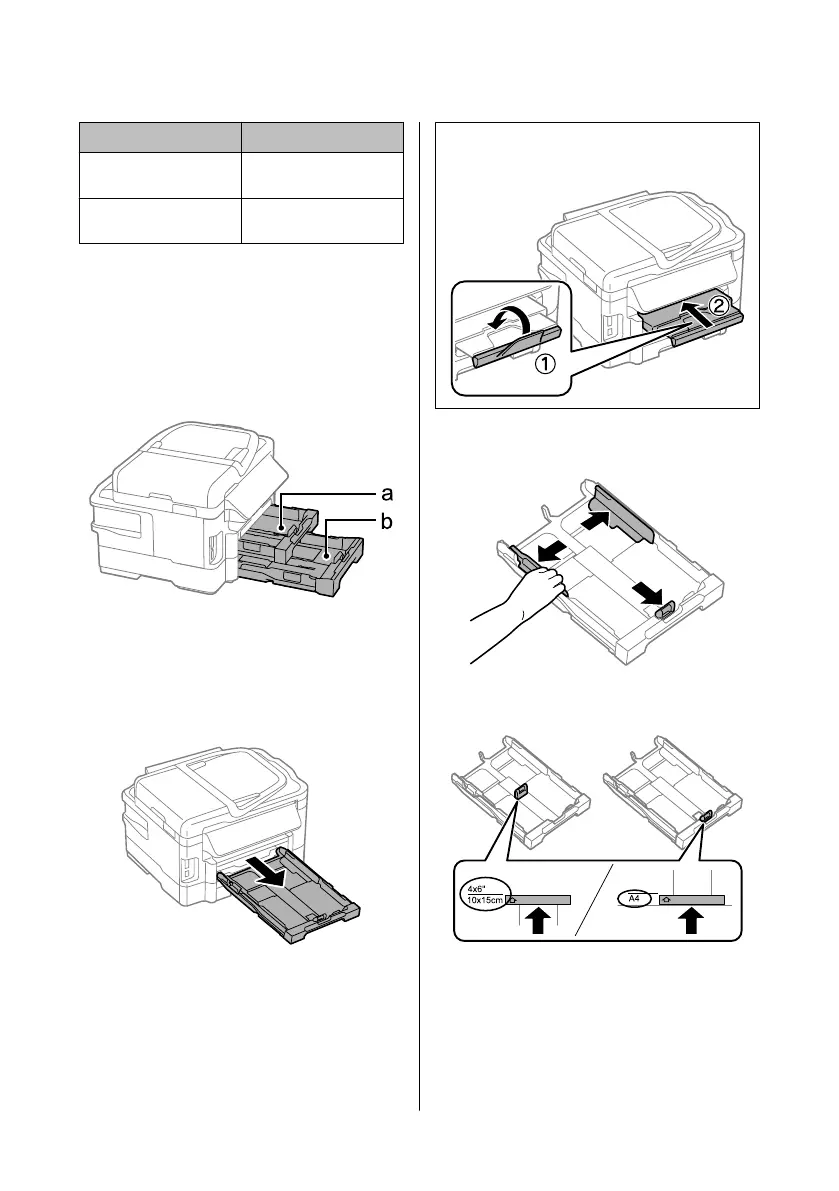For this paper LCD paper type
Epson Matte Paper –
Heavyweight
Matte
Epson Photo Quality Ink Jet
Paper
Matte
*1 You can perform 2-sided printing with this paper.
Loading Paper into the
Paper Cassette
Follow these steps to load paper:
a. Paper cassette 1
b. Paper cassette 2
*
* The availability of this part varies by product.
A
Pull out the paper cassette.
Note:
If the output tray has been ejected, close it before pulling
out the paper cassette.
B
Pinch and slide the edge guides to the sides of the
paper cassette.
C
Slide the edge guide to adjust to the paper size you
will use.
Basic Guide
Paper and Media Handling
6
