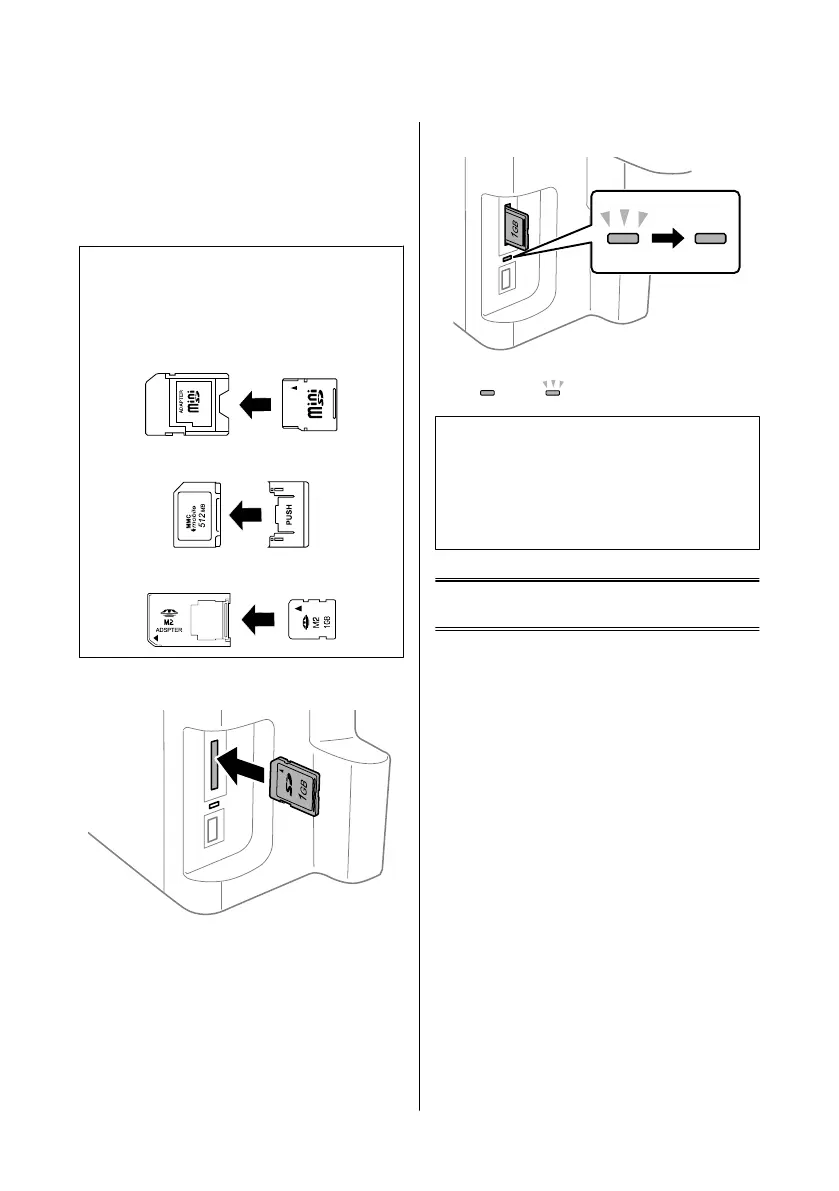SD, miniSD, microSD, SDHC, miniSDHC,
microSDHC, SDXC, microSDXC, MultiMediaCard,
MMCplus, MMCmobile, MMCmicro, Memory Stick
Duo, Memory Stick PRO Duo, Memory Stick PRO-HG
Duo, Memory Stick Micro, MagicGate Memory Stick
Duo
c
Important:
The following memory cards require an adapter.
Attach it before inserting the card into the slot,
otherwise the card may get stuck.
❏ miniSD, microSD, miniSDHC, microSDHC,
microSDXC, MMCmicro
❏ MMCmobile
❏ Memory Stick Micro
A
Insert one card at a time.
B
Check the light stays on.
= on, = flashing
c
Important:
❏ Do not try to force the card all the way into the
slot. It should not be fully inserted.
❏ Do not remove the memory card while the light
is flashing. The data in the memory card may
be lost.
Copying
Follow the steps below to copy documents. For products
with two paper cassettes, if you want to copy a large
quantity of documents in a single batch, load A4/Legal
plain paper in both cassettes and set the Paper Source to
Cassette 1>Cassette 2 in step 7.
A
Load paper in the paper cassette.
& “Loading Paper into the Paper Cassette” on
page 6
B
Place original.
& “Placing Originals” on page 8
C
Enter Copy mode from the Home menu.
D
Press + and - to set the number of copies.
E
Set the density.
F
Press d to enter the Copy menu.
Basic Guide
Copying
10
