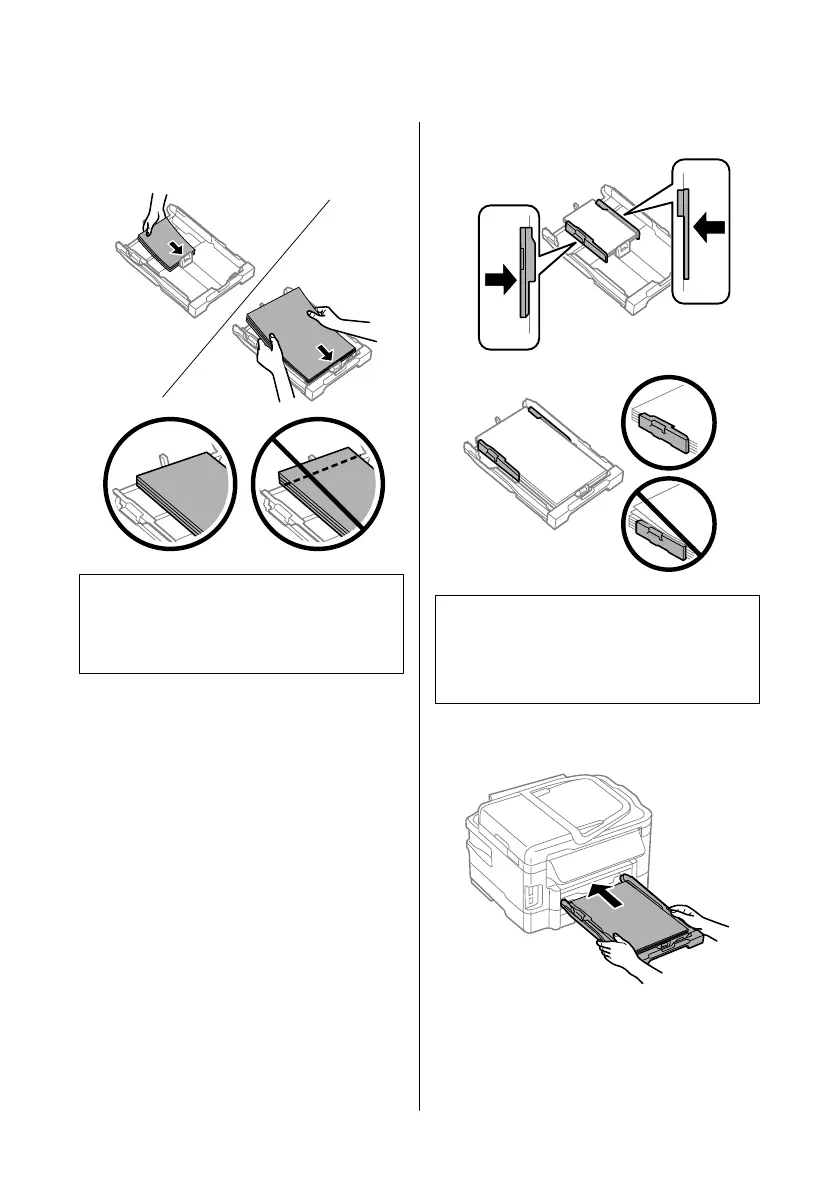D
Load paper toward the edge guide with printable
side face down, and check that the paper is not
sticking out from the end of the cassette.
Note:
❏ Paper cassette 2 supports plain paper size B5 or
larger only.
❏ Fan and align the edges of the paper before loading.
E
Slide the edge guides to the edges of the paper.
Note:
For plain paper, do not load paper above the H arrow
mark inside the edge guide.
For Epson special media, make sure the number of sheets
is less than the limit specified for the media.
F
Keep the cassette flat and slowly and carefully
reinsert it all the way into the product.
Basic Guide
Paper and Media Handling
7
