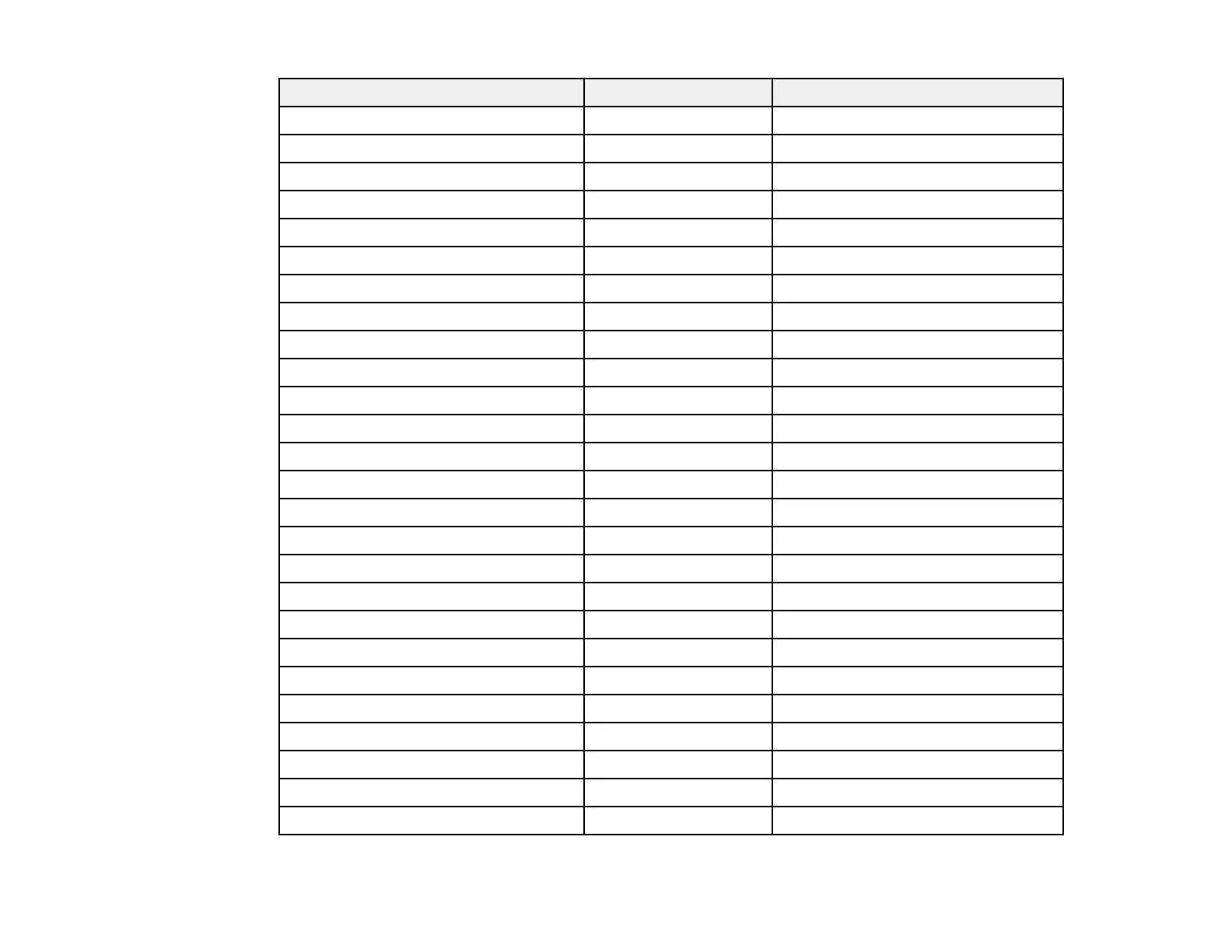240
Symbol set name Attribute Font classification
PcTk437 9T 1, 2, 3
Windows 9U 1, 2, 3
PsText 10J 1, 2, 3
IBM-US 10U 1, 2, 3, 9
IBM-DN 11U 1, 2, 3, 9
McText 12J 1, 2, 3
PcMultiling 12U 1, 2, 3, 9
VeInternati 13J 1, 2, 3
PcEur858 13U 1, 2, 3
VeUS 14J 1, 2, 3
PiFont 15U 1, 2, 3
PcE.Europe 17U 1, 2, 3
Unicode 3.0 18N 1, 2, 3, 7, 8
WiBALT 19L 1, 2, 3
WiAnsi 19U 1, 2, 3
PcBlt775 26U 1, 2, 3
Pc866Cyr 3R 1, 2
Greek8 8G 1, 2
WinGrk 9G 1, 2
WinCyr 9R 1, 2
Pc851Grk 10G 1, 2
ISOCyr 10N 1, 2, 9
Pc8Grk 12G 1, 2
ISOGrk 12N 1, 2
Pc866Ukr 14R 1, 2
Hebrew7 0H 1, 7
