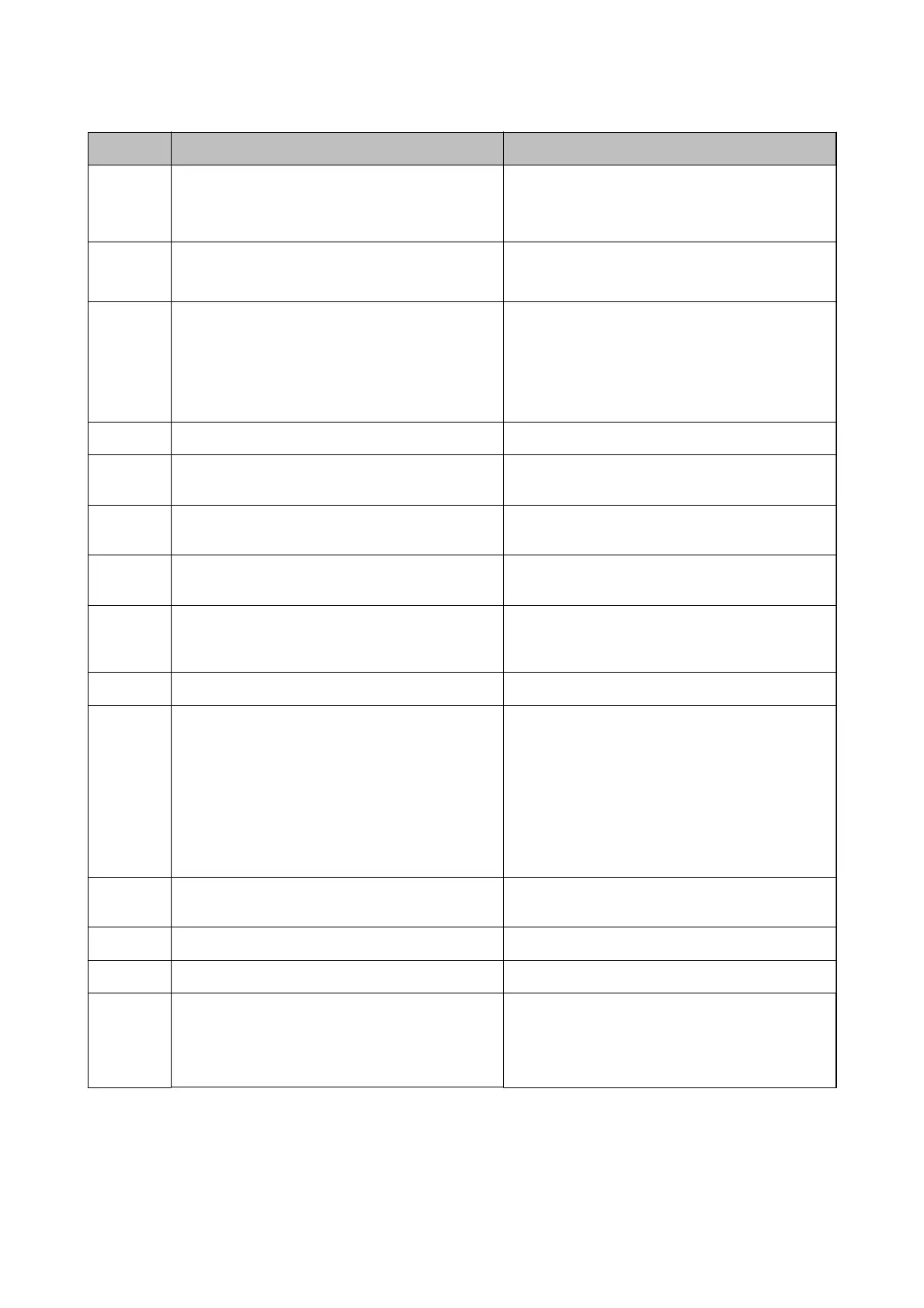Code Problem Solution
323 A communication error has occurred.
❏ Check the Location settings.
❏ Print a network connection report to check if the
printer is connected to the network.
324 A le with the same name already exists in the
specied folder.
❏ Delete the le with the same name.
❏ Change the le name prex in File Settings.
325
326
There is not enough storage space available in the
specied
folder.
❏ Increase the storage space in the specied folder.
❏ Reduce the number of documents.
❏ Lower the scanning resolution or increase the
compression ratio to reduce the size of the
scanned image.
327 The memory is full. Wait until other ongoing jobs are nished.
328 The destination was wrong or the destination does
not exist.
Check the Location settings.
331 A communication error occurred. Print a network connection report to check if the
printer is connected to the network.
332 There is not enough storage space available to save
the scanned image in the destination storage.
Reduce the number of documents.
333 The destination could not be found because the
destination information was uploaded to the server
before sending the scanned image.
Select the destination again.
334 An error occurred while sending the scanned image. -
341 A communication error has occurred. ❏ Check the connections for the printer and the
computer. If you are connecting over a network,
print a network connection report to check if the
printer is connected to the network.
❏ Make sure that Document Capture Pro is installed
on the computer.
❏ If the problem cannot be cleared, contact your
printer administrator.
401 There is not enough storage space available to save
the data in the memory device.
Increase the storage space in the memory device.
402 The memory device is write-protected. Disable write protection on the memory device.
404 The memory device has been removed. Reinsert the memory device.
405 An error occurred while saving the data to the
memory device.
❏ Reinsert the memory device.
❏ Use a dierent memory device on which you have
created a folder using the Create a folder to save
fax data function.
User's Guide
Solving Problems
185
