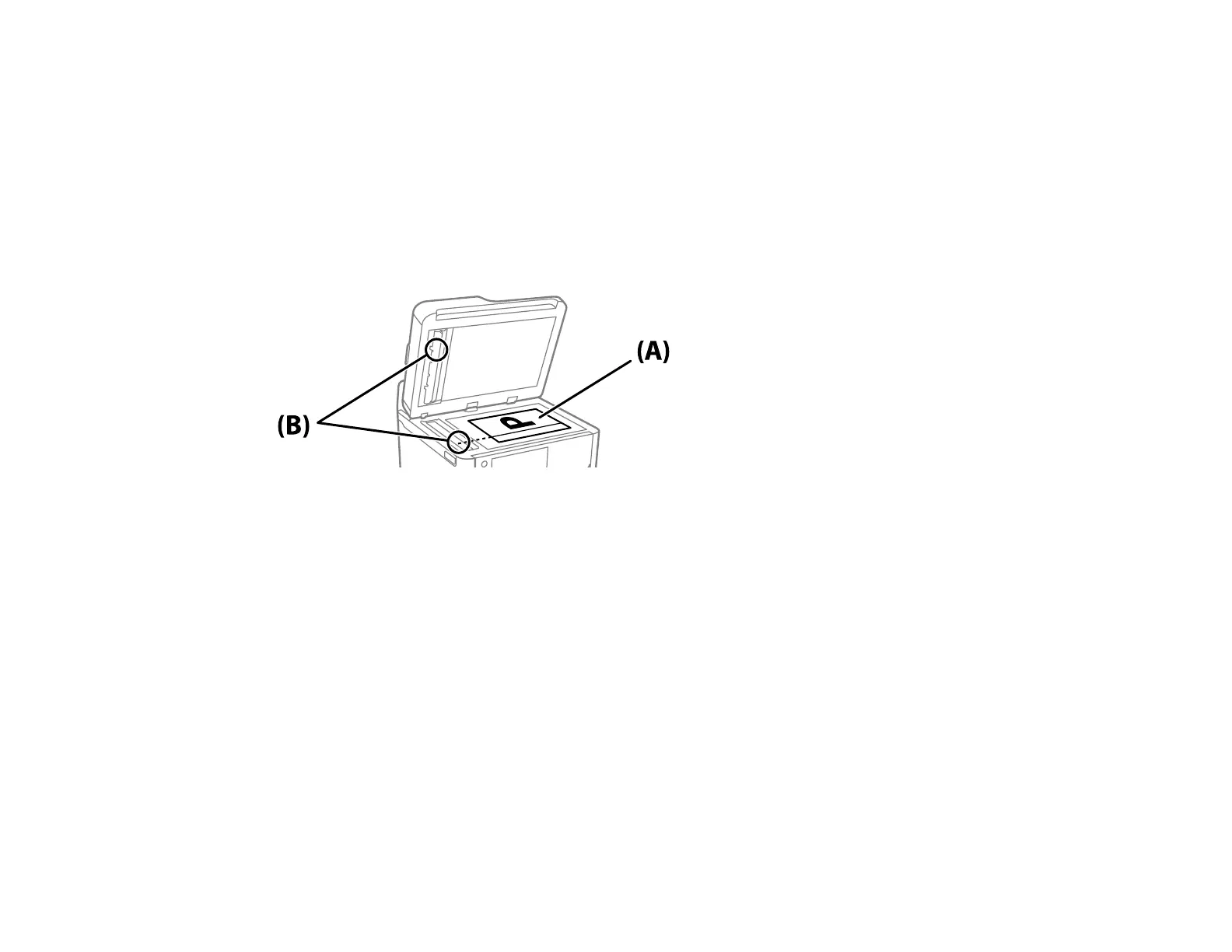304
Caution: Do not spray glass cleaner directly on the glass and do not press the glass surface with
any force. Be careful not to scratch or damage the glass; this can affect scan quality.
Note: If the glass is stained with grease or dirt, use a small amount of glass cleaner on a soft, dry
cloth to remove it. Wipe off all remaining liquid after removing the dirt.
If a black line appears when copying from the ADF, location B in the following image may be dirty. Place
the marked copy (A) on the scanner glass and clean the portion of the glass that lines up with the black
line. Clean the same location on the underside of the ADF as well.
Parent topic: Cleaning and Transporting Your Product
Related references
Copies Have Incorrect or Faint Colors
Position, Size, or Margins of Copies are Incorrect
Blurry or Smeared Printout
Fax Quality is Poor
Scanned Image Quality Problems
Straight Lines in an Image Appear Crooked
Line of Dots Appears in All Scanned Images
Transporting Your Product
If you need to store your product or transport it a long distance, prepare it for transportation as described
here.
