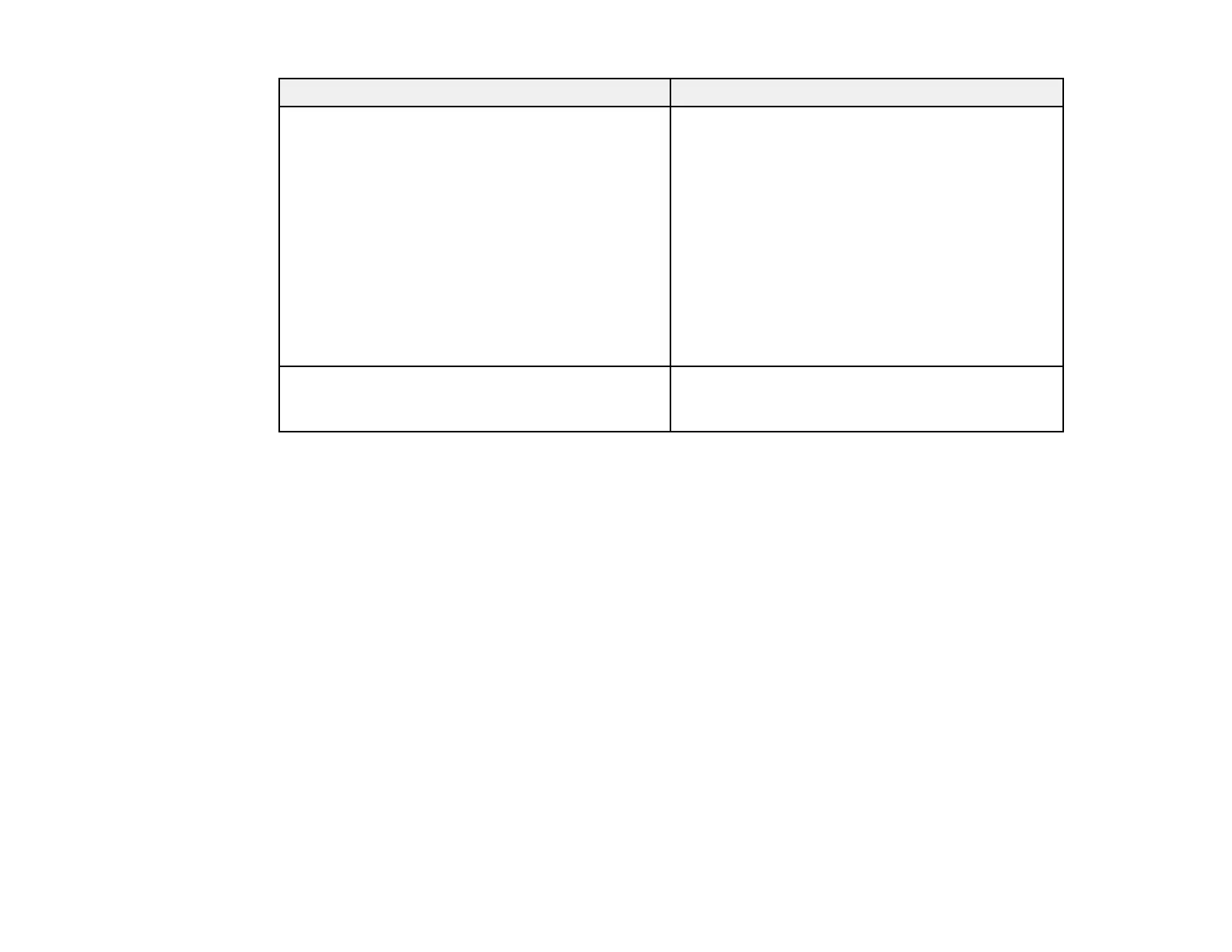377
Message Solution
Private key is required. Do one of the following to pair a private key with
the certificate:
• For PEM/DER format certificates obtained from
a CSR using a computer, specify the private key
file.
• For PKCS#12 format certificates obtained from
a CSR using a computer, create a file containing
the private key.
If you re-imported a PEM/DER format certificate
obtained from a CSR using Web Config, you can
only import it once. You must obtain and import a
new certificate.
Setup failed. Make sure the computer and product are
connected, and the certificate file is not corrupted,
then import the certificate file again.
Parent topic: Solving Network Security Problems
Related tasks
Obtaining and Importing a CA-signed Certificate
Selecting the Date and Time
Synchronizing the Date and Time with a Time Server
Solving Copying Problems
Check these solutions if you have problems copying with your product.
Product Makes Noise, But Nothing Copies
Product Makes Noise When It Sits for a While
Parent topic: Solving Problems
Product Makes Noise, But Nothing Copies
If your product makes a noise, but nothing copies, try these solutions:
• Run a nozzle check to see if any of the print head nozzles are clogged. Then clean the print head, if
necessary.
