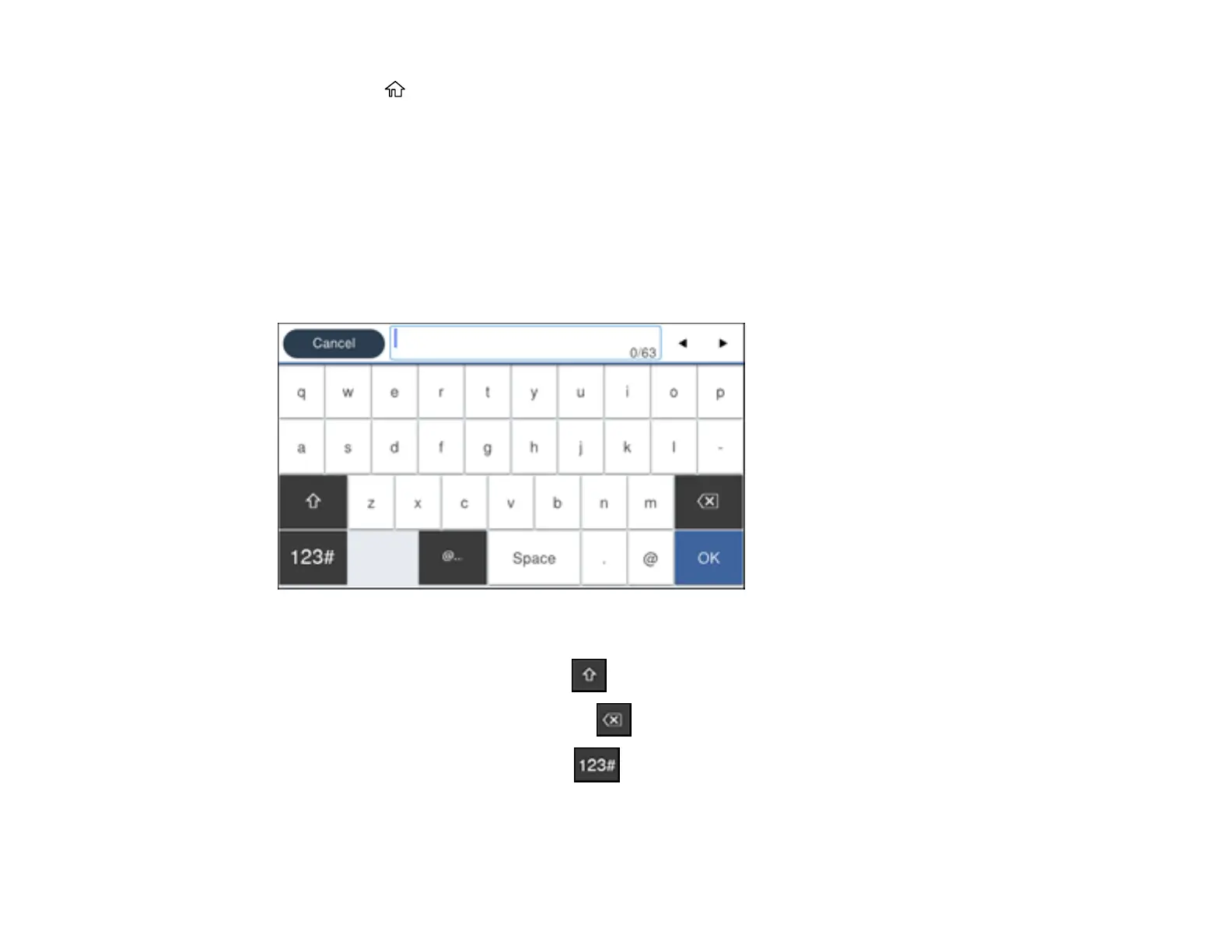42
1. Press the home button, if necessary.
2. Select Settings > General Settings > Basic Settings > Country/Region.
3. Scroll up or down, if necessary, and select your country or region.
You see a confirmation screen.
4. If the setting is correct, select Yes. (If not, select No and retry.)
Parent topic: Using the Control Panel
Entering Characters on the LCD Screen
Follow these guidelines to enter characters for passwords and other settings.
• To move the cursor, select the left or right arrows.
• To change the case of letters, select .
• To delete the previous character, select .
• To enter numbers or symbols, select .
• To enter a space, select Space.
Parent topic: Using the Control Panel