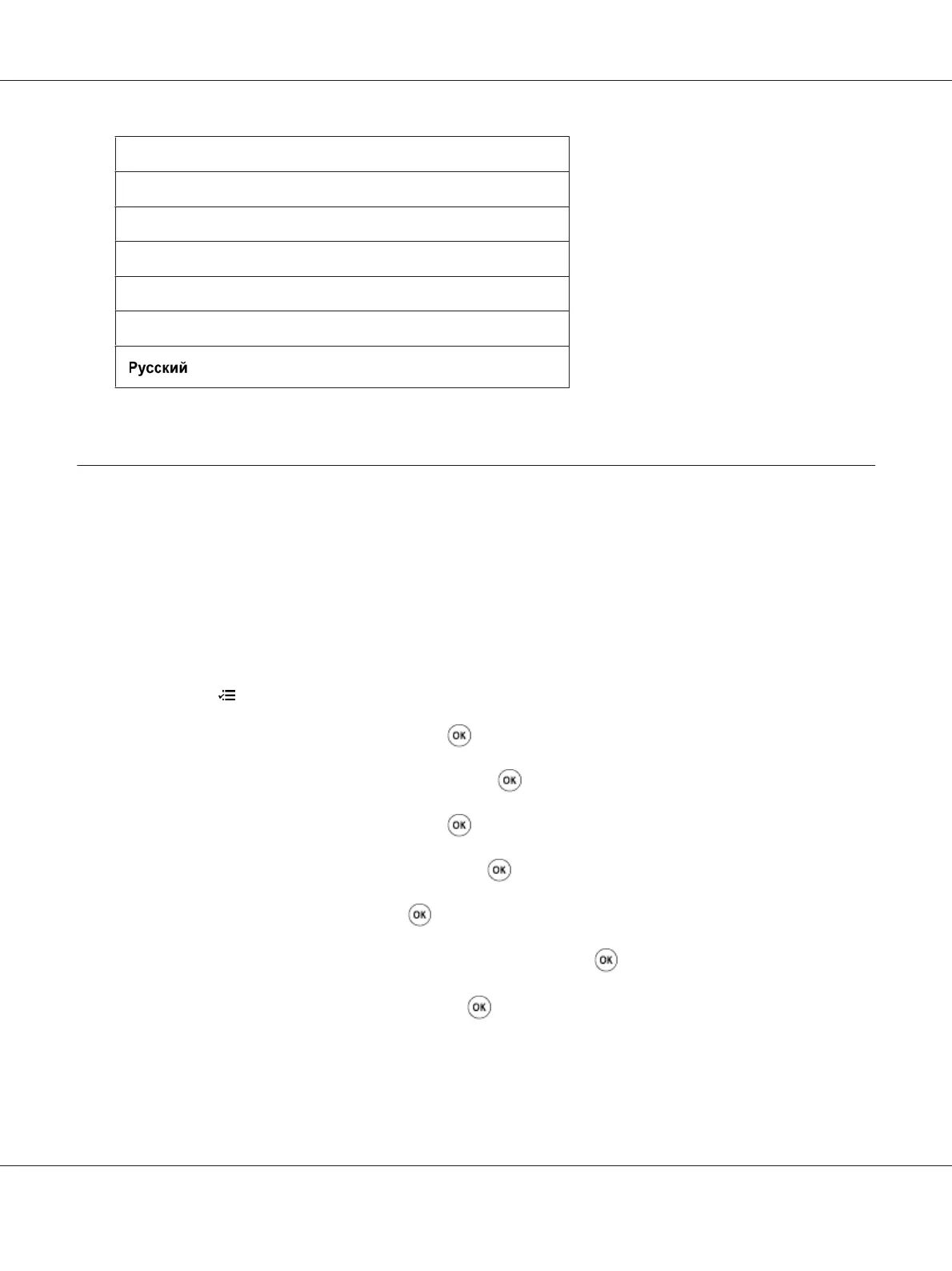Italiano
Deutsch
Español
Nederlands
Português Europeu
Türkçe
*
Factory default menu setting
Panel Lock Feature
This feature prevents unauthorized users from changing the settings on the operator panel made by
the administrator. However, you can modify the settings for individual print jobs using the print
driver.
Enabling the Panel Lock Feature
1. Press the (Menu) button.
2. Select Admin Menu, and then press the
button.
3. Select Secure Settings, and then press the
button.
4. Select Panel Lock, and then press the
button.
5. Select Panel Lock Set, and then press the
button.
6. Select Enable, and then press the
button.
7. If necessary, select Change Password, and then press the
button.
8. Enter a new password, and then press the
button.
Note:
The factory-default panel password is 0000.
AL-M200 Series User’s Guide
Using the Operator Panel Menus 171
