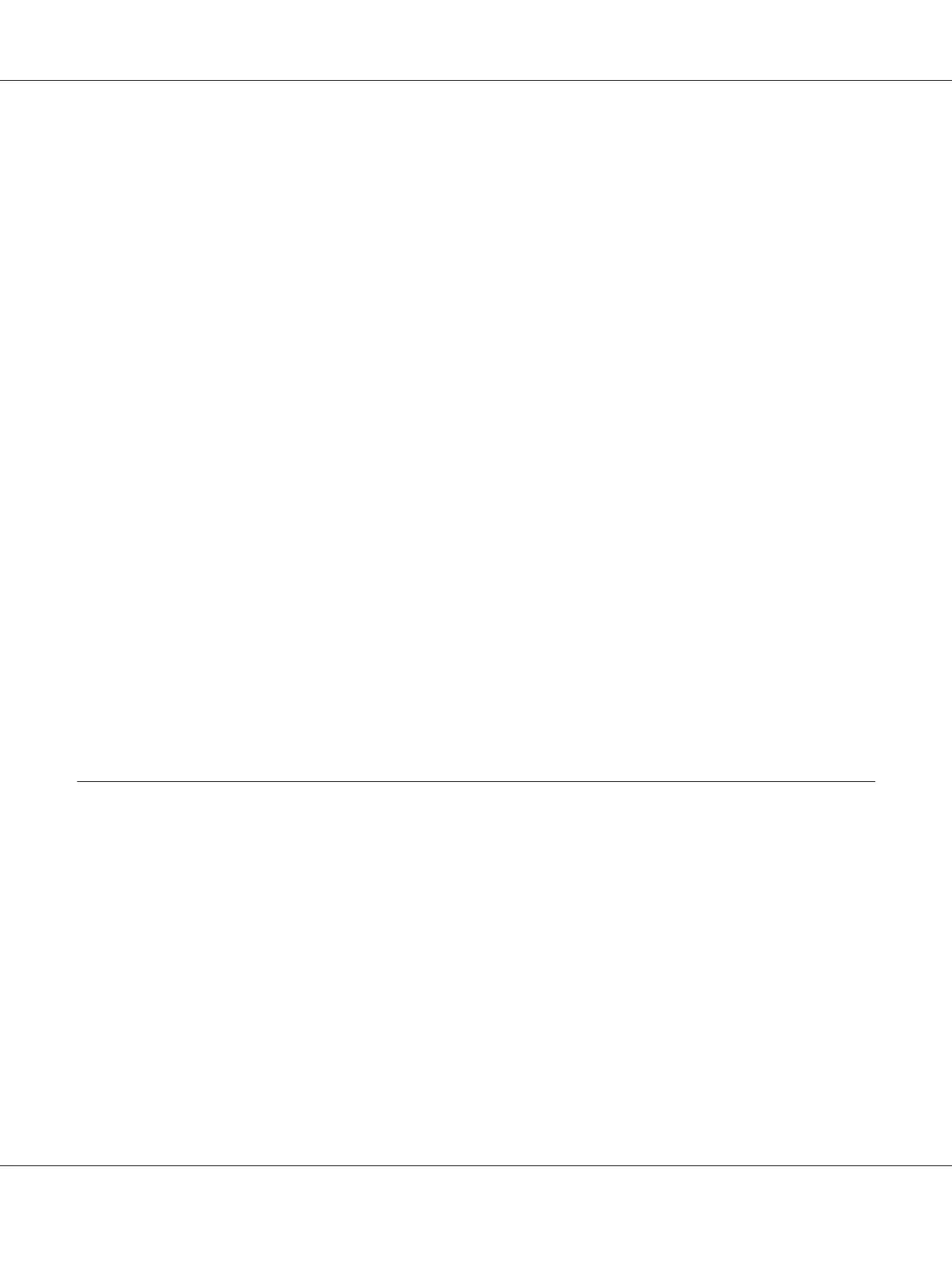Note:
The reports and lists are all printed in English.
1. Click Start — All Programs — EPSON — your printer — Printer Setting Utility.
Note:
The window to select a printer appears in this step when multiple print drivers are installed on your
computer. In this case, click the name of the desired printer listed in Printer Name.
The Printer Setting Utility starts.
2. Click the Printer Settings Report tab.
3. Select Reports from the list at the left side of the page.
The Reports page appears.
4. Click the System Settings button.
The System Settings page is printed.
If the IP address is 0.0.0.0 (the factory default) or 169.254.xx.xx, an IP address has not been
assigned.
See Also:
“Assigning an IP Address (for IPv4 Mode)” on page 31
Installing Print Drivers on Computers Running Windows
You can use four types of print drivers on your printer:
❏ PCL print driver
See “Using the PCL print driver” on page 36.
❏ PCL compatible Universal P6 print driver
See “Using Epson Universal P6 Printer Driver” on page 81.
❏ PostScript Level3 Compatible print driver
See PostScript Level3 Compatible User's Guide .
❏ XML Paper Specification print driver
See “Using the XML Paper Specification Print Driver” on page 83 .
AL-M200 Series User’s Guide
Printer Connection and Software Installation 35
