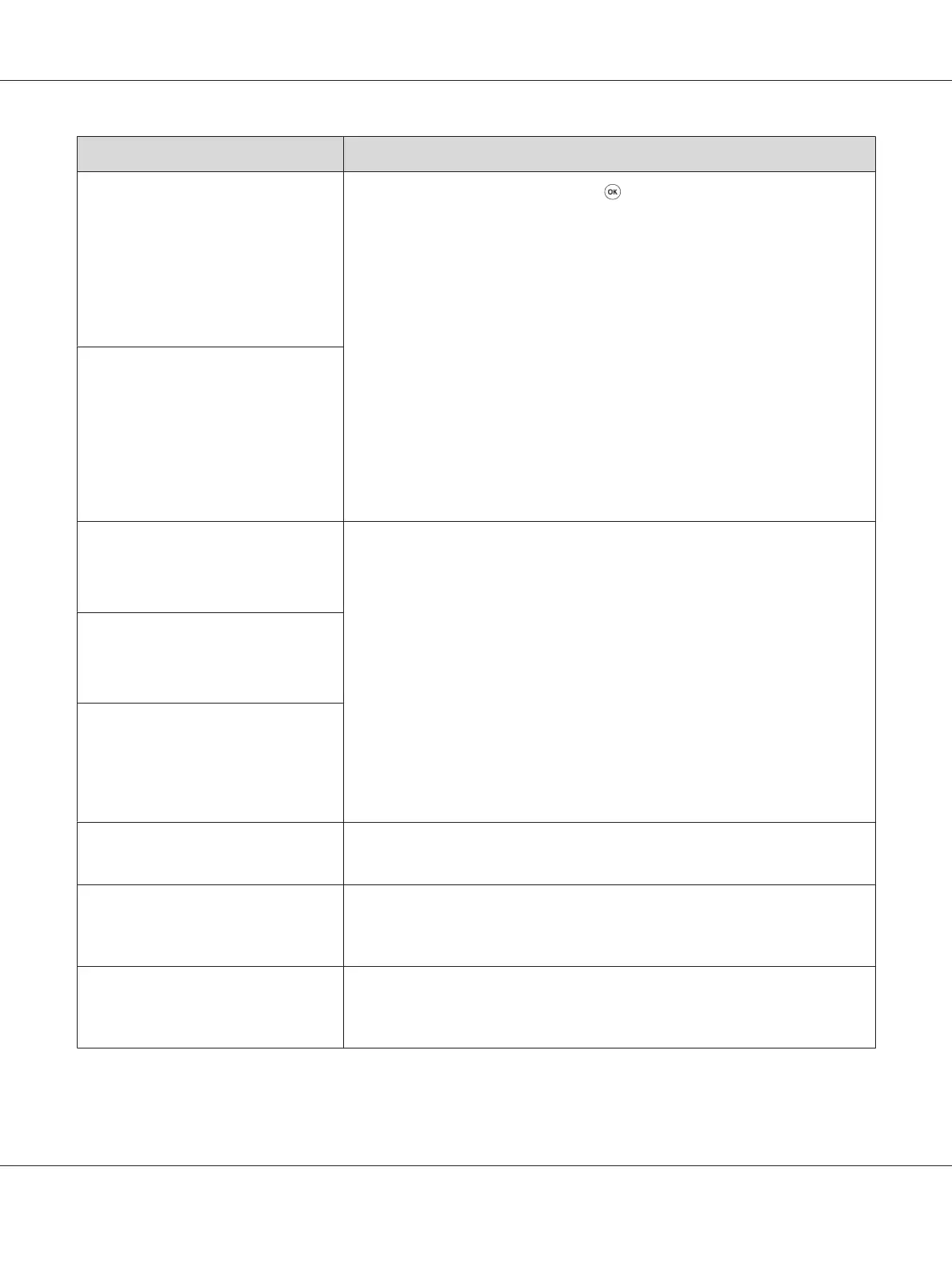Error Message What You Can Do
Load Paper
then Press OK
AAAA
BBBB
AAAA: Paper Size
BBBB: Paper Type
Load the specified paper and press the
button to clear the message.
See Also:
❏ “Loading Print Media in the Paper Tray” on page 106
❏ “Loading Print Media in the Priority Sheet Inserter (PSI)” on page 115
Wrong PaperSize:
Reload>Press OK
AAAA
BBBB
AAAA: Paper Size
BBBB: Paper Type
Paper Jam:
Open Rear Cover
>Clear Jam
Open the rear cover and remove the jammed paper.
See Also:
“Clearing Paper Jams From the Rear of the Printer” on page 182
Jam at Exit
Open Rear Cover
and Remove Paper
Paper Jam: Open
Rear Cover>Push
Up Green Lever>
Clear Jam
Rear Cover Open
Close Rear Cover
Close the rear cover.
Toner Low
Replace Soon
Replace the toner cartridge soon.
See Also:
“Replacing the Toner Cartridge” on page 207
Invalid Toner Replace the toner cartridge with a supported one.
See Also:
“Replacing the Toner Cartridge” on page 207
AL-M200 Series User’s Guide
Troubleshooting 203