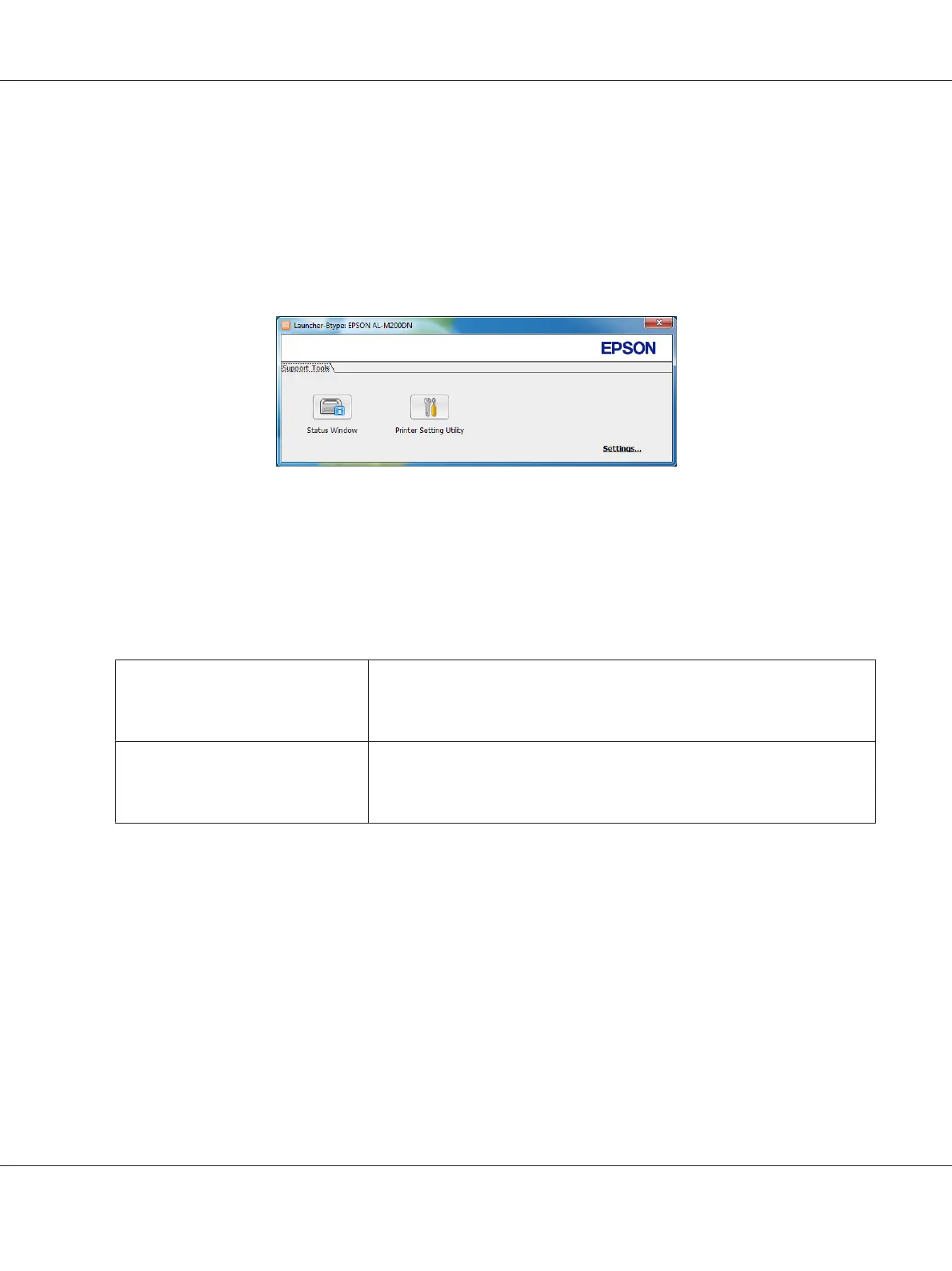The following procedure uses Windows 7 as an example.
To start the Launcher:
1. Click Start — All Programs — EPSON — your printer — Launcher.
The Launcher-Btype window appears.
2. The Launcher-Btype window provides two buttons: Status Window and Printer Setting
Utility.
To exit, click the X button at the top-right of the window.
For more information, click the Help button/icon of each application.
Status Window Opens the Printer Status window.
See Also:
“Status Monitor (Windows Only)” on page 23
Printer Setting Utility
Starts the Printer Setting Utility.
See Also:
“Printer Setting Utility (Windows Only)” on page 22
AL-M200 Series User’s Guide
Printer Management Software 24