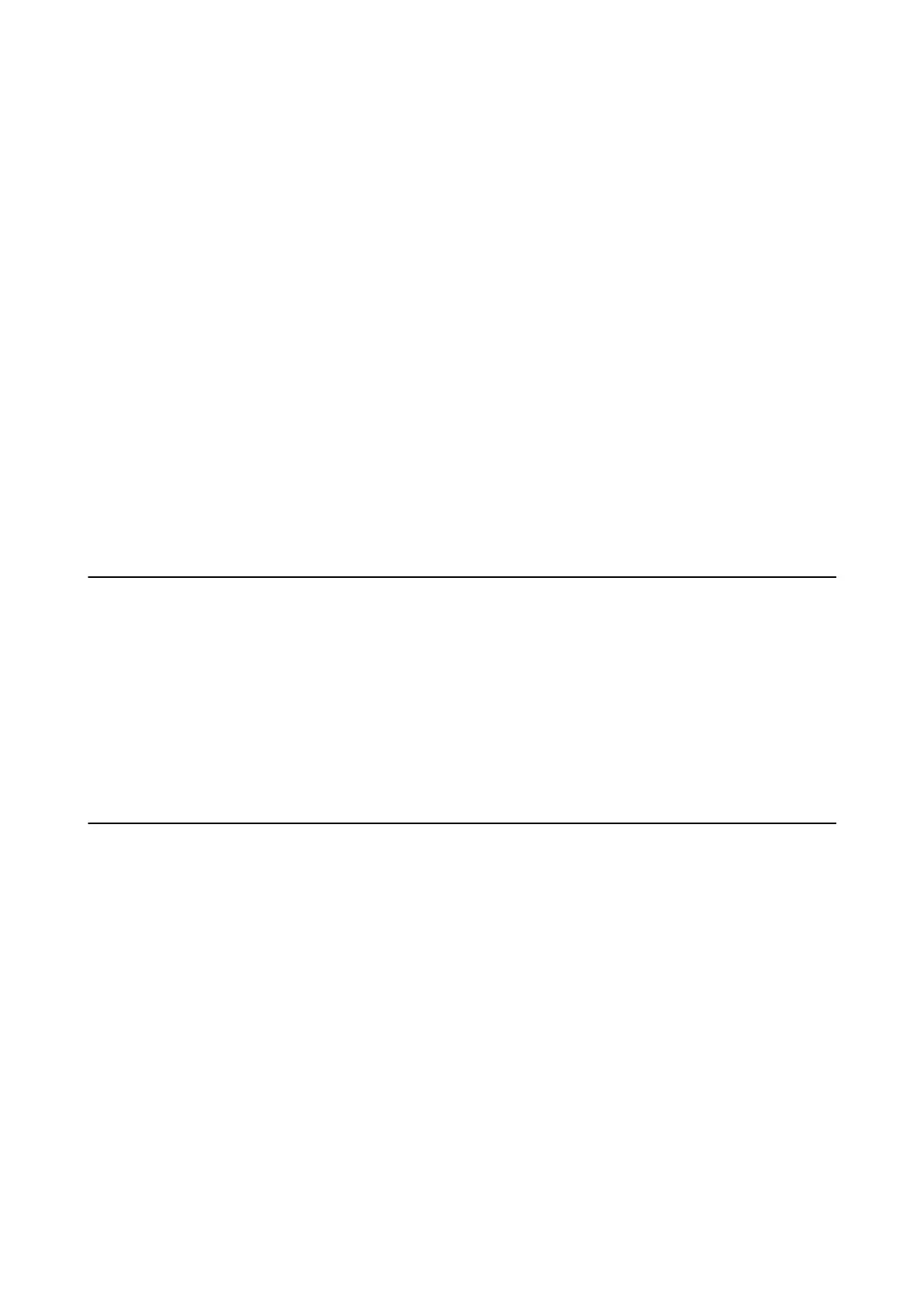For details, see the following web site.
https://www.epsonconnect.com/
http://www.epsonconnect.eu (Europe only)
Google Cloud Print Services:
Displays whether the printer is registered and connected to Google Cloud Print services.
When you have registered, you can change the following settings.
❏ Enable/Disable
❏ Unregister
For details on registering to Google Cloud Print services, see the following web site.
https://www.epsonconnect.com/
http://www.epsonconnect.eu (Europe only)
Related Information
& “Epson Connect Service” on page 160
Menu Options for Supply Status
Select the menu on the control panel as described below.
Settings > Supply Status
Displays the approximate levels of the ink cartridges.
When the ! mark is displayed, the ink cartridge is running low. When the X mark is displayed, you need to replace
the cartridge as ink is expended.
Menu Options for Maintenance
Select the menus on the control panel as described below.
Settings > Maintenance
Print Head Nozzle Check:
Select this feature to check if the print head nozzles are clogged. e printer prints a nozzle check
pattern.
Print Head Cleaning:
Select this feature to clean clogged nozzles in the print head.
Print Head Alignment:
Use this feature to adjust the print head to improve print quality.
❏ Ruled Line Alignment
Select this feature to align vertical lines.
User's Guide
Menu Options for Settings
157
