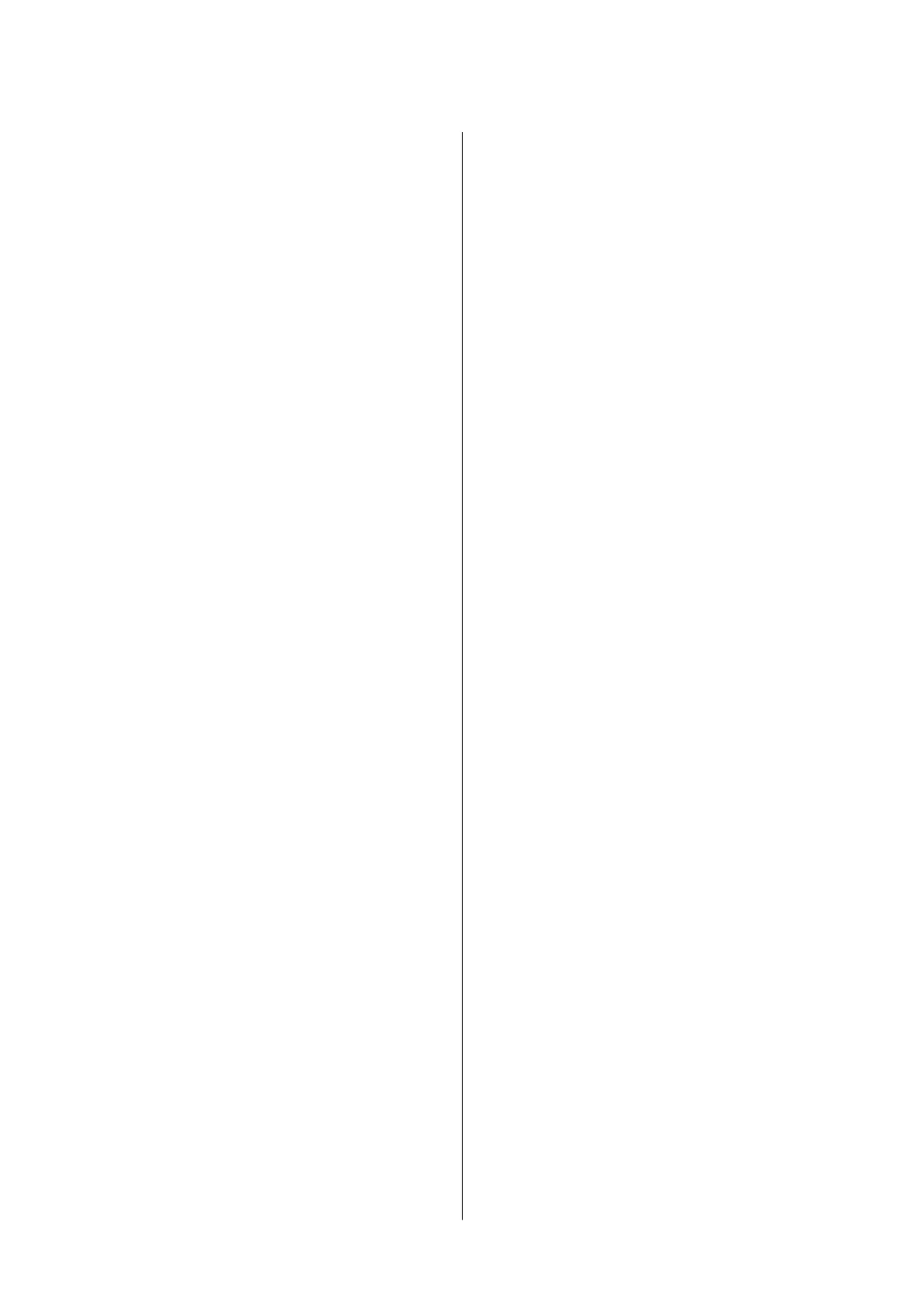Checking and Cleaning the Print Head -
Windows.............................145
Checking and Cleaning the Print Head - Mac
OS..................................145
Aligning the Print Head....................145
Aligning the Print Head - Control Panel. . . . . . 146
Cleaning the Paper Path for Ink Smears.........147
Cleaning the ADF........................ 147
Cleaning the Scanner Glass..................149
Saving Power............................150
Saving Power - Control Panel..............151
Menu Options for Settings
Menu Options for General Settings............152
Basic Settings..........................152
Printer Settings........................ 153
Network Settings.......................155
Web Service Settings.................... 156
Menu Options for Supply Status..............157
Menu Options for Maintenance.............. 157
Print Head Nozzle Check:.................157
Print Head Cleaning:....................157
Print Head Alignment:...................157
Ink Cartridge Replacement:...............158
Paper Guide Cleaning:...................158
Menu Options for Print Status Sheet...........158
Conguration Status Sheet:................158
Supply Status Sheet:.....................158
Usage History Sheet:.....................158
Menu Options for Print Counter..............158
Menu Options for User Settings.............. 159
Menu Options for Restore Default Settings...... 159
Menu Options for Firmware Update...........159
Update:..............................159
Notication
:.......................... 159
Network Service and Software
Information
Epson Connect Service.....................160
Application for Conguring Printer Operations
(Web Cong)............................160
Running Web
Cong
on a Web Browser. . . . . . 161
Running Web
Cong
on Windows.......... 161
Running Web Cong on Mac OS............162
Windows Printer Driver....................162
Restricting Settings for the Windows Printer
Driver...............................163
Making Operation Settings for the Windows
Printer Driver......................... 163
Mac OS Printer Driver.....................164
Making Operation Settings for the Mac OS
Printer Driver......................... 164
Application for Scanning Documents and
Images (Epson Scan 2).....................165
Epson Event Manager......................165
PC-FAX Driver (Fax Driver).................166
FAX Utility............................. 166
Epson Easy Photo Print.................... 167
EPSON Soware Updater. . . . . . . . . . . . . . . . . . . 168
Application for Conguring Multiple Devices
(EpsonNet Cong)........................168
Uninstalling Applications...................169
Uninstalling Applications - Windows.........169
Uninstalling Applications - Mac OS..........170
Installing Applications.....................170
Updating Applications and Firmware..........171
Updating the Printer's Firmware using the
Control Panel..........................171
Solving Problems
Checking the Printer Status..................173
Checking Messages on the LCD Screen. . . . . . . 173
Checking the Printer Status - Windows.......174
Checking the Printer Status - Mac OS........174
Checking the Soware Status. . . . . . . . . . . . . . . . 175
Removing Jammed Paper...................175
Paper Does Not Feed Correctly...............175
Paper Jams............................176
Paper Feeds at a Slant....................176
Several Sheets of Paper are Fed at a Time. . . . . . 176
Original Does Not Feed in the ADF..........176
Power and Control Panel Problems............177
Power Does Not Turn On.................177
Power Does Not Turn O.................177
Power Turns O Automatically.............177
LCD Screen Gets Dark...................178
Touch Screen Does Not Respond............178
Cannot Print from a Computer...............178
Checking for Genuine Epson Printer Drivers. . . 179
When You Cannot Make Network Settings...... 180
Cannot Connect from Devices Even ough
Network Settings are No Problems.......... 181
Checking the SSID Connected to the Printer. . . 182
Checking the SSID for the Computer.........183
User's Guide
Contents
6
