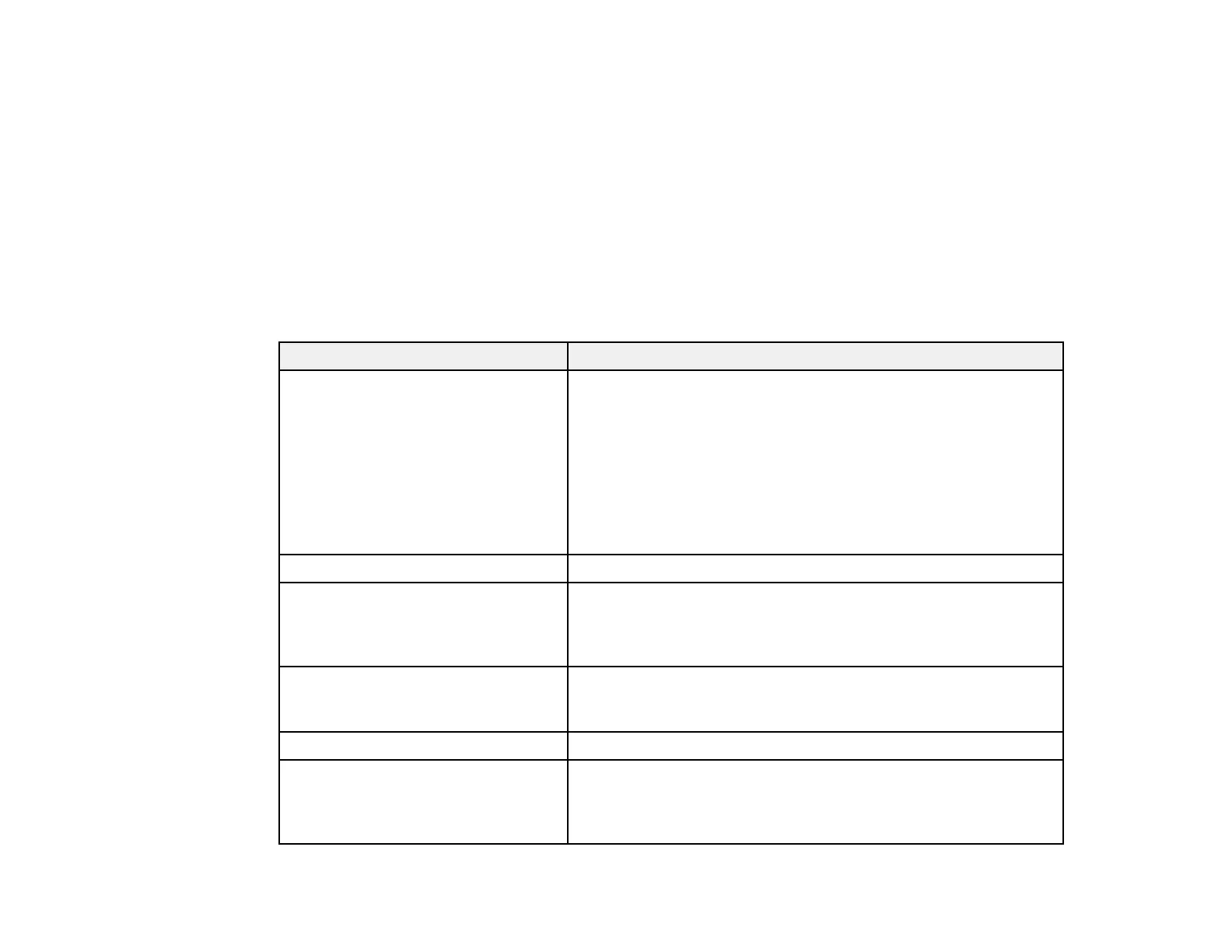182
• OS X: You can manually update the software by opening the Applications > Epson Software folder
and selecting EPSON Software Updater.
• macOS 10.12.x or 10.13.x: You can manually update the software by opening the App Store,
selecting Updates, searching for a software update option for Epson Software, and selecting Update.
Parent topic: Solving Problems
Product Status Messages
You can often diagnose problems with your product by checking the messages and status icons on its
LCD screen.
Note: If the LCD screen is dark, press the screen to wake the product from sleep mode.
LCD screen message Condition/solution
Printer error. Turn on the printer
again. See your documentation for
more details.
Turn the product off and then back on again. If the error persists,
check for and remove any jammed paper or protective materials
from the product. If the error still persists, contact Epson for
support.
If you see any of the following error codes, make sure you have
not exceeded the loading capacity for any paper source:
• 000181
• 000184
Paper out in XX. Load the size and type of paper in the indicated paper source.
Too many paper cassette units are
installed. Turn the power off and
uninstall the extra units. See your
documentation for details.
You can install one optional paper cassette unit. Remove any
extra units.
Cannot print because XX is out of
order. You can print from another
cassette.
Turn the product off and then back on again. Reinsert the
indicated paper cassette. If the error persists, contact Epson for
support.
You need to replace Ink Supply Unit. Replace the ink pack.
Paper Setup Auto Display is set to
Off. Some features may not be
available. For details, see your
documentation.
AirPrint is not available when the Paper Setup Auto Display
setting is turned off. Change the Paper Setup Auto Display
setting to On.