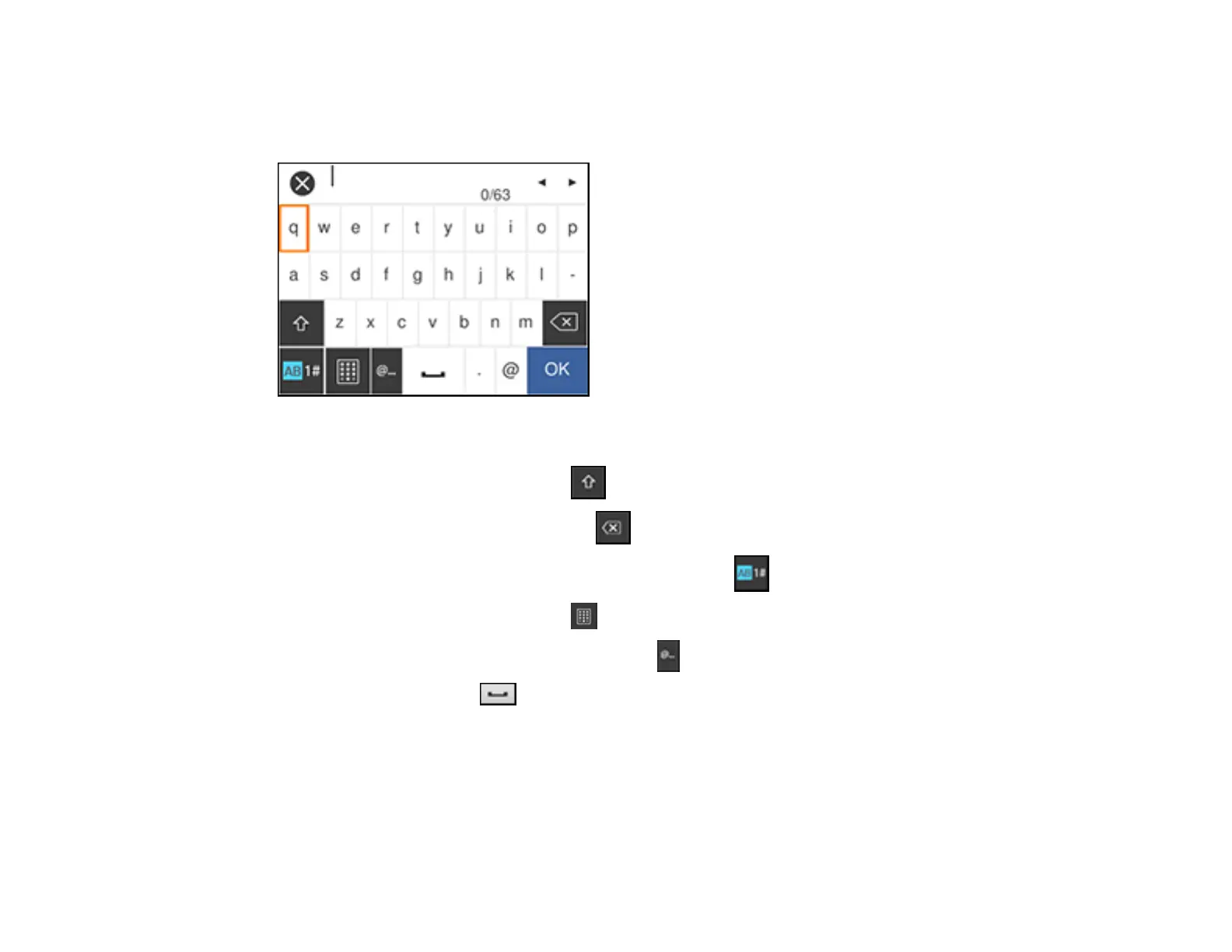19
Entering Characters on the LCD Screen
Follow these guidelines, using the control panel buttons to enter characters for passwords and other
settings.
• To move the cursor, select the left or right arrows.
• To change the case of letters, select .
• To delete the previous character, select .
• To switch between letters or numbers and symbols, select .
• To change the keypad layout, select .
• To enter commonly-used domain names, select .
• To enter a space, select .
Parent topic: Setting a Password and Locking the Control Panel
Turning Off the Operation Time Out Setting
The Operation Time Out setting causes the LCD screen to return to the Home screen after a few minutes
of inactivity. This feature is enabled by default, but you can turn it off.
