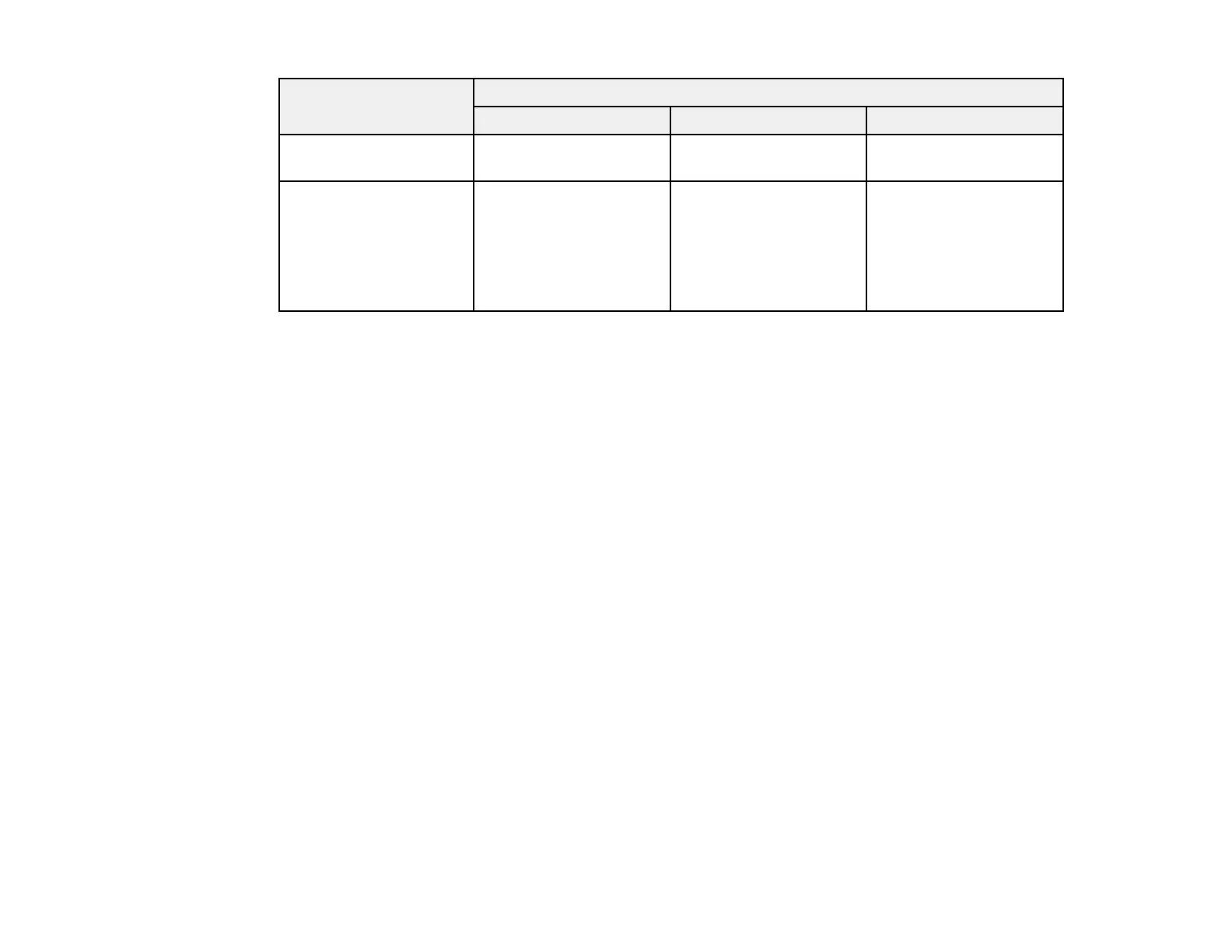76
Paper type Loading capacity
Cassette 1 Cassette 2 (optional) Rear paper feed slot
Epson Presentation
Paper Matte
80 sheets — 70 sheets
Epson Premium
Presentation Paper
Matte
Epson Premium
Presentation Paper
Matte Double-sided
50 sheets — 20 sheets
Note: When printing at a user defined size on genuine Epson paper, you can only print at Standard or
Normal print quality. Even if the printer driver allows you to choose a better print quality, the printer will
print using Standard or Normal print quality.
Parent topic: Loading Paper
Related references
Paper Specifications
Double-sided Printing Capacity
Automatic Double-sided Printing
You can automatically print double-sided from any paper source on the following sizes of standard and
thick papers (up to 43 lb [160 g/m
2
]):
• Letter (8.5 × 11 inches [216 × 279 mm])
• A4 (8.3 × 11.7 inches [210 × 297 mm])
• Executive (7.25 × 10.5 inches [184 × 267 mm])
Manual Double-sided Printing
You can manually print double-sided pages using only the rear paper feed with the following papers: