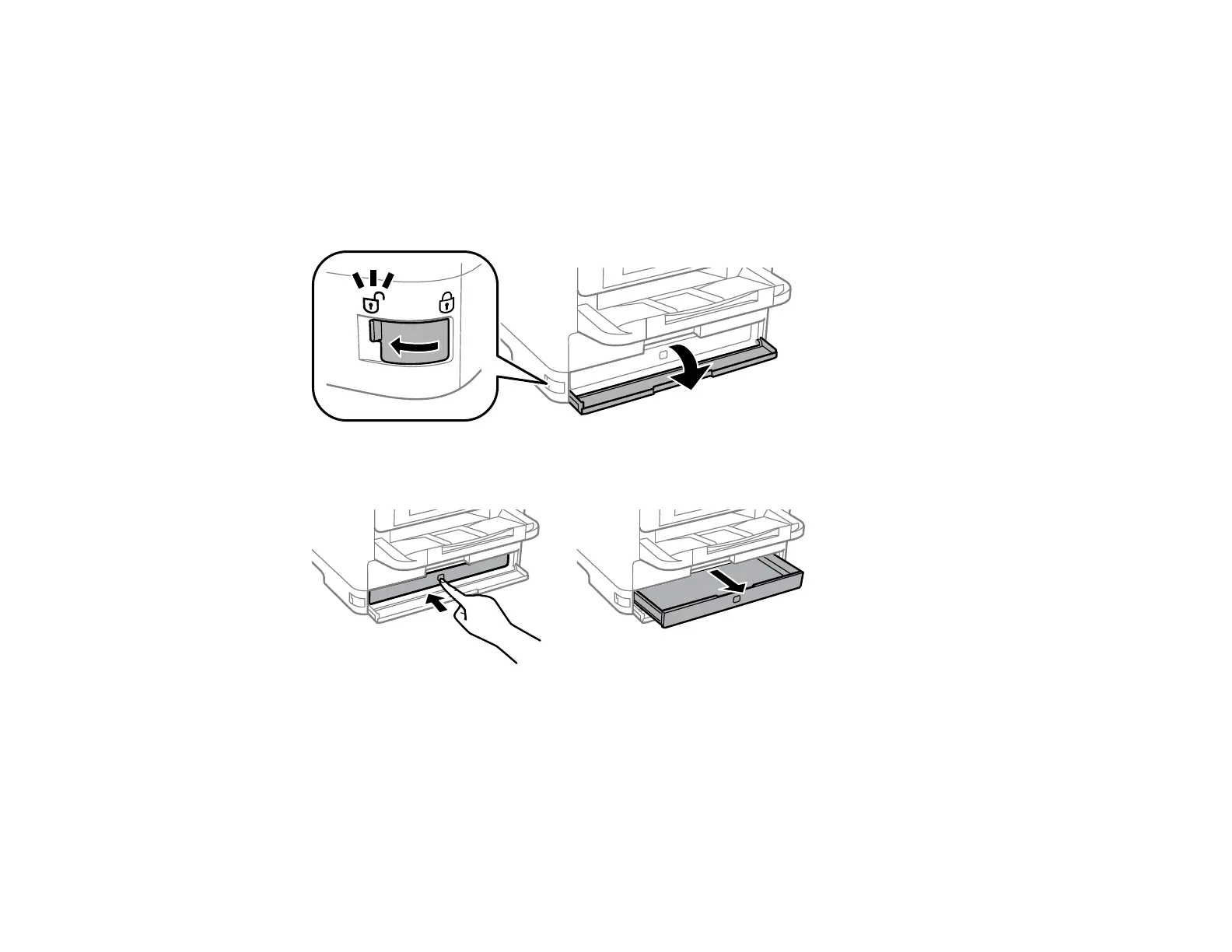154
Removing and Installing Ink Packs
Make sure you have your replacement ink pack handy before you begin. You must install a new ink pack
immediately after removing the old one.
1. If the ink pack is low or expended, you see a message on your product's LCD screen and on your
computer screen.
2. Unlock and open the front cover.
3. Press the ink pack tray until it clicks and pull it out.
4. Remove the used ink pack from the tray.
Note: Dispose of used ink packs carefully. Do not take the used ink pack apart or try to refill it.
Warning: If ink gets on your skin, wash it thoroughly with soap and water. If ink gets into your eyes,
flush them immediately with water. Seek medical advice if problems persist. If ink gets into your
mouth, spit it out and see a doctor right away. Keep ink packs out of the reach of children.