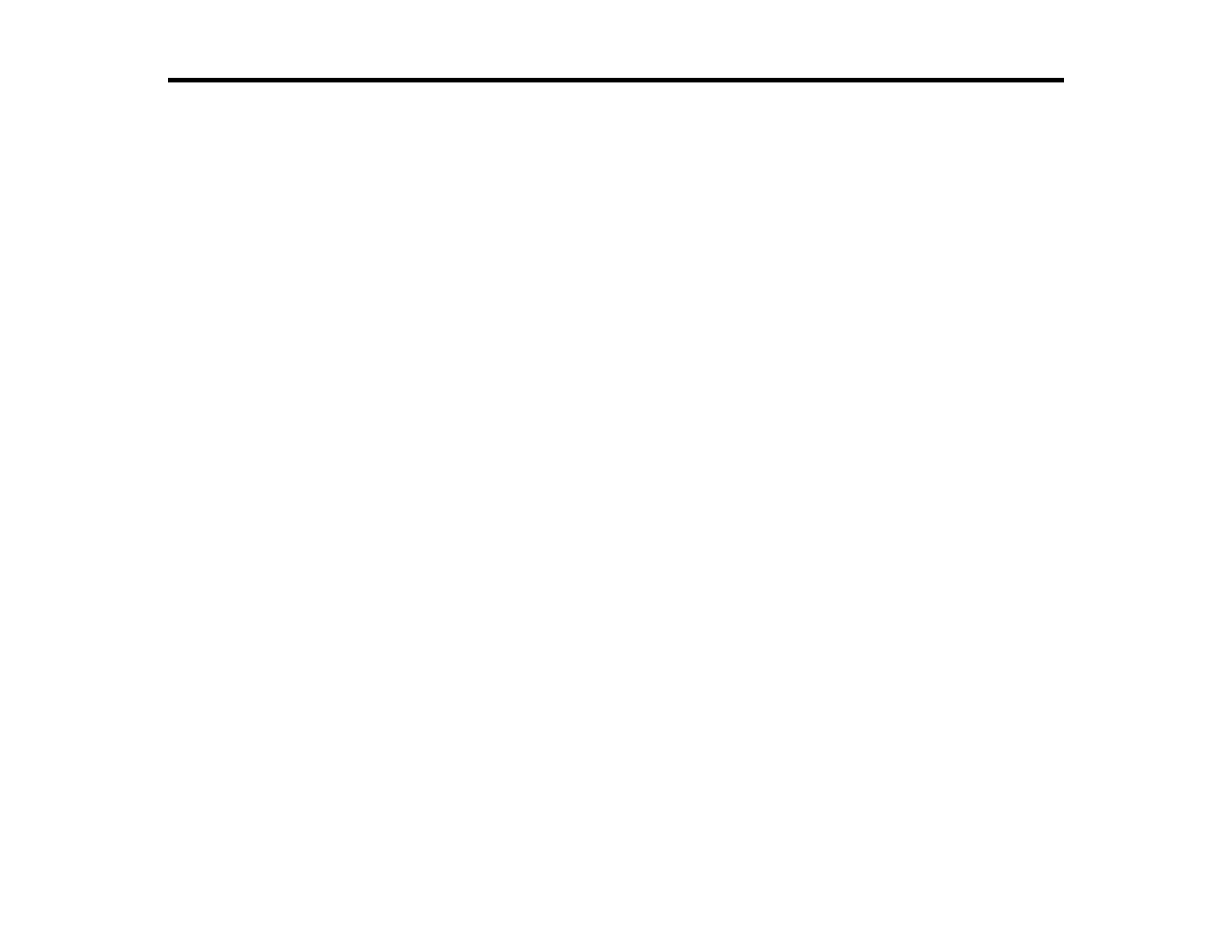62
Loading Paper
Before you print, load paper for the type of printing you will do.
Installing the Optional Paper Cassette Unit
Loading Paper in the Cassette
Loading Paper or Envelopes in the Rear Paper Feed Slot
Paper Loading Capacity
Double-sided Printing Capacity
Available Epson Papers
Paper or Media Type Settings - Printing Software
Selecting the Paper Settings for Each Source - Control Panel
Selecting Default Paper Settings - Administrator
Installing the Optional Paper Cassette Unit
You can install an optional paper cassette unit to provide more paper capacity.
1. Turn off the product, and unplug the power cord and any connected cables.
Warning: To avoid electric shock, make sure you unplug the power cord.
2. Remove the paper cassette unit from its packaging and remove any protective materials.
