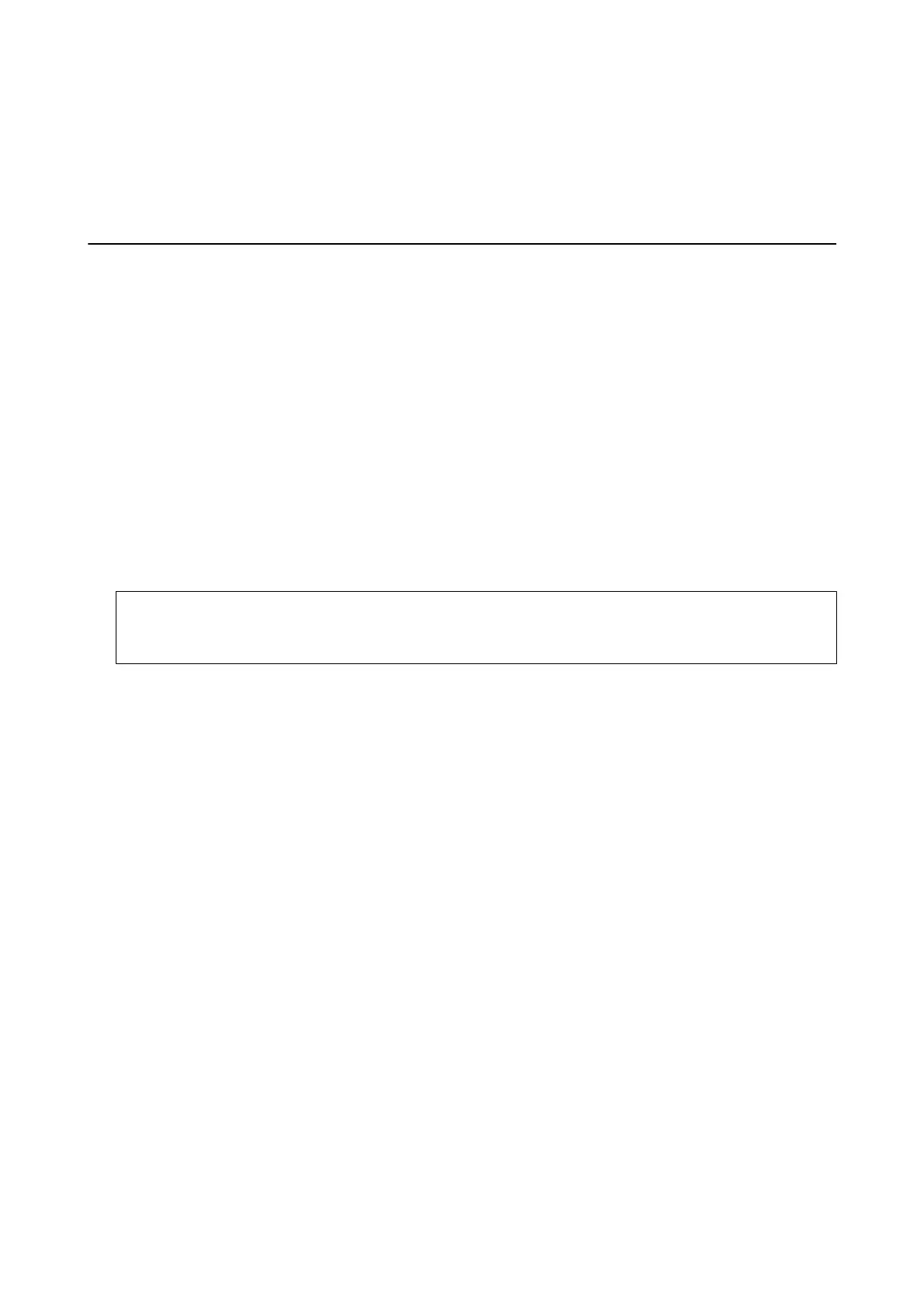Related Information
& “PC-FAX Driver (Fax Driver)” on page 128
& “FAX Utility” on page 128
Receiving Faxes
Setting Receiving Mode
You c an s e t Receive Mode using the Fax Setting Wizard. When you set up the fax feature for the rst time, we
recommend using the Fax Setting Wizard. If you want to change the Receive Mode settings individually, follow
the steps below.
1.
Enter Setup from the home screen.
2. Select System Administration > Fax Settings > Receive Settings > Receive Mode.
3. Select how to receive.
❏ Auto: Recommended for heavy fax users. e printer automatically receives a fax aer the number of rings
you specied.
c
Important:
When you do not connect a telephone to the printer, select the Auto mode.
❏ Manual: Recommended for users who do not fax
oen,
or who want to receive a fax
aer
answering calls
with the connected telephone. When receiving a fax, pick up the handset, and then operate the printer.
Note:
If you enable the Remote Receive feature, you can start receiving a fax just by using the connected telephone.
Related Information
&
“Making Basic Fax Settings Using the Fax Setting Wizard” on page 92
& “Receiving Faxes Manually” on page 101
& “Receiving Faxes Using a Connected Telephone (Remote Receive)” on page 101
Settings for the Answering Machine
You need settings to use an answering machine.
❏ Set the Receive Mode of the printer to Auto.
❏ Set the Rings to Answer setting of the printer to a higher number than the number of rings for the answering
machine. Otherwise, the answering machine cannot receive voice calls to record voice messages. See the
manuals that came with the answering machine for its settings.
e Rings to Answer setting may not be displayed depending on the region.
Related Information
& “Fax Settings” on page 32
User's Guide
Faxing
100