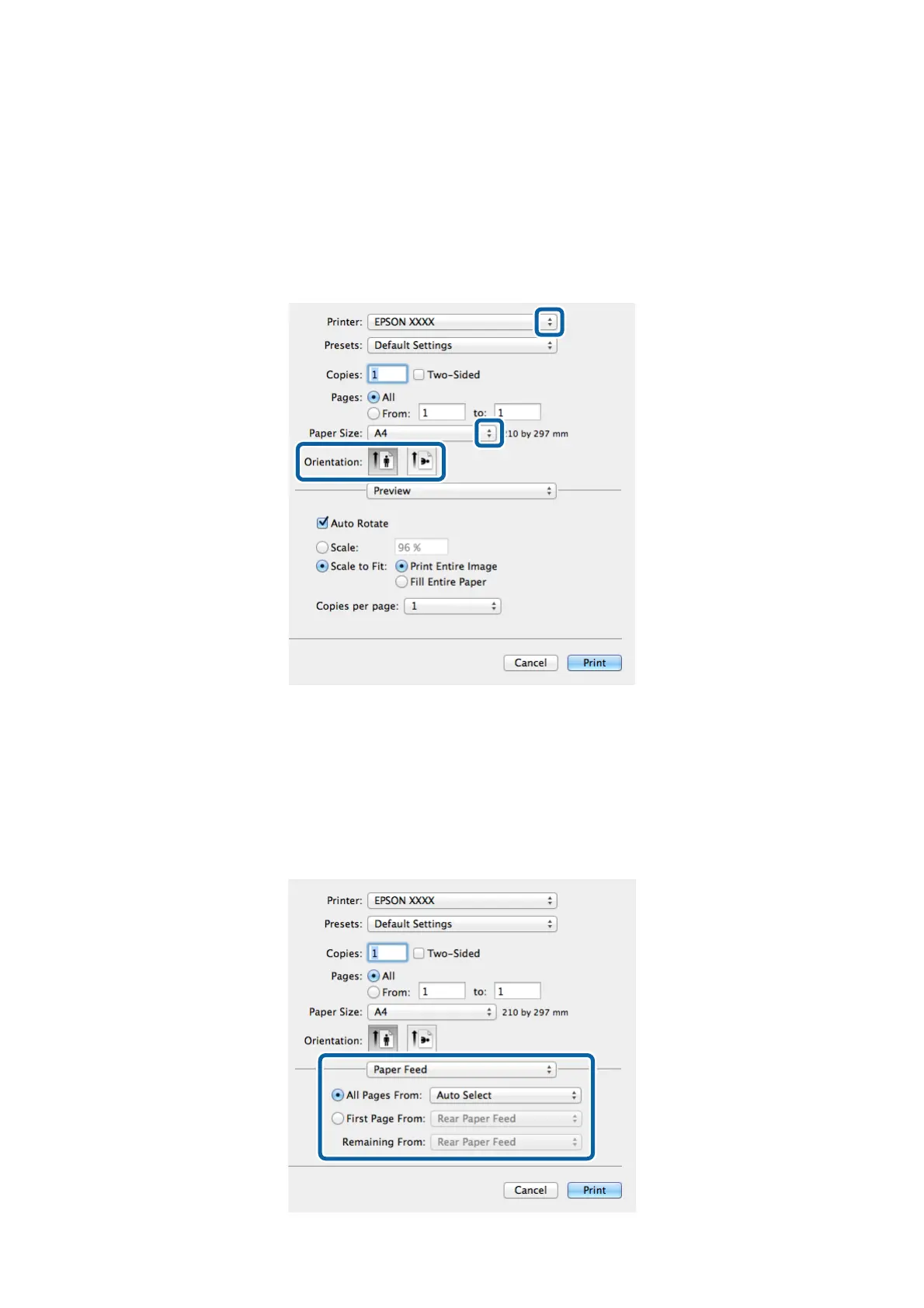Printing Using a PostScript Printer Driver - Mac OS X
1. Load paper in the printer.
2. Open the le you want to print.
3.
Access the print dialog.
4. Make the following settings.
❏ Printer: Select your printer.
❏ Paper Size: Select the paper size you loaded in the printer.
❏ Orientation: Select the orientation you set in the application.
5. Select Paper Feed from the pop-up menu, and then select the paper source in which you loaded the paper.
User's Guide
Printing
72
