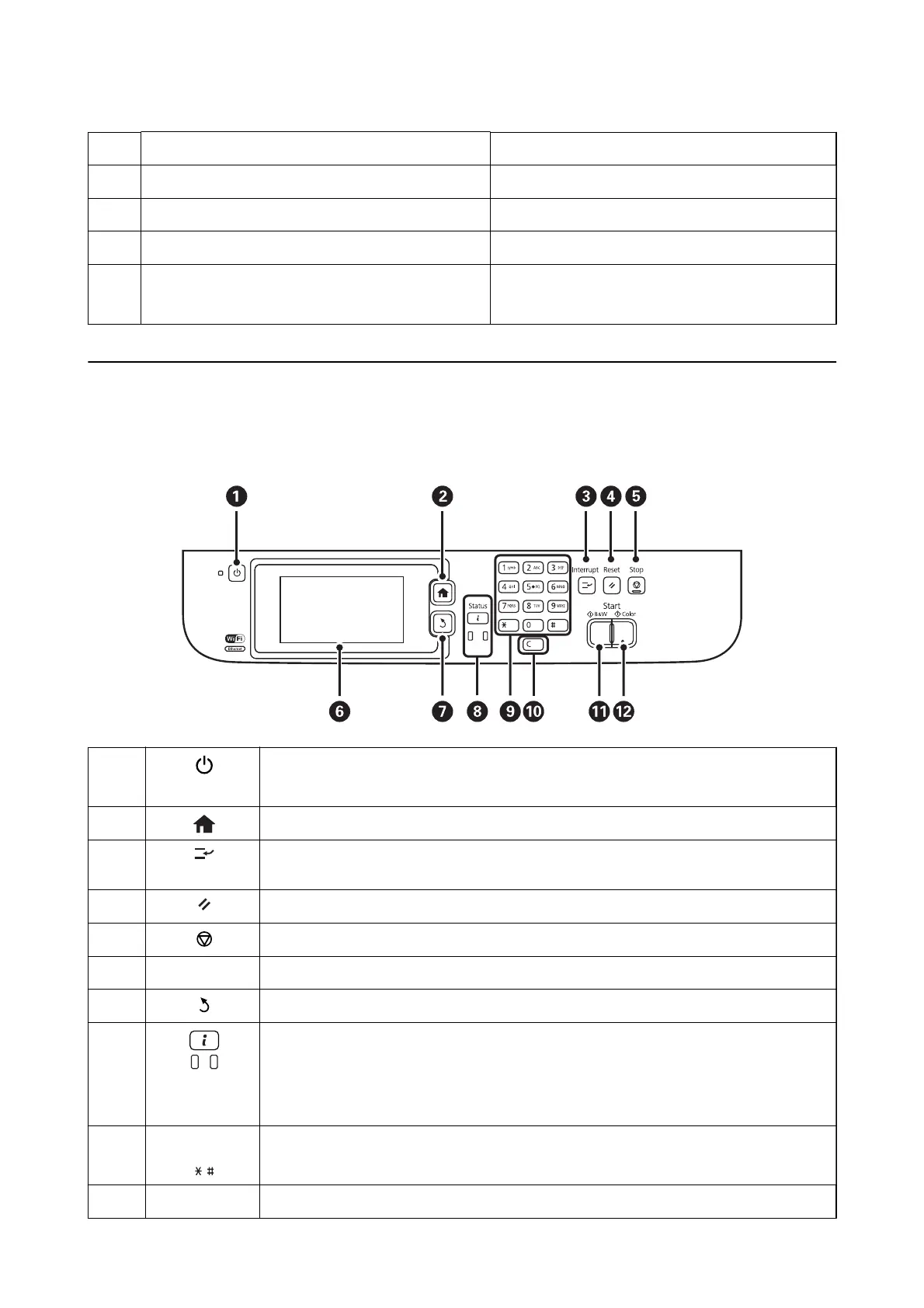C
LINE port Connects a phone line.
D
EXT. port Connects external phone devices.
E
USB port Connects a USB cable.
F
LAN port Connects a LAN cable.
G
Service USB port USB port for future use.
Do not remove the sticker.
Control Panel
Buttons and Lights
A
Turns the printer on or o.
Unplug the power cord when the power light is o.
B
Displays the home screen.
C
Pauses the current job and allows you to interrupt another job. Press this button again to
restart a paused job.
D
Returns the current settings to their previous status.
E
Stops the current operation.
F
- Displays menus and messages. Touch the LCD screen to select a menu, and scroll by swiping.
G
Returns to the previous screen.
H
Displays the Status Menu. You can check the printer's status and job history.
The error light on the left ashes or turns on when an error occurs.
The data light on the right ashes when the printer is processing data. It turns on when there
are queued jobs.
I
0 - 9
,
Enters numbers, characters, and symbols.
J
c Clears number settings such as the number of copies.
User's Guide
Printer Basics
19