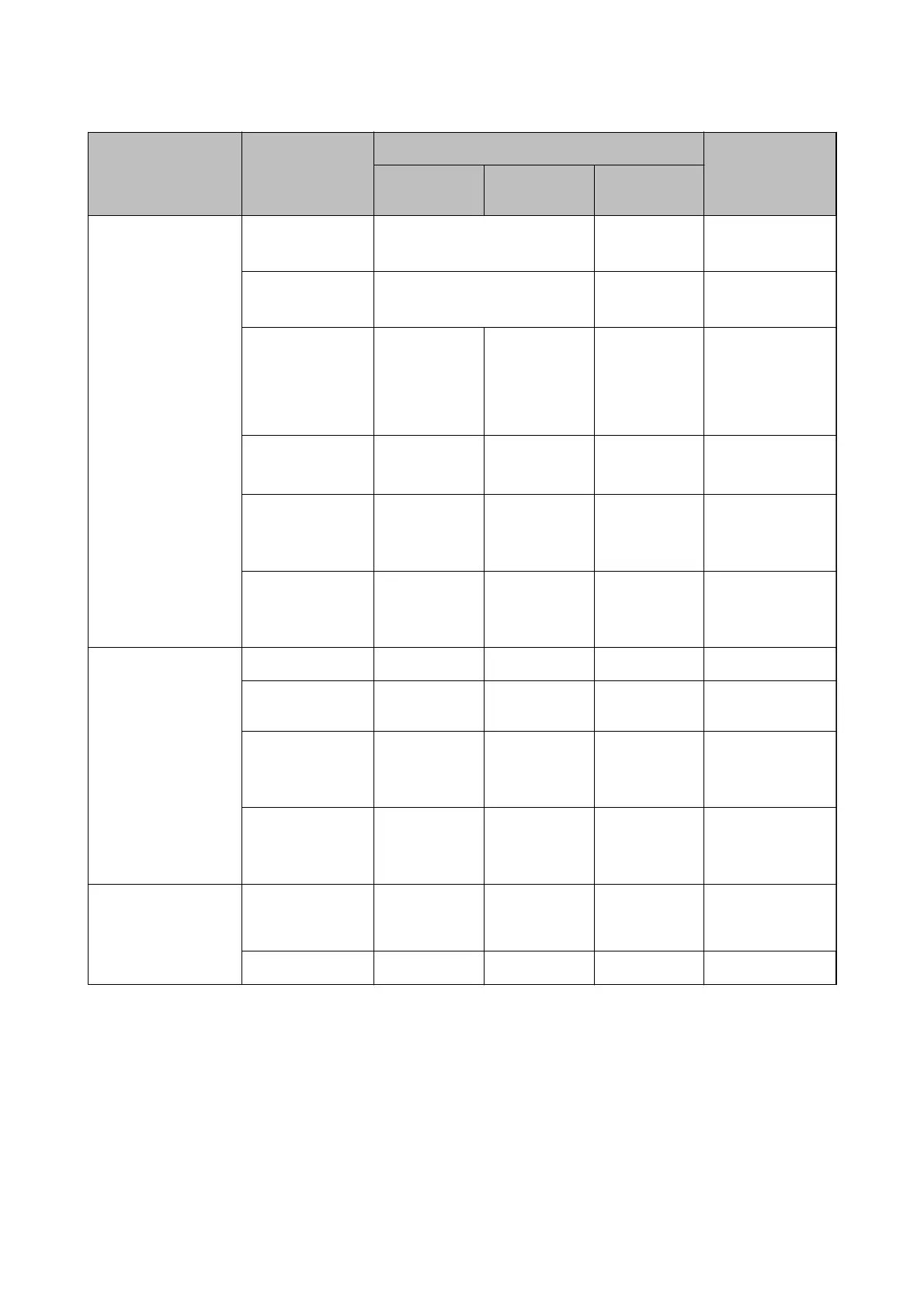Media Name Size Loading Capacity (Sheets or Envelopes) 2-Sided Printing
Paper
Cassette 1
Paper
Cassette 2
Rear Paper
Feed
Plain paper
Copy paper
Letterhead
Recycled paper
Color paper
Preprinted paper
Legal
Up to the line under the
d
symbol inside the edge guide.
1
Manual
*1
Letter, A4, B5
Up to the line under the
d
symbol inside the edge guide.
80
Auto, Manual
*1*2
A5 Up to the line
under the
d
symbol inside
the edge
guide.
–80
Manual
*1*2
A6
Executive
--80
Manual
*2
User Dened (mm)
182×257 to
215.9×297
--80
Auto, Manual
*2
User Dened
Except for the
above
--1Manual
Thick paper Legal - - 1 Manual
Letter, A4, B5, A5,
A6, Executive
--10
Manual
*3
User Dened (mm)
182×257 to
215.9×297
--10
Manual
*3
User Dened
Except for the
above
--1Manual
Envelope Envelope #10,
Envelope DL,
Envelope C6
--10-
Envelope C4--1-
*1 Only use the rear paper feed to print 2-sided print jobs manually.
*2 You can load up to 30 sheets for paper with one side already printed.
*3 You can load up to 5 sheets for paper with one side already printed.
Related Information
&
“Part Names and Functions” on page 16
&
“Technical Support Web Site” on page 186
User's Guide
Loading Paper
40