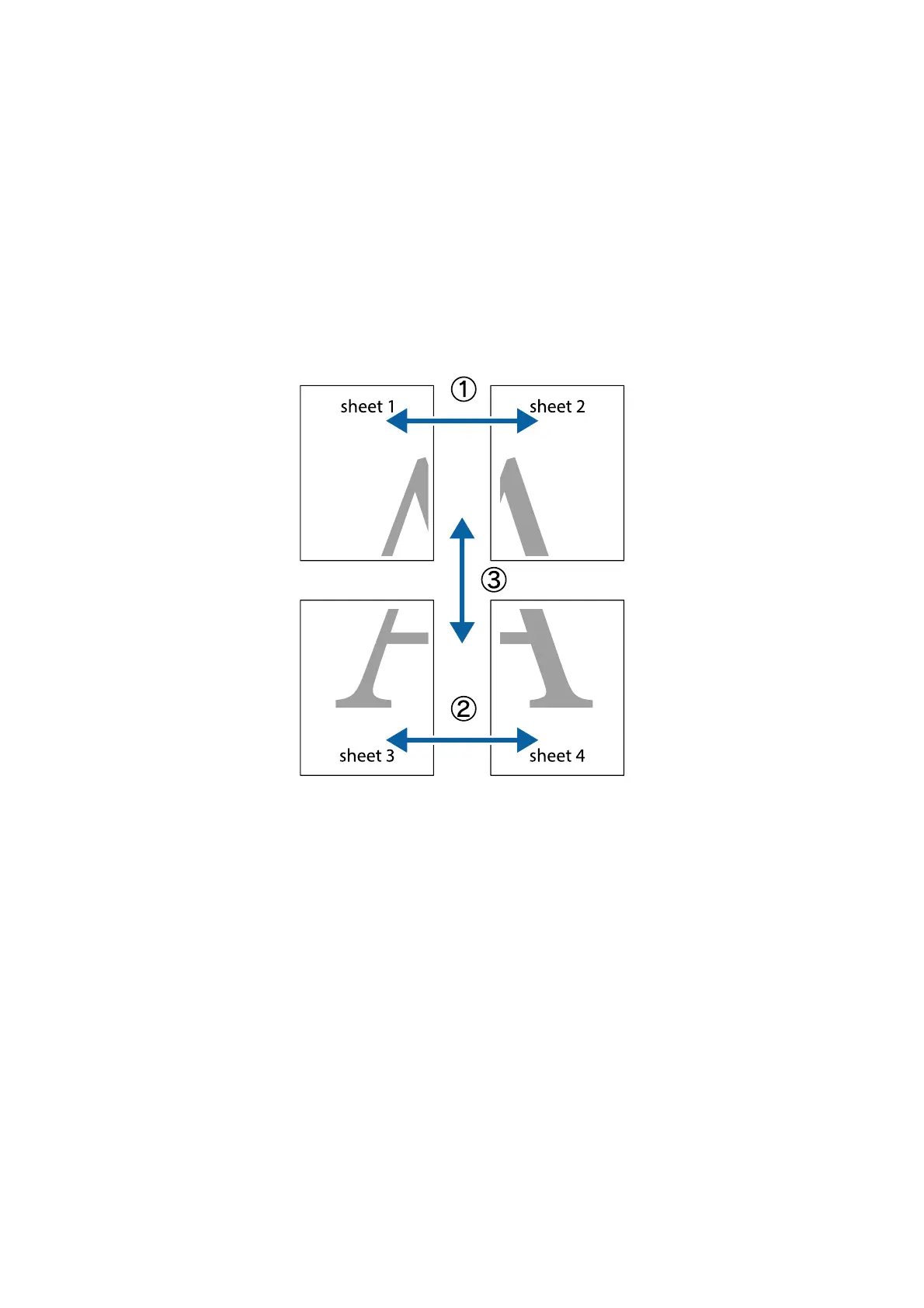Related Information
& “Loading Paper in the Paper Cassette” on page 41
& “Loading Paper in the Rear Paper Feed” on page 44
& “Printing Basics - Windows” on page 54
Making Posters Using Overlapping Alignment Marks
Here is an example of how to make a poster when 2x2 Poster is selected, and Overlapping Alignment Marks is
selected in Print Cutting Guides.
User's Guide
Printing
63
