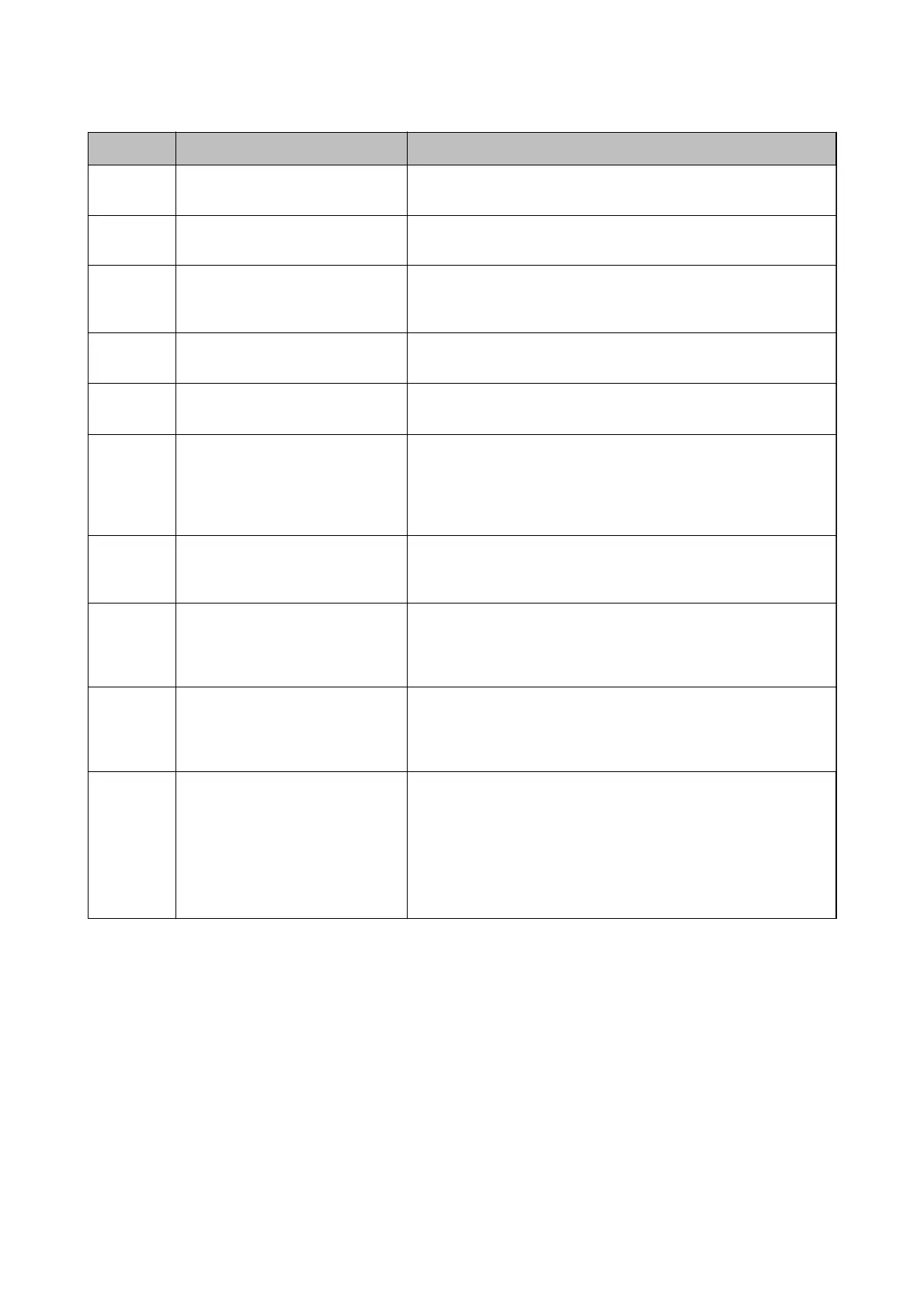Code Situation Solutions
W-12 Ink cartridge is not installed
correctly.
Press down each of the ink cartridges gently. Make sure they click into
place.
W-13 Installed ink cartridge is cannot be
used with this printer.
Replace the ink cartridges with the ones compatible with this printer.
I-22
Set the Wi-Fi from the Push Button
(WPS).
Push the access point button. If there is no button on the access
point, open the access point setting window, and then click the
button displayed in the software.
I-23
Set the Wi-Fi from the PIN Code
(WPS).
Enter the PIN code displayed on the LCD screen into the access point
or computer within two minutes.
I-31
Set the Wi-Fi from the Wi-Fi Auto
Connect.
Install the software on your computer, and then press the OK button
when Wi-Fi setup starts.
I-41
Paper Conguration is disabled.
Some functions cannot be used.
If the Paper Conguration is disabled, you cannot use AirPrint. In
addition, a message notifying you of paper size and type mismatch is
not displayed. Keep the setting enabled unless you always use the
same size and type of paper, and do not need to change the paper
settings.
I-81 The printer is switching to a battery
mode because the AC adapter is
disconnected.
The print speed may be slower when the printer is in battery mode.
Connect the AC adapter to the printer when you do not want to
change the print speed.
- Ink is low. You can continue printing until you are prompted to replace the ink
cartridge(s). However, note that the printer cannot print if any one of
the ink cartridges is expended. Prepare new cartridge(s) as soon as
possible.
- Ink is expended and you need to
replace the ink cartridges.
To ensure you receive premium print quality and to help protect your
print head, a variable ink safety reserve remains in the cartridge when
your printer indicates it is time to replace the cartridge. Replace the
cartridge when you are prompted to do so.
Recovery
Mode
The printer has started in recovery
mode because the rmware update
failed.
Follow the steps below to try to update the rmware again.
1. Connect the printer with the AC adapter.
2. Connect the computer and the printer with a USB cable. (During
recovery mode, you cannot update the
rmware
over a network
connection.)
3. Visit your local Epson website for further instructions.
* In some print cycles a very small amount of surplus ink may be collected in the ink pad. To prevent ink leakage
from the pad, the printer is designed to stop printing when the pad has reached its limit. Whether and how oen
this is required will vary according to the number of pages you print, the type of material that you print and the
number of cleaning cycles that the printer performs. e need for replacement of the pad does not mean that your
printer has ceased to operate in accordance with its specications. e printer will advise you when the pad
requires replacing and this can only be performed by an authorised Epson Service provider. e Epson warranty
does not cover the cost of this replacement.
Related Information
& “Contacting Epson Support” on page 102
& “Charging the Battery” on page 51
& “Installing Applications” on page 79
User's Guide
Solving Problems
82