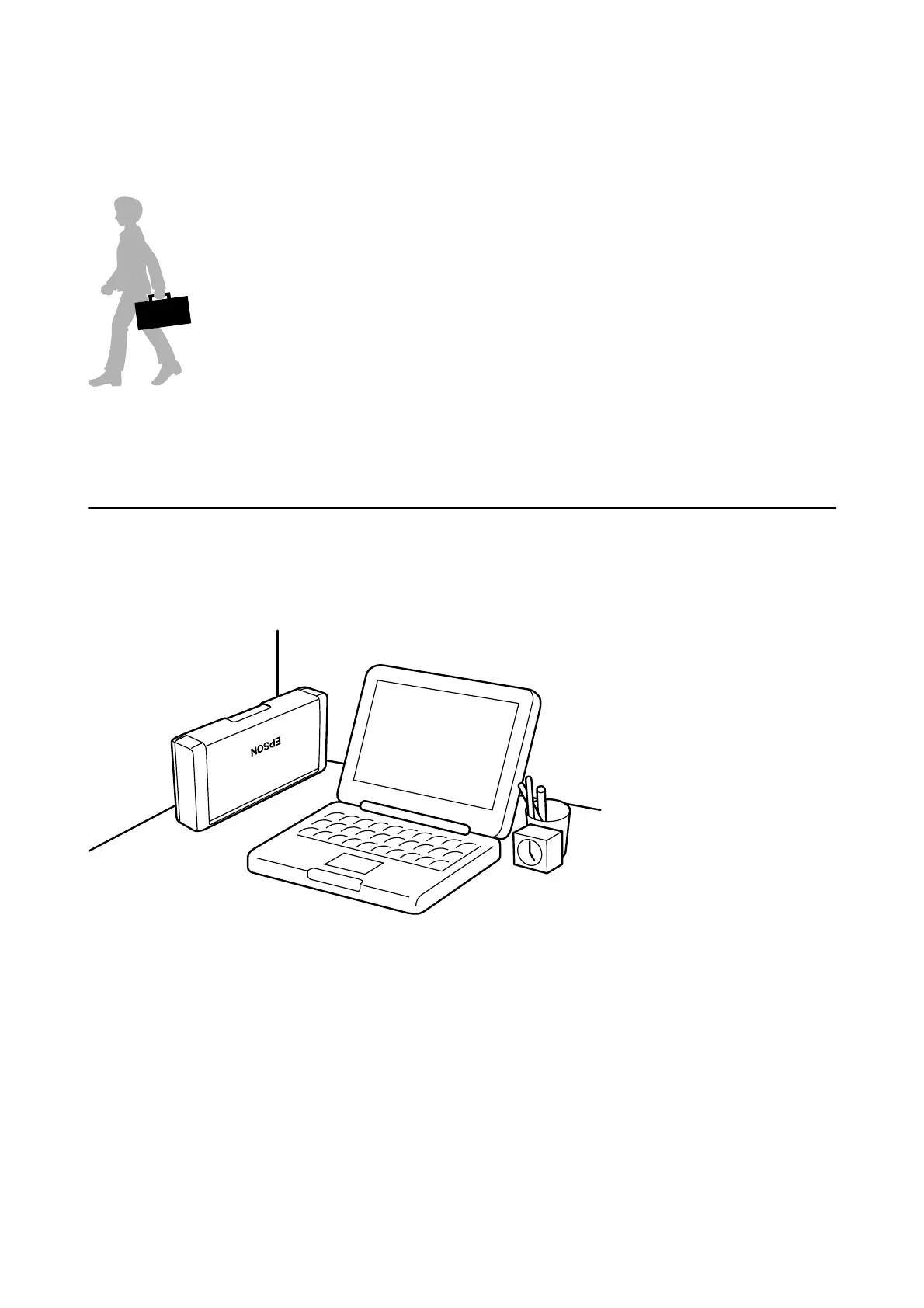❏ In quiet places such as libraries and open plan oces, please enable quiet mode. By slowing down the printer
operation, the printer lowers the operations sounds.
Related Information
& “Menu” on page 20
Tips: Storing the Printer
When the printer is not in use, you can place it with the silver clip face up. Keep the printer away from direct
sunlight and place it in a cool dry place.
User's Guide
Tips for Smart Use
15