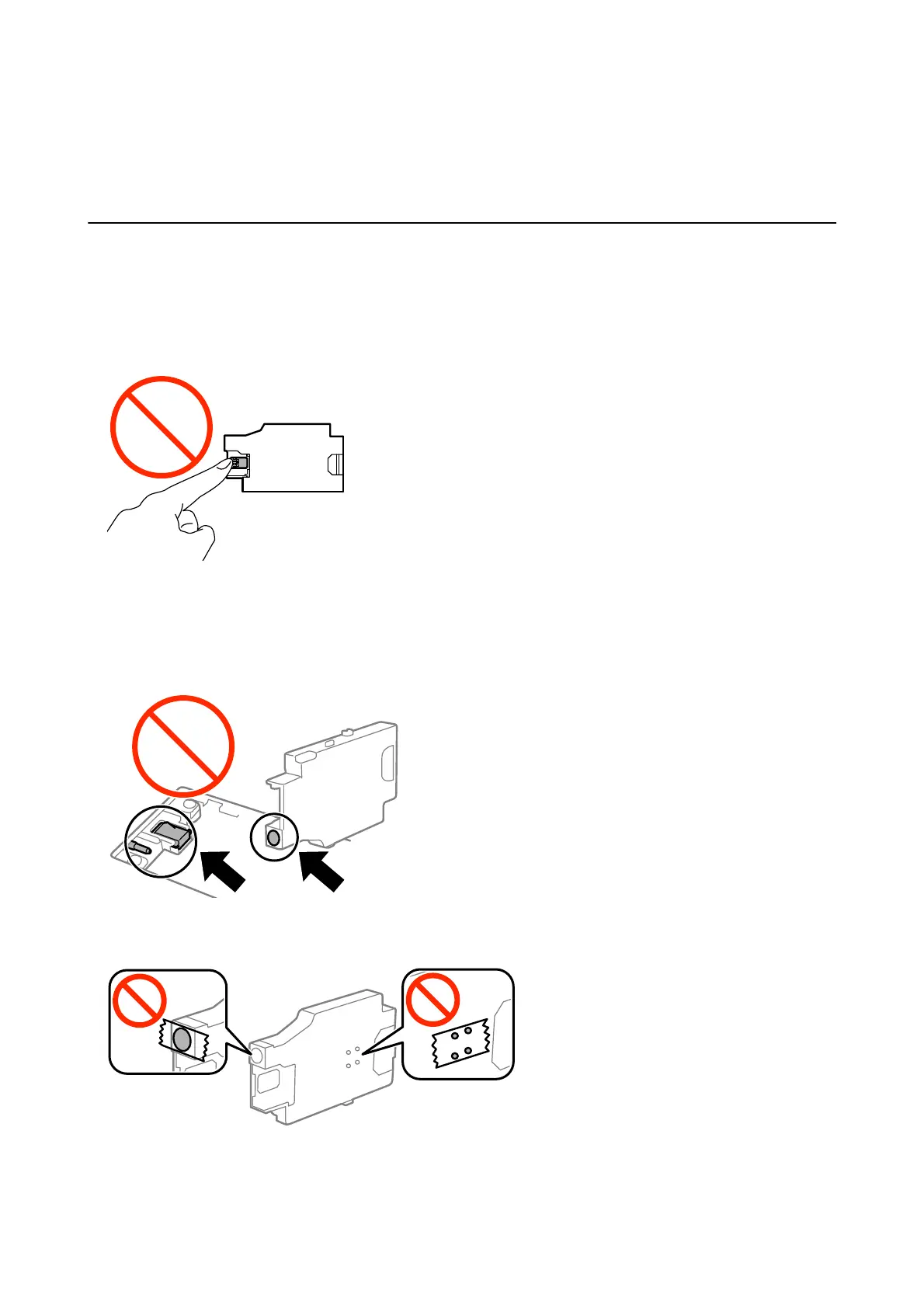e following is the code for the genuine Epson maintenance box.
T2950
Maintenance Box Handling Precautions
Read the following instructions before replacing the maintenance box.
❏ Do not touch the green chip on the side of the maintenance box. Doing so may prevent normal operation and
printing.
❏ Do not press or remove the lm on the box; otherwise ink may leak.
❏ Do not touch the sections shown in the illustration. Doing so may prevent normal operation and you may get
smeared with ink.
❏ Do not seal the holes of the maintenance box.
ese
are necessary to operate normally.
❏ Keep the maintenance box out of direct sunlight.
❏ Do not replace the maintenance box when the printer is on; otherwise, ink may leak.
User's Guide
Replacing Ink Cartridges and Other Consumables
60