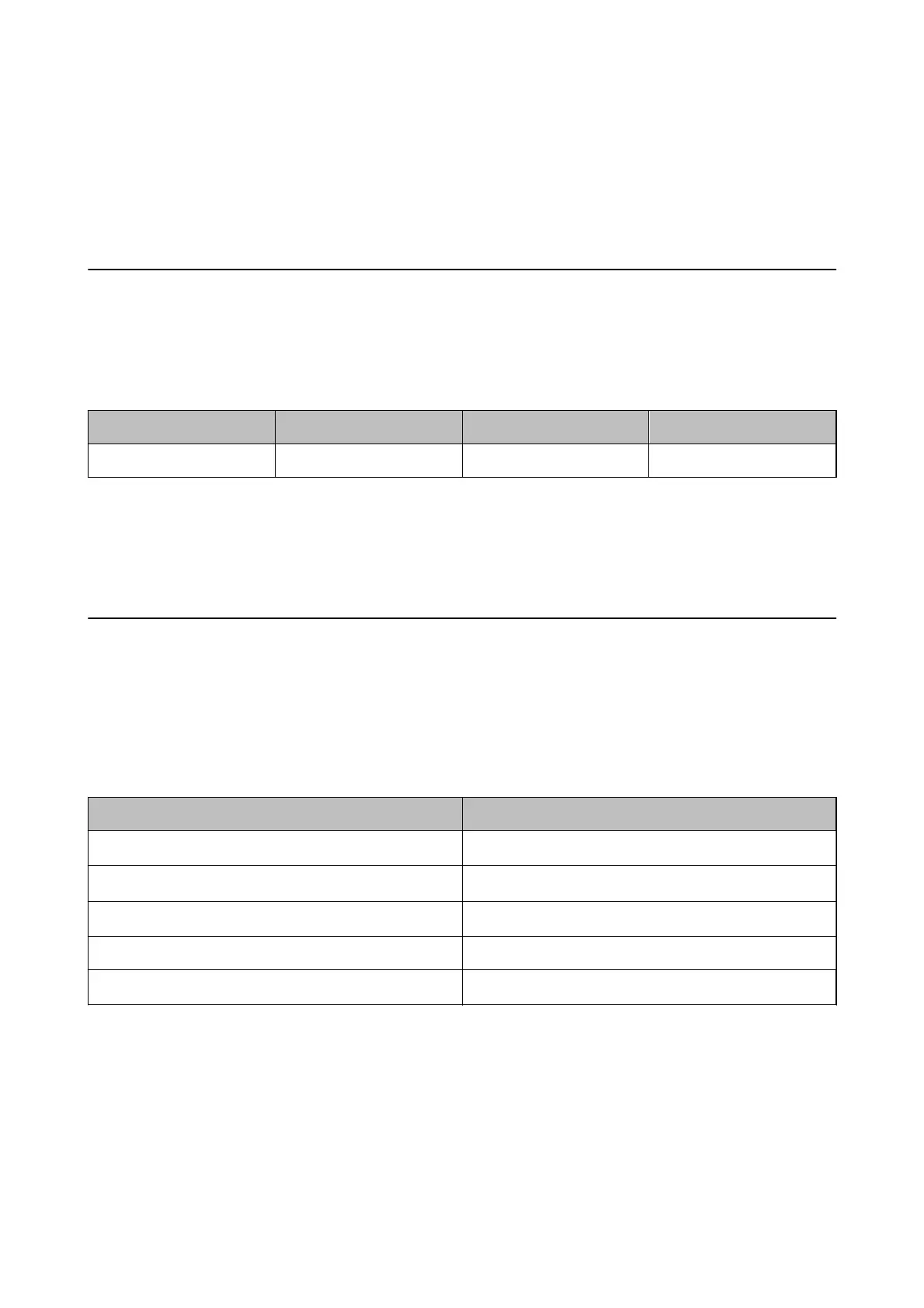Applications and Network Service
Information
Epson Connect Service
Using Epson Connect, you can print from your smartphone, tablet PC, or laptop, anytime and practically
anywhere.
e following features are available for your printer.
Email Print Epson iPrint remote print Scan to Cloud Remote Print Driver
✓✓ – ✓
See the Epson Connect portal website for details.
https://www.epsonconnect.com/
http://www.epsonconnect.eu (Europe only)
Web Cong
Web Cong is an application that allows you to manage the printer status or settings on a Web browser from a
computer or smart device. You can conrm the printer status or change the network and printer settings. To use
the Web
Cong
, connect the printer and device to the same network.
Note:
e following browsers are supported.
OS Browser
Windows XP or later
Internet Explorer 8 or later, Firefox
*
, Chrome
*
Mac OS X v10.6.8 or later
Safari
*
, Firefox
*
, Chrome
*
iOS
*
Safari
*
Android 2.3 or later Default browser
Chrome OS
*
Default browser
*: Use the latest version.
Running Web Cong on a Web Browser
1. Check the printer's IP address.
Select Menu > Network Settings > Print Status Sheet from the control panel, and then press the
x
button or
the OK button. Check the printer's IP address on the printed status sheet.
User's Guide
Applications and Network Service Information
72
