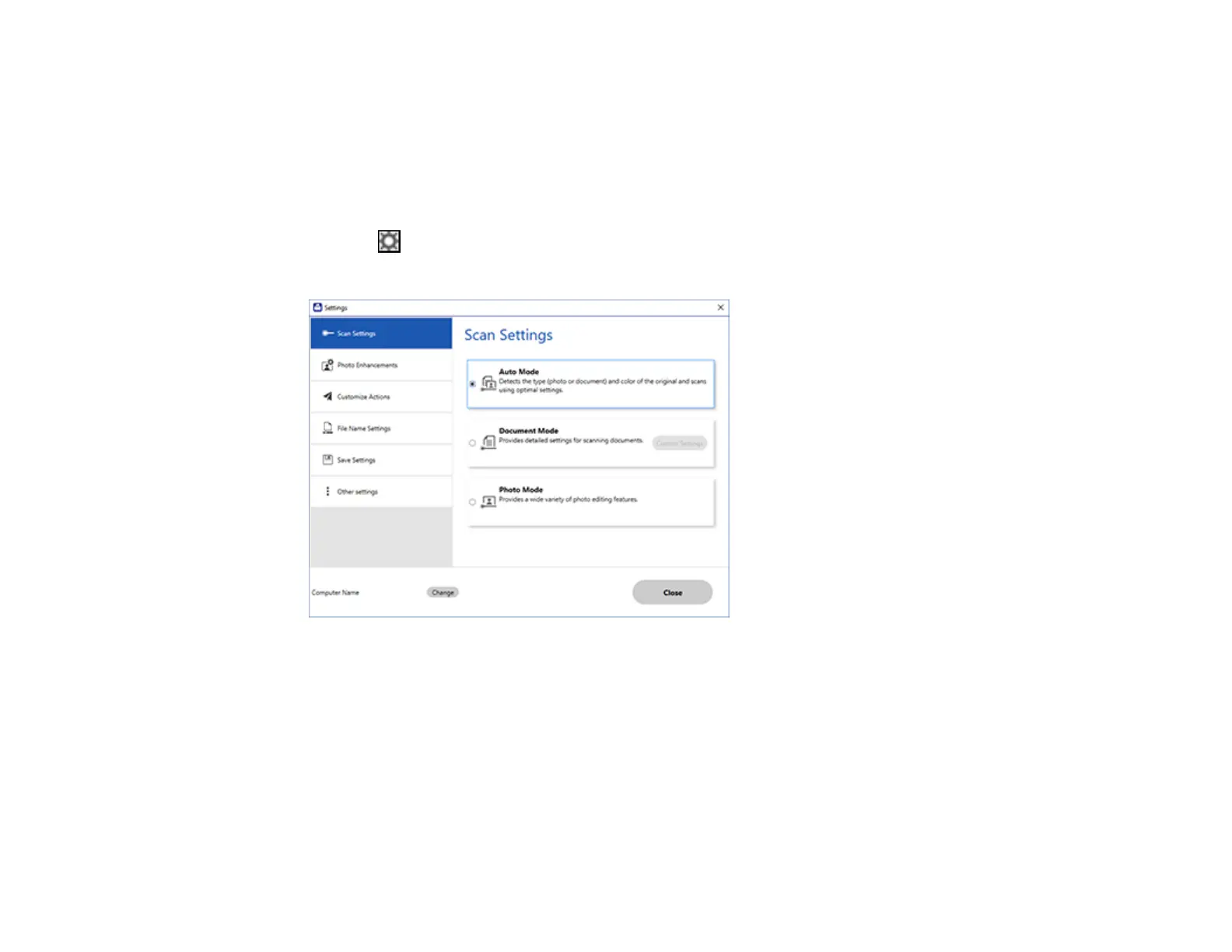143
Parent topic: Changing the Save Settings
Customizing Action Icons
You can customize which scan action icons appear on the Select Action screen.
Note: You can also customize them by clicking the Customize icon on the Select Action screen.
1. Click the Settings button.
You see a screen like this:
2. Click the Customize Actions tab.