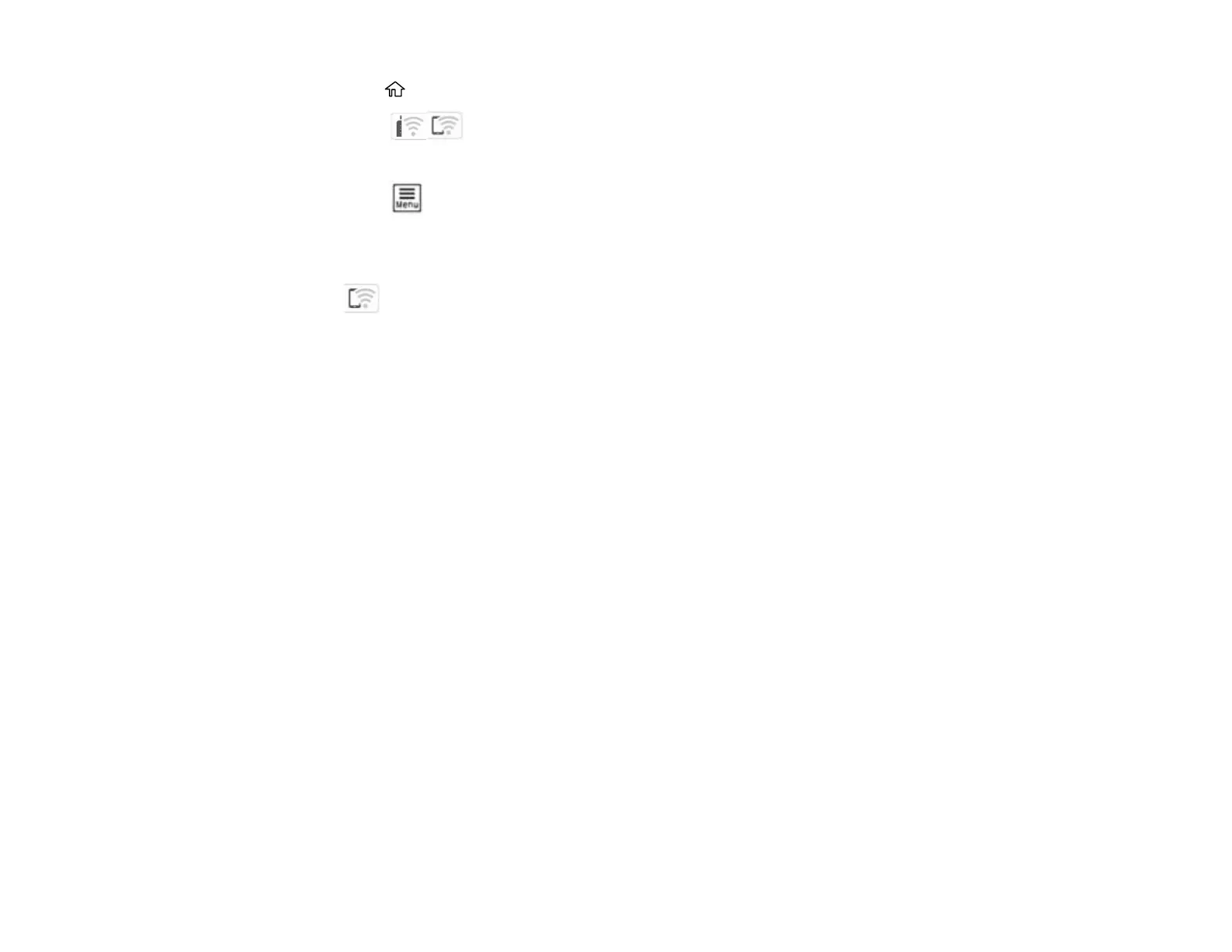48
1. Press the home button, if necessary.
2. Select the icon.
3. Select Wi-Fi Direct > Start Setup.
4. Select the menu icon.
5. Select Disable Wi-Fi Direct.
6. Follow the instructions on the LCD screen to disable Wi-Fi Direct mode.
The Wi-Fi Direct icon is displayed on the LCD screen and indicates Wi-Fi Direct is disabled on
the product.
Parent topic: Changing or Updating Network Connections
Related references
Status Icon Information