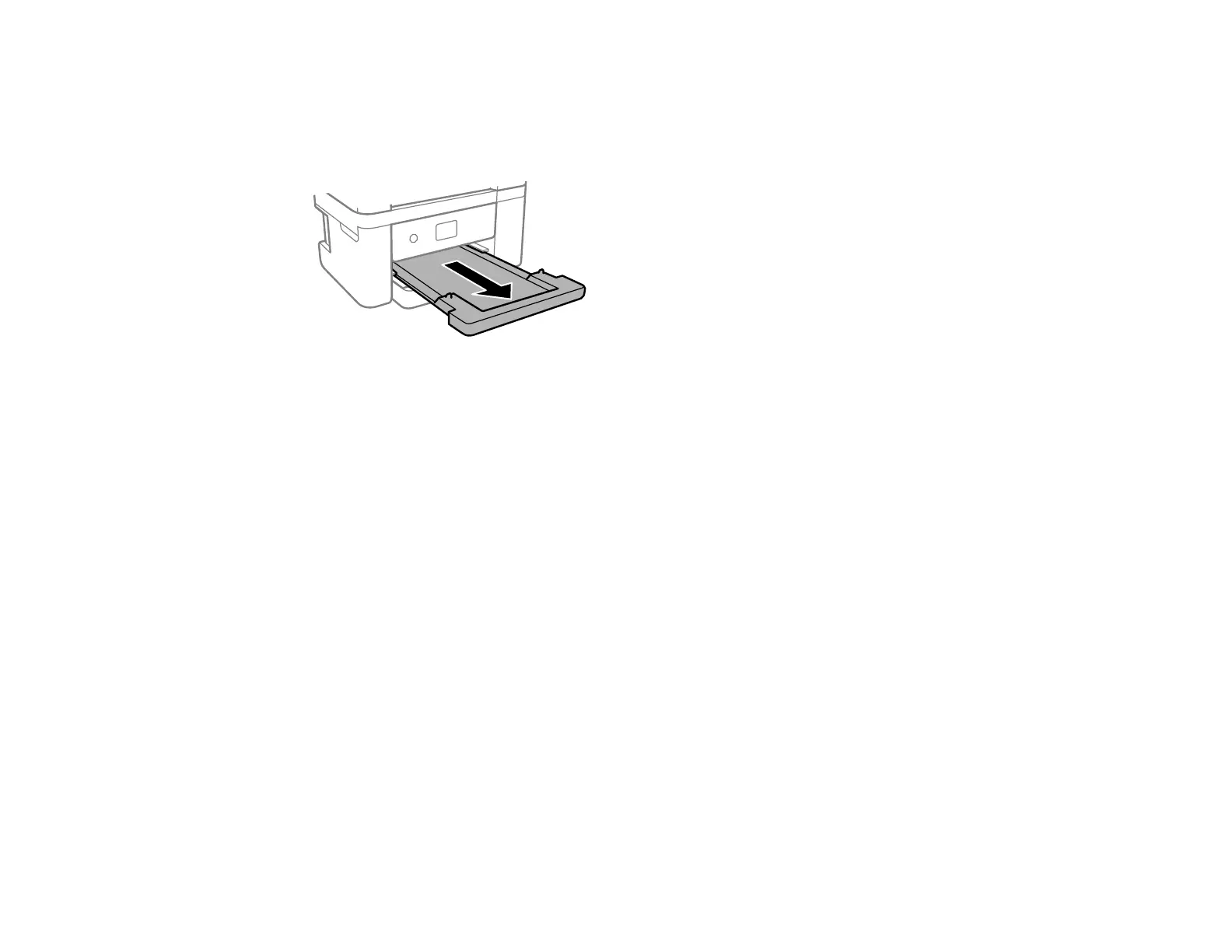54
Borderless printing and 2-sided printing are not available for letterhead paper. Printing on letterhead
may be slower.
8. Extend the output tray.
Note: Do not remove or insert the paper cassette during printing.
Always follow these paper loading guidelines:
• Load only the recommended number of sheets.
• Load paper short edge first and printable side down.
• Load letterhead or pre-printed paper top edge first.
• Make sure the paper is under the tabs on the edge guides and not sticking out from the rear end of
the cassette.
• If the paper is curled, flatten it or curl it slightly in the opposite direction before loading. Printing on
curled paper may cause paper jams and smears on the printout.
• Do not use papers that are wavy, torn or cut, folded, damp, have stickers, or are too thick or too
thin.
• Fan and align the edges of envelopes before loading.
• If you have trouble loading a stack of envelopes, press each envelope flat before loading it or load
one envelope at a time.
• Do not load envelopes that are curled, folded, or too thin, or that have plastic windows or exposed
adhesive flaps.
• Paper feed problems may occur frequently for manual 2-sided printing when printing on one side
of pre-printed paper. Reduce the number of sheets to half or less, or load one sheet of paper at a
time if paper jams continue.