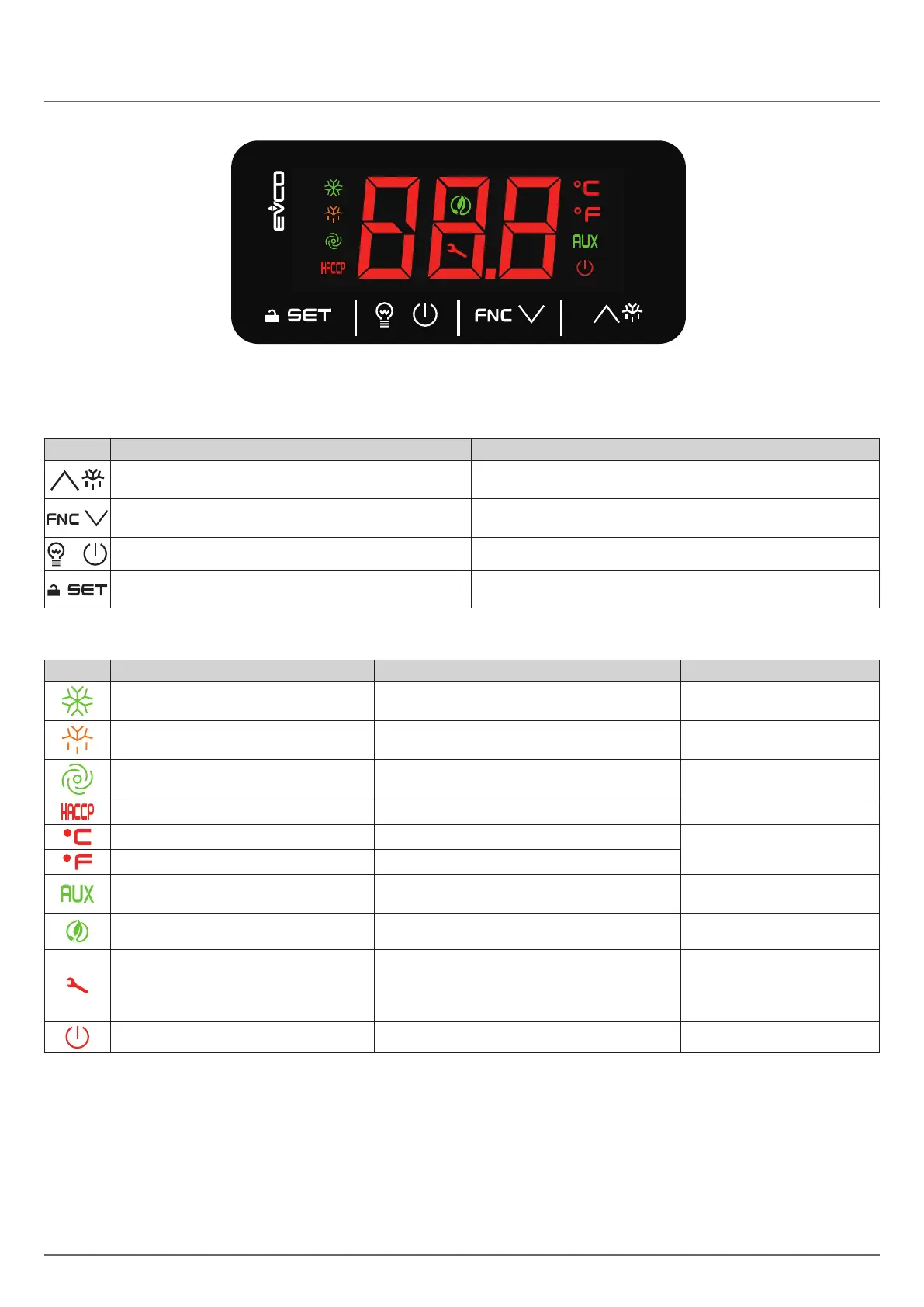1143W24E4.00 · EV3 200 Web 03/2021
| 15 |
5. USER INTERFACE
5.1 INTERFACE
Fig. 6. EV3 200 Web user interface
5.2 TOUCH KEYS
Adescriptionofthetouchkeysisgivenbelow:
Key... Press and release to... Press for at least 3 seconds to...
• Scroll up through values
• Move within a menu
Activatemanualdefrost
• Scroll down through values
• Move within a menu
AccesstheFNCfunctionsmenu(functionsactivatedbykey)
Manually activate the light relay Switch the device on/off (stand-by)
• Conrmvaluesonthedisplay
• Set the setpoint
Enter the parameter menu
5.3 ICONS
Icon ON Flashing OFF
Compressor ON
• Protection delay compressor ON
• Setpoint being changed
CompressorOFF
• Defrost ON
• Pre-dripping ON
• Defrost delay ON
• Dripping ON
---
Evaporator fans ON
Evaporator fan activation
delay
ON
EvaporatorfansOFF
HACCPalarmsaved NewHACCPalarmrecorded ---
Temperature displayed in °C ---
• Over-heating ON
• Over-cooling ON
Temperaturedisplayedin°F ---
• AUXfunctionON
• AUXdigitaloutputON
--- AUXfunctionOFF
Energy saving ON ---
EnergysavingOFF
Compressor maintenance request
• Parameters being changed
• AccesstoFNCmenu(functionsactivated
bykey)
• ActiveconnectionwithEVConnect
---
Device off --- Device on
